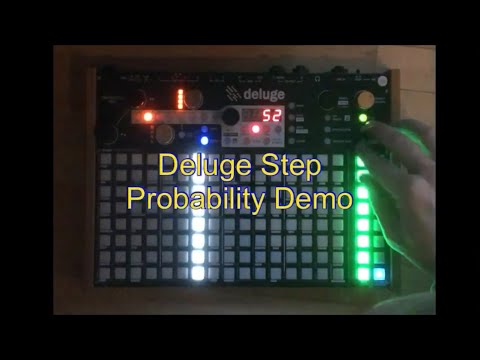amiga909
About
- Username
- amiga909
- Location
- Central Europe
- Joined
- Visits
- 3,559
- Last Active
- Roles
- No Roles
- Points
- 70
- Location
- Central Europe
- Website
- https://soundcloud.com/thaumatorg/sets/deluge-trax
- Music Streaming Link (if applicable)
- Posts
- 1,078
- 6
- Badges
-
Arm SHIFT (double tap to arm)
Dont know if the shift button has a backlight? If it does, double tap to arm shift and turn on the light, and tap once to unarm and turn the light off.
In song mode I use much more often instant mute, in track mode I prefer to enter sound edit via the direct access via pads. The shift button will be the first to wear out I fear. -
All parameter changes affect all clones
“Clones” means: clips that belong to the same instrument and play mutually exclusive.
A topic that was discussed a lot since i entered this forum. After reading a comment in the latest thread, i would like to challenge if this is what should be done. Did write a lot of suggestions to allow somehow refreshing presets. But - really it shouldnt be necessary
@Hotelsinus said:
,.. but i want to use it like the simplest way! like in any vst presets in daws, that affects all the patterns in the project ..http://forums.synthstrom.com/discussion/2488/edits-no-longer-propagate-to-all-instances#latest
IS:
Parameter changes in a clip only affects clones if it is not a “continuous” parameter (assignable to a golden knob).
For example Synth mode param is changed in all clips of the same instrument.For kit instruments not only “continuous” params do not propagate, also the case for addition, removal and order of kit rows.
SHOULD:
For Synth and Kit instruments all parameter changes affect all cloned clips (including white instances in Arranger).
For example: a Synth instrument with 3 clips, change delay amount in one clip, all 3 clips have the same delay amount.Vice versa for kit rows
More related threads:
http://forums.synthstrom.com/discussion/921/cloned-track-with-same-synth/p1(Rohan reply)
http://forums.synthstrom.com/discussion/comment/9148#Comment_9148
http://forums.synthstrom.com/discussion/comment/9787#Comment_9787
http://forums.synthstrom.com/discussion/2008/how-do-you-reload-a-kit-after-changes-on-another-clip/p1 -
100+ top rated suggestions (2017-2019)
Wondered about the current state of suggestions and made a quick script to extract and try to group the top rated suggestions into categories.
Split into multiple posts because of length limit.
Sampler / Sampling
1) Automation of Start and End points of a sample and different Looping options
4) Self extending length record Mode
6) External Audio Looper
14) Just plain, simple Audio Thru please!
19) Grain Sampler
23) Arming deluge for record on note entry
33) Pre-roll count in when recording
46) Sample waveform visualization
58) Record start arming. For midi and audio.
60) Beta 2.1 - Setting 'Loop Points' to zero crossing to avoid clicks
61) "Scrub" mode for editing sample start/end points
66) Slice region transient detection
67) Transients slicer mode
72) Count In recording
73) Enable FM synth mode with samples?
80) Ability to automate sample reverse and speed
81) sample selection realtime exchange
87) Deluge firmware to support multisamples
92) Multi-sampling/ velocity layering
103) Slicing using the 2.1 waveform view
Effects
2) Compressor
10) MOTION SEQUENCE "STUTTER" EFFECT
15) Different Kinds of Reverb
32) Show grid as 16 band equalizer
37) Smoother gradient for using saturation
40) Delay times please include dotted variants
65) A Second Reverb
77) Shimmer Delay / Reverb
83) Delay Sync Times - please add dotted options!
Sequencer Capabilities
3) Song view should work like Ableton Live's session view
5) monochrome /single color for tracks
8) Loop Screen / Cycle Region
12) sequencer editing: nudge individual notes left/right
16) True Custom Scales
21) Conditional Notes/Triggers
22) Step automation view / automation drawing (track long envelope drawing).
26) Song Mode - Sections Palette to draw on the grid
31) Song-View: show track “names“
34) "Micro Timing" - (hold note & push-turn up/down knob)
35) Dual-Screen mode (2 different screens on a single page)
43) Horizontal track shifting
48) Sequence/track playback direction options (like Fugue Machine)
52) Fine Note Length Adjustment
54) SEPARATE MIDI CHANNELS OVER USB (32 total!)
59) A 3rd song mode
62) Microtonal Scales
78) Sequence mangling tools in song view for live playing variations.
86) Recording live INTO arranger mode so it reflects a jam timeline
89) Follow the Playhead across to next screen/bar
102) FEATURE REQUEST: Time signature select
110) Track view: Step color reflects velocity not pitch -
Track view: Step color reflects velocity not pitch
I want to see velocity without looking up the value.
Steps are colored based on their pitch. 64 RGB values are used to fill 128 slots. Pitch coloring looks nice. But it doesnt give me much information.A configuration option or a shortcut to switch between pitch mode and velocity mode would be cool.
In velocity mode all notes are colored based on their velocity value, cool if shift&up/down for changing the base color would still work. A bit different for Kit Track view but i guess i could work the same. -
Allow custom folders in SYNTH/KIT folder on SD card
Hold SYNTH/KIT and turn Select knob to change synth and kit banks.
A synth or kit bank is a folder on the SD card located in the preset folders.
When saving a preset allow to change the folder.Use cases:
- group synth presets: bass, lead, arp, ..
- easily add user banks
- pain free file browser navigation when there are loads of files
-
What do you think about Deluge Effects?
Deluge FX ordered by usefulness and taste
Mod (Flanger, Chorus, Phaser)
Delay (Analog, Digital)
Filter (LP-12db, LP-24db, LP-Drive, HP)
Distortion
Unison
Reverb
Sidechain Compressor
EQ
Bitcrusher
Stutter
DecimatorFor me the Mod FX stand out, very well done, I love using the Flanger FX to drill the sound.
More dynamics fx (compressor, ..), more EQ and Distortion types, and a better control for Stutter and Delay would be awesome. -
Demo vid of step % and amen break
-
Cloned track with same synth
yeah, that would be the expected behavior. all sound param changes should affect all clones. so a cloned track was just like a midi track routed to the same instrument. if i need specific params for a specific clone i can still record automation. thats the standard DAW way i guess.
-
MOTION SEQUENCE "STUTTER" EFFECT
cool if we could control stutter with pads, much like the (for now discarded) velocity pad mode.
so u could jump to different best division directly and generate rhythmical mashup. -
E-MU Peter Siedlaczek Advanced Orchestra Presets Multi-Samples
Thanks, impressive preset collection. There are some very good sounds.
Here are preset files for all the 2000-ish instruments.https://u.pcloud.link/publink/show?code=XZfyI6XZtUJlJlk9YmmsSgT6qWn0VF1FqQXk
E-MU Mo' Phatt (439 Presets)
E-MU World Expedition (505 Presets)
E-MU Xtreme Lead (500 Presets)
Peter Siedlaczek Advanced Orchestra (253 Presets)1) Download samples and preset lists by iluvsa
https://forums.synthstrom.com/discussion/3937/e-mu-peter-siedlaczek-advanced-orchestra-presets-multi-samples
Google Drive might give you multiple folders (MoPhatt 2, ..). You need to merge them.2) Copy the samples to SAMPLES/multis/emu (SAMPLES/multis/emu/MoPhatt, ..)
3) Copy the XML files to SYNTHS folder
This is the biggest Deluge multisample collection to my knowledge.
Thanks iluvsa.