Tape loop simulation
One of my favorite features of the OP-1 is the ability to record unquantized directly into the tape timeline. It lends a sort of humanized sound to pieces and affords some interesting opportunities and happy accidents when combined with cutting and pasting functions.
I've been thinking lately that the main thing missing from the Deluge for me is some simple/easy way to record and loop audio on the fly, and when I began to imagine a tape loop mode for the Deluge I realized that it could solve that problem well and compliment the other functionality of the Deluge.
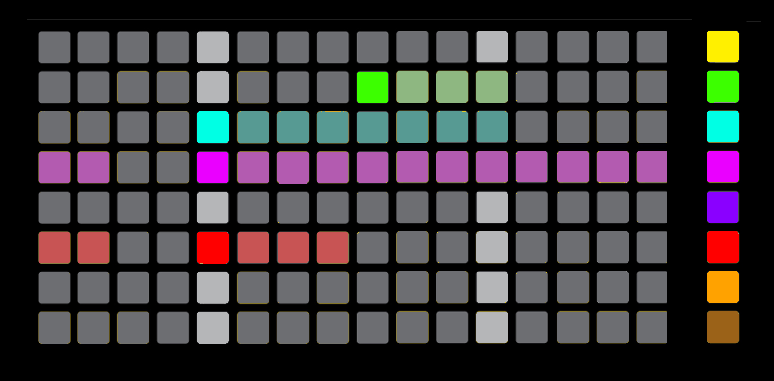
I'm imagining a scalable timeline with different tracks represented as different colors and markers indicating the loop points. I'm imagining that we'd need a function to quickly jump to the start and end points of the loop (perhaps a quantized "jump" achieved with shift+ click left/right knob) and perhaps holding shift+rotating left/right knob would allow for moving the cursors to particular quantized spot on the grid.
Comments
See
http://forums.synthstrom.com/discussion/608/external-audio-looper#latest
and...
http://forums.synthstrom.com/discussion/74/loop-screen-cycle-region
A lot of crossover there. it's one of the most requested features.
Noise, Noodles and Doodles: http://bit.ly/mrjonesthebutcher
Ah thanks, I hadn't seen that second thread. The first one is becoming a long jumble of different ideas (so I felt the conversation would be lost in there) and the second one appears to refer to a midi looper rather than an unquantized virtual tape loop simulation.
Edit: holding </> knob and hitting play causes the content on the current screen to start playing right? Doesn't that solve the problem described in the second thread?
With the discontinuation of production of the OP-1 (http://www.synthanatomy.com/2018/12/teenage-engineering-op-1-synthesizer-officially-discontinued-rip-1.html?fbclid=IwAR2tmep6rTgG9IgNEEOLx5XPW2QJ5S5dMGyPvr42IRgHoMOBlBVFv3YQ5ak) this functionality could inspire a lot of people to pick up a Deluge instead.
I'm thinking users would activate tape loop mode and see a looping region with each row representing an existing track in the project. Users can select blank rows and set up new tracks (and capture the line in using the normal method of selecting in L/R for osc 1 on a new synth track). When a track is selected, the keyboard view is displayed and the loop region is visualized with a dot at the top of the view progressing to the right (like normal playback of a recorded loop while in keyboard view).
Since everything in tape loop mode is audio instead of midi, there'd be no way to enter or edit midi information for tracks in this view.
some threads can be sorted out since the release of firmware 3.0