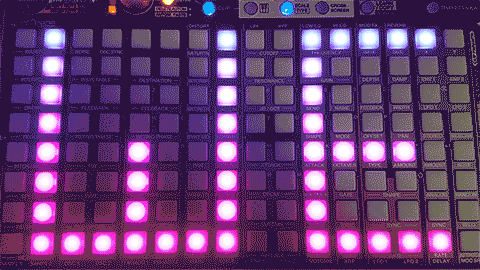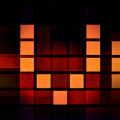Best Recent Content
-
Getting linnstrument to work with deluge
-
4.0.0 FIRMWARE OUT NOW!
@luiscript said:
Thank you so much for making deluge even better with this huge update.I have noticed that NOISE & OSC SYNC buttons are switched with WAVETABLE buttons. When I press NOISE in the parameter matrix it selects the OSC1 wavetable position and OSC SYNC selects OSC2 wavetable position. Not a big deal, just to know if this happen to anyone else or something is wrong with my update.
you need to change your shortcut settings in the menu, they probably aren't set to 3.0 (or higher if this update updated the highest number possible)
-
4.0.0 FIRMWARE OUT NOW!
@ElectricGorilla said:
Need Help on New Firmware. I just bought one . How do i tell what firmware I have ? I downloaded the new update to my PC There are three files. I m a little confused on one bin ? Do I take all three files load into the one bin file in SD Card ? It seems like these are the kits and synths not the actual update ? What am I missing ?
Thanks for the help
Green Lugerdouble check u downloaded the 4.0 .bin file in the downloads page. if you open ur sd cards folder, the current firmware will be the only .bin file on the root/main folder ie 3p1p5.bin = firmware 3.1.5
if u need to update the firmware, delete the old firmware .bin file from the SD card's root folder, and replace it with the newly downloaded 4p0p0 4.0.0 firmware. once u put the SD card back in the deluge hold shift and power on, it should take a minute to update.
-
4.0.0 FIRMWARE OUT NOW!
@mcpepe said:
I also get the "Error" message when trying to upload. My only .bin file in the root fólder is the 4.0 firmware .bin file.
What can I do?any chance you're using mac or ipad? i think sometimes hidden .ds_store files can appear when accessing the sd card from those operating systems, if those files exist on the root maybe it causes problems? did u add any other folders to the root sd card?
-
Aspiring Deluge owner questions : Vocoder ? Auto-Tune ? Auto-Sample ? Advanced sample navigation ?
Hey, I hope I can help

1. There's no vocoder. The osc trick is nice but it works different to a vocoder: It just puts out what you put in, but pitched. Note C3 is the base note, so the unaltered input gets put out. If you hold C3 E3 and G3, what you put in will be tuned to a major chord. But keep in mind that you have to have very stable pitch, because
2. it doesn't have autotune. No plans in that regard are known. The pitch detection feedback doesn't alter the sample content in a way autotune would, it just repitches the whole sample to make it match the normal pitches used in western music.
3. No auto-sample. I guess you could manually create a bunch of samples, move them into one folder and then make a multisample instrument out of it, but it is far from autosampling and you'd need a computer for moving the files anyway.
4. There's no limit (that I know of) for depth of folder structure. You can search for samples by typing on the keyboard, but only in the current folder you're in, not the ones deeper down. As far as I know it does accept big SD cards, but I think the performance of scrolling through the files and folders might be a bit slower - I could be wrong though, I haven't tested that.I'll be upfront: The deluge is not a good choice for vocal processing, unfortunately. Besides the points already mentioned, it doesn't have a traditional compressor/limiter and eq. I tried some vocal stuff, but the vocals pretty much go through the deluge unaltered. If I were to make a serious song on it, I'd process the vocals on the computer.
The inputs can easily be split the way you describe it: when choosing the input source, you can select between left, right and stereo.
If you've already tried the MPC (One? Live?), what were you missing that you hope to find in the deluge? If it is what I think it is, maybe the akai force would be the better choice for you? I think it has pretty much everything you're asking for.
 (-> example of vocal processing on force)
(-> example of vocal processing on force) -
Make your own Wavetables?
Brilliant starter pack - thank you very much - just starting to scratch the surface.
As I'm wont to do, I start diving in and say: "But how can I make my own????"
I don't want to buy Serum so I found this: https://synthtech.com/waveedit (Free software!!!!)
I've done some basic tests and brought some of what it made into Deluge...it works!!!! Some of it sounds squirrelly but I think I haven't set everything up right yet. It seems very easy to use. (Before trying this I tried Audacity and Reason but those don't help make wavetables very easily at all..you need something specific to wavetable drawing and export).
This WaveEdit also has a page with tons of wavetables - a few of which I've tested and work on Deluge. This is awesome! So many "oscillators" to play with now! https://waveeditonline.com/Here's what the simple but powerful UI looks like:
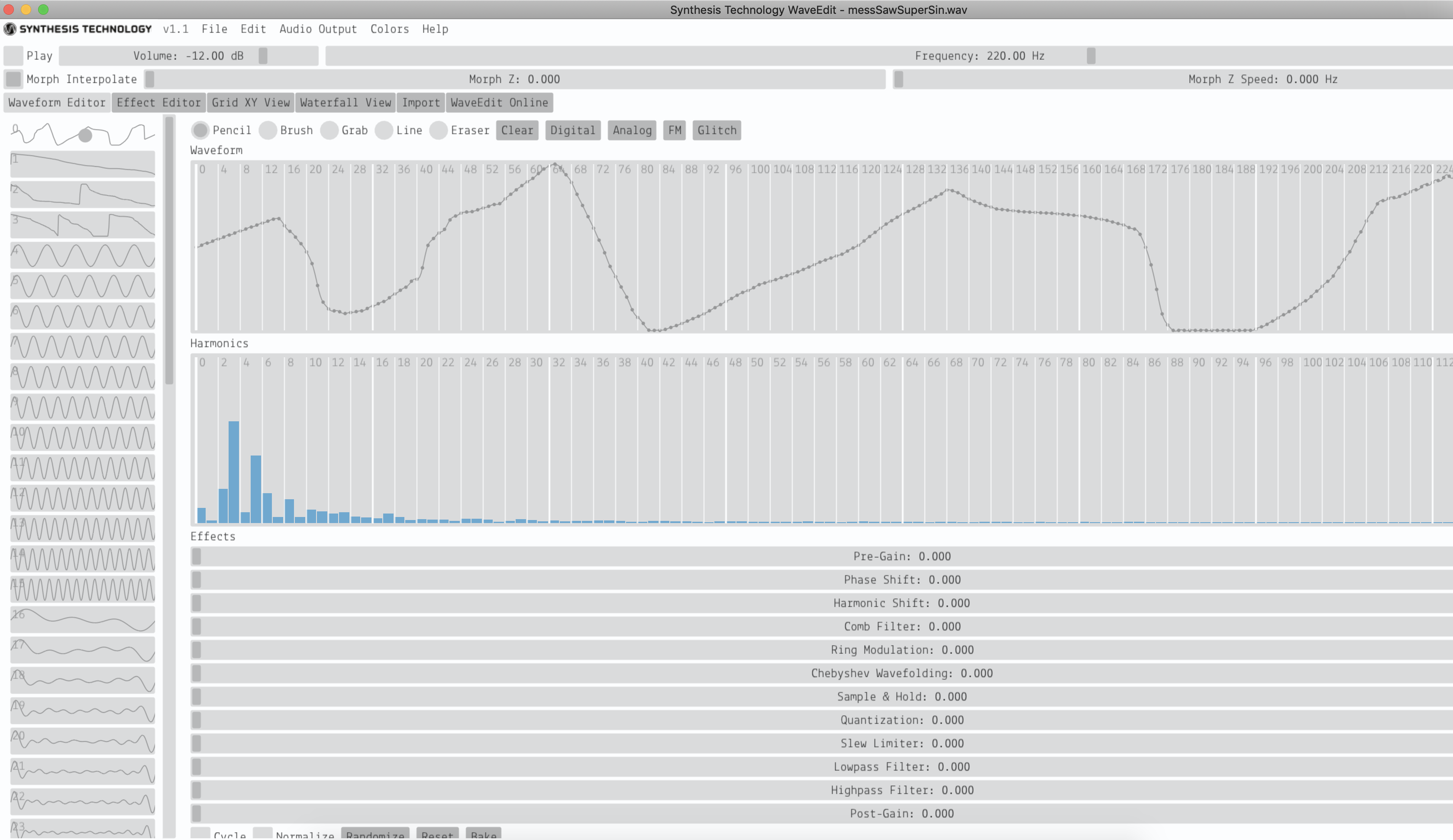
-
3.2 Firmware Tease (MPE record and playback)
-
We're OK :)
-
Feature requests?
Hi @lordcasio, the feature request section exists, but has been archived for now, you can read all about it here: https://forums.synthstrom.com/discussion/3428/important-information-on-our-new-focus-on-these-forums-and-the-temporary-removal-of-feature-requests/p1
-
SA03