Jscottk
About
- Username
- Jscottk
- Location
- Seattle
- Joined
- Visits
- 520
- Last Active
- Roles
- No Roles
- Points
- 7
- Location
- Seattle
- Music Streaming Link (if applicable)
- http://soundcloud.com/the-lambda-calculus
- Posts
- 51
- 2
- Badges
-
Quantize amount and post-record quantize
I often want to retain the organic qualities of MIDI parts that I record into the Deluge, but I sometimes want a little bit of quantization on a part that I've recorded.
My understanding is that the only way for me to apply quantization to a recorded MIDI part is to manually zoom in on the notes that are "wrong" and fix them note by note, which becomes really tedious. I can quantize parts as I record, but can't quantize anything I've already recorded or control the amount by which MIDI input is quantized.
I like how Elektron boxes and Ableton Live allow me to apply quantization to existing clips on the fly and how they allow for quantization to be applied in small amounts, so I can for example dial in 1/16 note triplet quantization at 25% and get a nice groove that is close to being on grid but retains the human quality of the performance. I'd love to see similar functionality available in the Deluge. Triplet quantization would also be extremely helpful.
-
Sample waveform visualization
I've thought for a while that it would be really neat to be able to use the pad grid to visualize sample waveforms for editing on the fly.
It seems fairly straightforward to down-sample a waveform to the resolution of the Deluge's grid at a given zoom level and display it on the pads:
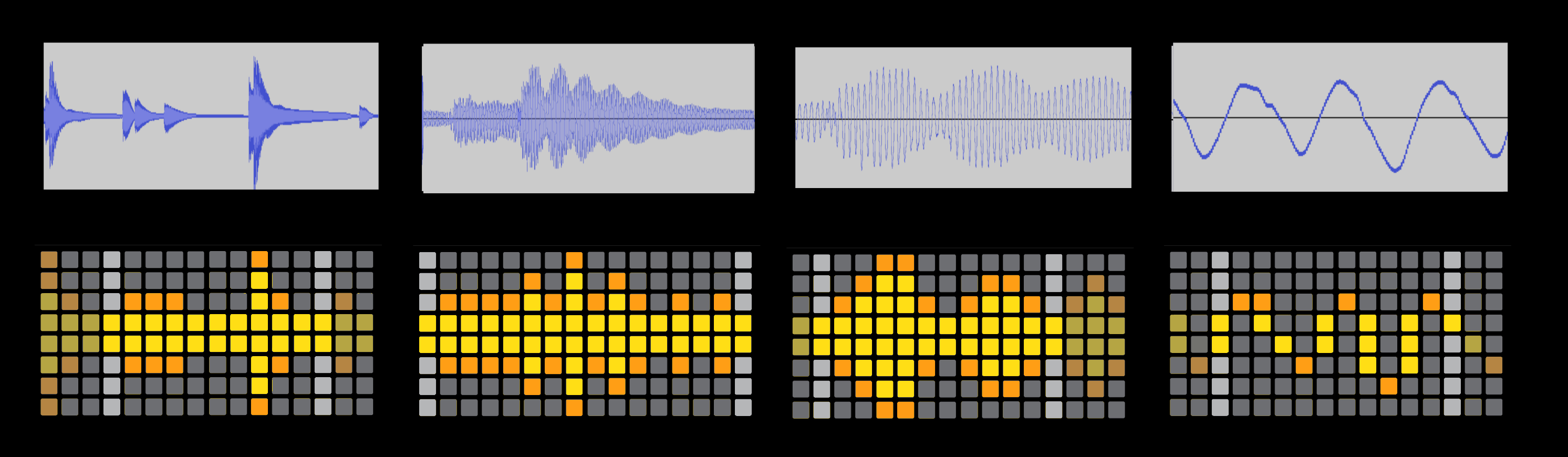
(Edit: simplified image.)
The above shows a waveform at four different zoom levels and the corresponding Deluge output with selection markers. I was thinking an accent color (orange in this case) could be useful for highlighting peaks.
Selection markers mapped to knobs could allow users to crop samples, and a highly granular zoom would allow people to identify zero crossings to avoid "click" sounds when playing back looped samples. Selection markers along with zooming and scrolling would also be useful for honing in on specific subsets of long samples that you want to play with further.
Does anyone else think this would be useful?
-
Allow sample recording to end at end of bar
Under the resampling section in the manual it's stated that "Or, if you wish for it to stop at the exact instant that a loop finishes playing, press record+play (again - if you began output-recording with this combination)." I'm wondering why we don't have this functionality for basic sampling (not just resampling) and whether or not it's on the roadmap?
This would allow for significantly easier real-time looping of external audio and seems trivially easy to implement.
-
External Audio Looper
@minigoat @emptyvessel Here's a rough video showing my workflow.

Apologies about the quality, I was recording output directly from the Deluge speaker with my cellphone a few feet away.
You can tell I still struggle with quickly trimming newly recorded clips but I think it'll get faster/smoother as I get more practice doing it.
Edit: after thinking a bit more about how I can trim recordings quicker, I realized that using a 4-beat count in before playing on my external gear would help immensely. Basically I'll just use the last 4 beats of the main loop to get ready on the external keyboard, and after laying down the first layer I'll know about how long each subsequent layer will need to be trimmed by (because they'll have roughly the same time before the start of the first measure as the first layer does). I'm aiming to finish trimming new samples by the time the whole loop repeats once.
-
Control cv voltage per note
I was playing around with a Korg SQ 1 sequencer attached to a 0-coast synthesizer via cv + gate the other day and found that I was really drawn in by the direct (continuous, non-scalar) control over each note's pitch that the SQ 1 afforded.
I started to think about how I could replicate that experience with the Deluge and the closest thing I could think of was using the transpose function to pitch notes around (edit: turns out I can only do this for the whole track rather than individual notes). The only issue is that transposition occurs by a minimum amount of one cent, and I am interested in exploring weird untempered scales and the space between cents.
I'd love the ability to use one of the smooth/unstepped knobs to continuously sweep through voltages when outputting to cv. Then I could line up notes in a pattern (like on the SQ 1) and go through each note setting different voltages with more granularity. Anyone else interested in this?
-
Instant mute as a Default option
+1 great idea. I'd love to be able to automate track muting as well (so I can set up cuts/drops within tracks easily)
-
Tape loop simulation
With the discontinuation of production of the OP-1 (http://www.synthanatomy.com/2018/12/teenage-engineering-op-1-synthesizer-officially-discontinued-rip-1.html?fbclid=IwAR2tmep6rTgG9IgNEEOLx5XPW2QJ5S5dMGyPvr42IRgHoMOBlBVFv3YQ5ak) this functionality could inspire a lot of people to pick up a Deluge instead.
I'm thinking users would activate tape loop mode and see a looping region with each row representing an existing track in the project. Users can select blank rows and set up new tracks (and capture the line in using the normal method of selecting in L/R for osc 1 on a new synth track). When a track is selected, the keyboard view is displayed and the loop region is visualized with a dot at the top of the view progressing to the right (like normal playback of a recorded loop while in keyboard view).
Since everything in tape loop mode is audio instead of midi, there'd be no way to enter or edit midi information for tracks in this view.
-
mute colors
Good point. I'd love the ability to select arbitrary colors mute colors per-track too so we could "label" individual tracks with specific colors (retaining groups as we have them now).
-
Per step automation control for samples
I've found that with long samples I often want to add reverb to a particular step in the sample or abruptly cut out the audio within a certain range, and my only option for doing that right now (AFAIK) involves manually turning the reverb and volume knobs while recording. I often can't turn them quickly enough from 0 to full (or vice versa) to create a clean cutoff or apply an effect satisfyingly, so I've thought that the ability to hold a pad within a sample and set the value of a parameter for just that step would be extremely useful.
Is there any other way to easily add abrupt blank space (or cut out a range) within a sample?