Sample waveform visualization
I've thought for a while that it would be really neat to be able to use the pad grid to visualize sample waveforms for editing on the fly.
It seems fairly straightforward to down-sample a waveform to the resolution of the Deluge's grid at a given zoom level and display it on the pads:
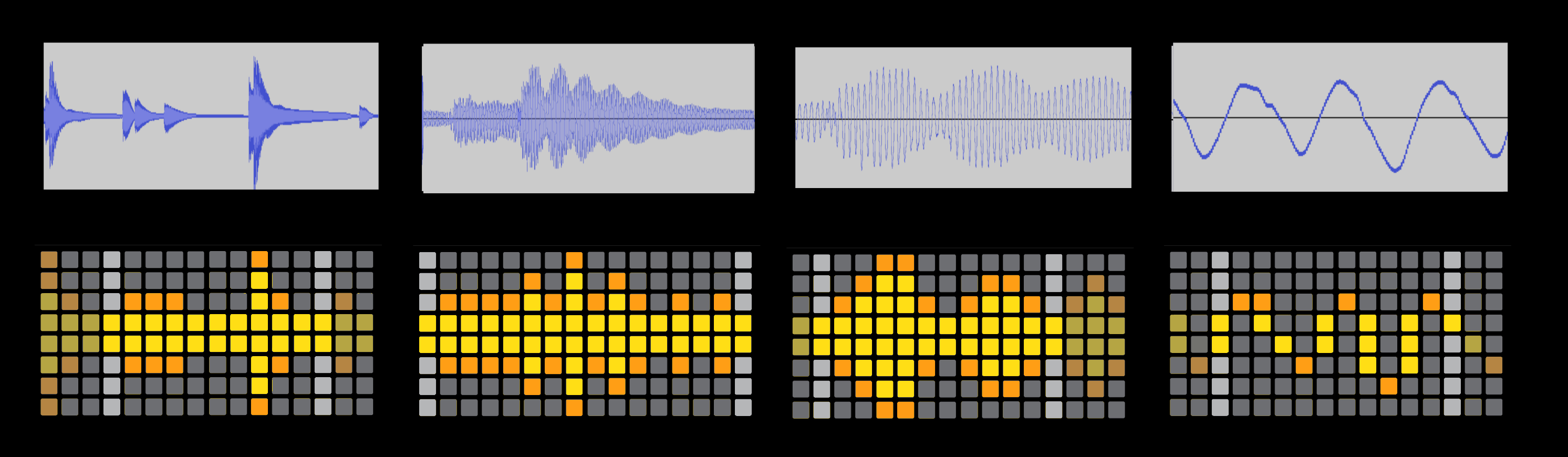
(Edit: simplified image.)
The above shows a waveform at four different zoom levels and the corresponding Deluge output with selection markers. I was thinking an accent color (orange in this case) could be useful for highlighting peaks.
Selection markers mapped to knobs could allow users to crop samples, and a highly granular zoom would allow people to identify zero crossings to avoid "click" sounds when playing back looped samples. Selection markers along with zooming and scrolling would also be useful for honing in on specific subsets of long samples that you want to play with further.
Does anyone else think this would be useful?
Comments
+1!
Thats could be awesome... visually, with this concept in mind there are lots of potential abilities
Nice idea!
Noise, Noodles and Doodles: http://bit.ly/mrjonesthebutcher
This would be cool.
+1
To be honest though, I don’t mind using numbers and my ears. Reminds me of my first start with samplers. Visual indicators would be great for slicing loops though. Much faster than numbers and ears.
+1
Wow, that would be amazing!
Odo Sendaidokai from Berlin
very nice visuals, thanks. would love to try out. it would look amazing for sure.
yet it is hard to imagine it would be easy to navigate a 10s sample and look for zero crossings in fractions of a 1ms. just too many screens to scroll, too many zooming gestures. there is only so much you can do with a 128 pixel display.
maybe it would be better if sample start & end would simply snap to zero crossings if desired. many audio editors offer a snap-to-zero-crossing (Logic, Cubase, ..)
for example: turn param for normal operation in start and end edit. turn param and hold shift to snap to the nearest zero crossing.
Good points, it could be really tricky to hone in on a specific zero crossing in a long sample. Agreed that snapping would be helpful. I really like the idea of enabling the snap if the user is holding a button while moving the selection markers.
A few ideas for making navigation in this view a bit easier:
Tap on pads within two columns simultaneously to zoom in on the content within those two columns, or tap on a single pad to zoom into that column (so users can jump to 1/16 the zoom level of the current view with a single action). Tap "back" to go to the previous zoom/scroll level. [edit: every action in waveform view should be undo-able with the back button]
A progress marker could be used to show where in the sample it's at as it's playing back. A setting could allow for following the progress marker as it moves along the track, and if that were combined with a feature to make the progress bar persist after hitting stop it'd be useful for "riding" the sample to a specific spot, stopping it, and making more fine selections/edits.
The two selection markers (for setting start/end of sample) should be independently controllable and "jumpable" (IE at any given scroll/zoom I can jump either marker to the left/right of the screen and adjust it to wherever I want) so that it's always easy to make selections of the content that is visible on the grid at any given time. It'd be fun to control them together as well to scrub through samples.
Pressing and turning the <> knob could allow for continuous zooming in/out (with each tick of the knob perhaps corresponding to 2x higher zoom) of the leftmost content within the frame.
Turning <> could allow for scrolling left/right through the waveform at the current zoom level
Shift + turning <> knob could control position of leftmost selection marker, Shift + turning ^v knob could control position of rightmost selection marker. Shift + clicking down <> could "jump" the leftmost selection marker to the left of whatever view you're on, shift + clicking down ^v could jump the rightmost selection marker to the right edge of the view.
Edit: I'm also thinking the visualization functionality wouldn't replace the "ears-first" way of doing things now, it'd simply exist as an alternative to the current scheme. So anyone who likes the current way of doing things shouldn't be hampered by this new functionality.
I was thinking today that it would be really cool to be able to edit amplitude values from waveform view. That would allow for drawing arbitrary waveforms and using those as the basis for new synth patches.
Perhaps this could be implemented by holding shift and tapping on a pad within a column to change the amplitude of the audio within that column.
Edit: I'm realizing for the above to work we'd need the ability to select an interpolation algorithm for generating the points between columns that are hidden by the low-res display. Ideally we'd be able to choose from step, linear, or quadratic interpolation for each column (although it'd suffice to have one algorithm across all columns).
OMG .. yep !
Damn, would eat my hat if this ever got implemented. But goes to show how cool having this many pads is.
Yeeeaahhh
~ Distinguished Delugate ᕕ( ◎_◎)ᕗ
maybe this method can also be used to display sample names - I really struggle with them on current display, although USB editor could also be a solution for sample file management
How does this make sound editing easier? The Resolution is awful so that everyone still needs the number display anyway while the feature itself is very complex.
I'm strictly against introducing such huge new features. Remember that the Synthstrom guys need to maintain all this code. Don't make this device a feature creep.
Imagine you have a sample 10 seconds long and within it somewhere you've got a solo that you really like and some other junk that you want to discard (this is the situation I outlined in which you want to hone in on a subset of long sample for further tweaking). Currently your only option for trimming the sample is to listen to it play after you adjust the "start" value of the sample. It's kind of a "guess and check" process; you set the knob to a value, hope that the start value is where you want it to be, hit play, listen, determine that its wrong, adjust start value again, etc.
For me, this process gets tedious real fast. One of the reasons is that I'll often perform more than one take in a single recording, so it can sound like I have the correct start when I really have just selected the start of a take that I want to discard.
With a waveform visualization, I'd be able to immediately see where the full take begins because it'd be the longest segment of continuous audio in the sample. Instead of guessing and checking the start marker value over and over again, I could get my selection marker roughly where the correct take starts, and finely adjust it from there using the value knob or zooming + selecting.
The point is that the ability to use your eyes to navigate this data allows for an "overview first, zoom/filter, details-on-demand" way of working (known as "Schneiderman's mantra") and fills a gap that makes other samplers attractive.
I wasn't imagining that the number display would be replaced/deprecated, just that it'd be augmented by the visualization. Honestly I don't think the basic functionality would be that complex to implement. If they can read waveform values directly, it should be straightforward to simply reduce the resolution of the data to the Deluge grid resolution. That could be performed with a single matrix transformation. The other features I brought up (such as zooming, drawing waveforms, etc) are just "nice to have" features that may not be worth the effort but are interesting to think about.
The firmware is still in beta and my understanding is that they want this device to be the best it can be with the hardware they've released. I think that entails exploring some creative ways to utilize the pad grid to fill holes in functionality that other samplers have filled long ago.
Edit:
Absolutely, I was inspired a bit by this thread recently:
http://forums.synthstrom.com/discussion/13/alphanumeric-kbd/p1
I like the idea, it would make fast coarse editing easier, it would be great to have a zero crossing LED in a bright contrasting colour, and a snap to zero crossing.
Woohoo!
Wow, so, this is really gonna be incredible and so much more intuitive when it comes to sample editing. I love it! Many thanks to Rohan and the team for always listening to the users wishes, expanding upon and even exceeding them in the most wonderful ways!
Oh, and, while I'm at it, just my two cents on the visualization of the wave form:
Since following this discussion from the beginning, I asked myself if the sample view should really show the whole amplitude or just the top half of it. If we take away the bottom half, the "baseline" would sit right at the bottom of the grid (instead of in the middle, as it is now). This would allow us to have 50% more vertical resolution - which will make it easier to visually differentiate volume levels.
If you have a look at Soundclouds track visualization, it's a bit similar - they have opted for a vertically compressed bottom half (covered with avatar images), so the waveform effectively only shows the top half.
Do you think this would be an improvement for the waveform visualization in the Deluge? Or do people generally need to see the whole amplitude to clearly identify their sampling zones? And would it be different for stereo and mono samples?
**clears throat...slides the salt
Ask and ye shall receive!
Noise, Noodles and Doodles: http://bit.ly/mrjonesthebutcher
^ I hope that we can have the option, also for stereo waves either/both channels, and the option to zoom amplitude as well as time, snap to zero, and waveform scrolling for long waves, finally I’d like to be able to save selected area as new sample.
Don’t want much do I?
will this feature include ability to make slices from a loop and quickly assign the slices to a kit?
This is amazing! The implementation looks great, and I really love the modifications they made to the design. Particularly tapping a marker and then tapping a column to move the marker is brilliant.
I'm blown away that this is becoming a reality and can't wait to play with it =D
Edit: @rean1mator: you can slice a sample to a kit and modify each slice with this view I believe
Edit2: I'm super excited to use looping regions too, this next update is going to be fun.
Agree this would ace... Preferable over the looping capabilities. Although that is still interesting. But can easily envisage a similar process for setting slices on a graphical wave form.
Would waveform draw also be possible for unique LFO waveshapes too? That would be sick to have custom LFTs like in the octatrack!
No doubt this would be a useful feature but I'm confused as there are other feature requests that have many more upvotes than this one yet this is getting implemented. I realize that Rohan may have his own vision that supercedes that of user-requested features but if so, it'd be nice if he/Synthstrom could enlighten us as to where they see the Deluge going & I won't waste time trying to get upvotes for new features.
Yo a bunch of things are being implemented in 2.1, probably most of the stuff with lots of votes. This is one of em, and this is a heavily requested feature plus it's the door-opener to really starting to use the grid as the screen
~ Distinguished Delugate ᕕ( ◎_◎)ᕗ
Yes it seems a bit odd to focus on this feature considering there is already a way to adjust the start/end points anyway, and there are other features that are completely missing from the Deluge that we need...but yeah, it does seem like a cool feature though...and as mentioned it opens up more possibilities for using the grid for other things.
And I agree that I would like to know what Rohans 'roadmap' for the Deluge looks like, like how long will it be updated for, what firmware version does he expect to get to...etc.
Grid as screen would be nice for alpha-numeric display, also one of the most requested new features for the Deluge.
I too want a more fully-featured sampler so I don't have to go out & buy an old Akai Z8 or something but neither of the announced 2.1 features were in the top 10 or 20 most upvoted requests. Maybe it was low-hanging fruit that contributes to the Deluge's marketability so a good feature to add but I hope that Rohan eventually turns away from this "jack of all trades" approach & focus on a singular development path ... in my estimation, that should be the sequencer as that's the Deluge's most unique & powerful trait but if he deems sampler is the way to go, so be it. But he just introduced this powerful Arranger mode so why not continue to refine that instead of veering into sound module territory?
And IMO, neither address the Deluge's biggest weakness ... for all its awesome features, there are bottlenecks small & not-so-small built into the machine that impede workflow & may always keep it at "useful as scratchpad" device but not a serious production machine. That would be a shame.
Thanks. This is exactly what I wanted to explain with this thread:
http://forums.synthstrom.com/discussion/1212/keep-an-eye-on-little-and-logical-issues-and-complete-functions
There are many features Rohan started to implement, but then he stopped the development at a 50% level, and started with completely new features. Why? Why not finishing them? Just look to undo/redo: many parameters (especially the synth ones) can’t be undone, others can. There is no logic. Or look to copy/paste: you just can copy single event types, not everything. Really? Or the audio input, you can totally destroy the audio signal, but no simple audio in thrugh?
These are just examples, of course the list is much longer.
Are you in the beta testing group @MK_0 ?
~ Distinguished Delugate ᕕ( ◎_◎)ᕗ