rcz
About
- Username
- rcz
- Location
- NY
- Joined
- Visits
- 918
- Last Active
- Roles
- Beta Tester
- Points
- 17
- Location
- NY
- Posts
- 111
- 3
- Badges
-
All parameter changes affect all clones
@amiga909 thanks a lot for facilitating this discussion, hopefully Synthstrom see some merit in it as well.
I see a few good solutions in this thread but it seems to boil down to what is default versus "extra action" behavior. My preference is to have the default behavior be DAW mode with extra action taken to differentiate parameters between clips. I understand preferring the opposite however and i don't think it would be that big a deal if the extra action was to keep a parameter change between clips like was suggested with Keep or Affect Entire modes.
I know that for me on a particular sound I keep the vast majority of parameters the same and only change a few parameters between clips. Why should the deluge's behavior favor the exception to parameter changes rather than the rule? I may be in the minority here.....
I agree however with keeping the ability to live edit different clips while a song is playing, I see that my suggestion of using the rec button wont work in this regard. On the flip side can anyone see the benefit of live editing many clips at once while playing? Eg you could sweep a filter down, change the part and sweep the filter back up smoothly.
All that said even if this issues is never addressed it's in no way a deal breaker for the deluge for me. Just one of several annoyances that I don't quite get. Came from ableton, don't get me started on that....
-
CC Input Scaling
It would be very useful to be able to scale incoming midi cc. I am used to Live's implementation where a minimum and maximum value are selected, then the incoming 0 to 127 messages adjust the parameter withing the min and max value.
Setting min higher than max would allow you to invert control (morph filter and cross fading anybody?)
As for workflow, perhaps when you learn a control, the max and min parameters could be shown on the display with the data entry knob used to set and switch between them. Readjustment could be done by repeating the normal learn procedure.
Coupled with some finer control over the deluges parameters (sample speed please!), this feature could be used to map the full range of motion of a controller on to the sweet spot of a particular control.
Please consider and thanks for your hard work, the deluge is a great instrument.
-
Folder structure for organizing presets
posted about this here too but would like to expand on my ideal solution. http://forums.synthstrom.com/discussion/comment/9566#Comment_9566
The search or tags in songs and presets are fine but a folder solution is really needed for sample management. Seems logical then that the solution could be generalized for song/presets.
when you hit load or browse you should see
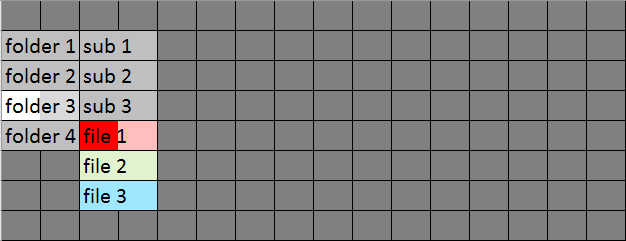
In the above image you can see file 1 in the root of folder 3 selected. Should be able to scroll through the rightmost layer with the up/down knob. Color reflects sample length/cpu load per voice of a synth/number of clips in a kit/song.
hit the left on a folder to select and display contents. hit the right pad to see the name only.
hit the left pad on a sample/preset to select and audition, hit the right pad to select without audition. hold both to see the waveform.
At any time you should be able to toggle the keyboard button to enter qwerty search for the current folder/subfolders.
with a file/folder selected we should be able to use the load(Copy)/new and Save(paste, move, rename)/delete buttons. No reason you shouldnt be able to move copy or delete multiple files at once either.
Press the select button to load/slice the file and enter/multisample the folder as we do now.
Again moving a file around should be reflected in the songs/presets that use that file.
full sample management with no computer and much less wear on the select knob.
edit folder 3
-
All parameter changes affect all clones
@amiga909 Yeah I find it really annoying. Easily one of my biggest gripes with the deluge.
My suggestion like yours is that we make all parameters the same for cloned clips (DAW style) but add the ability to set constant parameter automation per clip as follows:
- While play and rec are on, automation recording works as normal.
- While play is off and rec is on, parameters are set per clip for the entirety of that clip. This includes from the pad shortcuts.
- The clip will keep the automated param value no matter the settings on other cloned clips (yay different filter etc between clips without recording!!) but now when you delete the automation on a parameter it reverts back to the non automated value for the cloned clip network. Or if none exist, sets the non automated value to the value of the automation that just got deleted.
This way you keep the INDUSTRY STANDARD ability to make global adjustments to parameters on many clips but also easy set custom values on individual clips.
Please poke holes in this idea but the way it works now makes it really hard to manage unless you know ahead of time exactly what the values for automation ready params should be (I don't!). Especially if you have many clips on the same instrument.
I guess copy paste of MIDI and params separately would work too.
-
A Second Reverb
Personally I would love to see a convolution method replace what we have.
Check out this open source one.
http://www.nongnu.org/freeverb3/
Just add a bunch of good impulses to the standard deluge library and it will easily blow away what we have. Maybe add per track input filters though.Not sure how cheaply you can really make them performance wise but why not shoot high?
For real though the internal Fx are not the deluge's strong suit. Best results usually include recording with external fx.
-
MOTION SEQUENCE "STUTTER" EFFECT
@recursor said:
would this topic equate to the same sort of thing that roland are doing with thier 'scatter' effect?Stutter is an audio resample effect. Scatter is a midi/cv effect as far as i know.
Would love to have the option to have a midi stutter on the deluge.
Would also love to be able to pipe patterns from the pads into the stutter effect whether its midi or audio. Should be able to control playback speed in the pattern too.
-
Extended ADSRs?
Indeed. Bump the limit up to 127 and increase the total time up to the equivalent of 96 on the current scale. More fine control and way extended capability.
Worried about time it taking too long and being painful when using the data entry wheel? Velocity control... twist fast to switch to +-2...5 per click mode.
I think the vast majority of parameters in the deluge could do with this treatment.
Curios to know if this is on Rohan's radar and what sort of technical obstacles there would be.
-
Song view should work like Ableton Live's session view
Honestly I kind of like the current song view its pretty cool and innovative. I think a few tweaks and improvements could satisfy what people coming from ableton might look for.
Main challenges with the current mode is keeping track of many clips and instruments, whats playing and starting/stopping a variety of different clips easily. This is something the vertical track method suggested earlier addresses. This proposal is equal to the vertical track method for sorting instruments, shows up to as many distinct clips per view and keeps the Deluge's ability to show distinct clip lengths as well as position of the play-head.
Song mode 2.0:
imagine the following was a row of pads on the deluge aka 1 track,
(1) (1) (1) (1) (2) (2) (2) (2) (3) (3) (3) (3) (3) (3) (3) (3) (L) (S)
1-3 correspond to different colored clips on the same instrument, the color is the section it belongs to.
This way you can still see the corresponding length of different clips.
Similar to arranger mode, pressing the leftmost pad on a track will select it. The the launch pad will then stop and start the selected track in a row like now. Pressing shift should allow you to switch between clips using the leftmost pads in the middle of a playing clip just like the launch button.
Everything else is the same or a carry over of current functionality.
Scroll around your clips using <>. Move or copy a clip or make a new one on an empty pad to the right of your existing clips, the scroll range should automatically adjust for 1 or 2 blank pads on the far right. Copy or create a new instrument on an empty row.
Let me know what you think....
