About sampling audio tracks
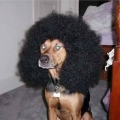 discorules
BrazilPosts: 38
discorules
BrazilPosts: 38
So i'm having a hard time trying to sampling a synth and keep it with the right size.
My synth is already on Deluge's Line in. Here is what i do :
1 - Create an audio track.
2 - Click on Record and Play. Deluge with countdown 4 ticks and start record.
3 - At this point, i will play my synth for the time i want, usually 4 or 8 bars.
4 - Let's say i played 4 bars and now i click on the audio track mute button, to stop recording.
Problem is, after the step 4, i click on the audio track mute button, to stop recording. Now i have a sample with more than 4 bars because the delay i had to mute the track, and i want exactly 4 bars. The way i know to fix this is to manually edit the sample and set it's end using the RED bar. But this is a manual process and i end up not with exactly 4 bars.
Is there a better way ?
Comments
if there's another clip that exists and is unmuted in your project, then you can press the your audio track's mute button right before the end of the 4th bar and it will close perfectly at the end of the 4th bar.
Yes, problem is, sometimes i'm far from the deluge, and if i'm playing, i have no enough time to stop playing right before the 4th bar ends and press the mute to stop recording before 4th bar...