Please familiarise yourself with the forum, including policy on feature requests, rules & guidelines
Adding samples (and more) on the SD-card on a Mac.
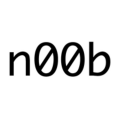 n00b
SpacePosts: 28
n00b
SpacePosts: 28
So, I read someone encountered the same problem as I did when I wanted to ad samples on the SD-card on my MacBook.
It seems the SD-cards are formatted in such a way that it won't let you ad anything onto it with a Mac.
What I did was:
- copy all content onto my Mac as a back-up
- re-formatted the SD-card in my Mac
- copied the back-upped files back to the SD-card (keep the same file-structure)
- added my new sample folders and samples in the folder CUSTUM (< not sure if that folder is standard there since I bought my Deluge 2nd hand)
And I was good to go!
'Bad sound kills good music!'
Post edited by n00b on
Comments
actually there is no special disk format. i can mount the sd card like any other storage device on mac and pc. no idea why it doesnt work for you. maybe newer factory sd cards are different than mine.
Hi @n00b! Glad that it worked for you Just dropping in to mention that CUSTUM isn't a standard folder that the Deluge ships with, so it's likely that it's the previous owner creating a space to store their own samples separately from the ones it ships with
Just dropping in to mention that CUSTUM isn't a standard folder that the Deluge ships with, so it's likely that it's the previous owner creating a space to store their own samples separately from the ones it ships with
Hey @Sam, thank for clarifying.
Yes, I'm having good fun with the machine!
'Bad sound kills good music!'