Please familiarise yourself with the forum, including policy on feature requests, rules & guidelines
Sequencing MPC One via Synthstrom Deluge
 SirAdrianFish
DeutschlandPosts: 14
SirAdrianFish
DeutschlandPosts: 14
I am looking for a possibility to send sequenced Synth- & Drumtracks (midi mulitchaneln control signals) of a song created in a Synthstrom Deluge to a MPC One, so I can use the MPC PlugIns and finaly mix and master the project in the MPC One.
Does anybody know, if this is possible? Seaching the internet, I found a number of how-to-videos with a workflow in the opposite direction (MPC -> Synthstrom Deluge).
So far my attempts have failed to get the described setup working. There is an optical signal arriving in the MPC One sent via Synthstrom Deluge, but so far I have not been able to create an accompanying audible signal.
Any ideas or thoughts on this theme are welcome.
Comments
Try the following:
MPC cannot record audio as a sync slave, so you have to set the MPC to sync master.
If you do not need to record audio and just want to use the MPC as mastering FX, you can use the Deluge as a sync master.
i sequence my MPC One externally via Hapax and it works fine (about to purchase Deluge so it better work similarly!)
This is what I want to do.
Lets say, I have created a project on the Synthstrom Deluge containing 5 tracks (3 x Drums: BD, SD, HH + 2 x Synths). Is it possible to send the MIDI control signals off all 5 tracks and save these 5 tracks on the MPC One as a project, so the next time I can play it, without the SSD conected?
it should be just a matter of lining up your MIDI Track output channels on Deluge to the MIDI IN channels on each MPC track. if you want each drum instrument to have a separate track then that will require separating your MPC drum sounds into a Drum Program for each (Bass, Snare, HH) on separate Tracks i guess. also making sure each MPC MIDI In track is set to "Merge" to keep them from triggering notes from multiple channels at once
the only current wrinkle with sequencing MPC Drum Programs/Keygroups/Plugings externally in this setup is any MIDI note values you send from Deluge to MPC cannot overlap across the several different tracks, i.e., if you have a Plugin sequenced on Track 4 and another Plugin (or Keygroup or Drum Program) sequenced on Track 5, sending a given note value -- C1, say -- on both tracks will end up choking the second track's audio. so you kind of have to be thoughtful about mapping samples to MIDI note values across all tracks when sequencing them externally at the moment
Great. Thank you for your help.
So far, sequencing a single track from deluge into the MPC and drive a PlugIn work and using the Midi Clock from the MPC works.
What I haven't been able to archive is to sequence a single track to a MPC Drum Programm nor sequence multiple tracks at all.
How do I assigne multiple tracks on the deluge, so I can send them to the MPC?
If you want to replace Deluge drums/synths sounds with MPC's drums/synths, that is possible.
1. Connect Deluge's MIDI out to MPC MIDI in with a MIDI cable.
2. Set the MPC's sync-send setting to "Off" in the preferences, and set the Sync to "MIDI Clock" in the MENU screen.
3. On the Deluge, change the Kits/Synths track type to MIDI. And set mute/unmute the tracks to play one track at a time.
4. On the MPC, create a track, push the Rec button, and then press the Deluge's Play button to start recording MIDI notes.
5. Repeat step 4 and 5 for each of the 5 tracks.
If MPC drops the first incoming MIDI note, record twice the length and truncate the sequence.
If you want to play the Deluge drums/synths sound on your MPC without Deluge, you will need to record 5 tracks of Deluge audio individually using the first way I initially posted (MPC as a master, and Deluge as a slave).
also, have to make sure any Drum Program samples you are trying to sequence from Deluge are mapped to the correct MIDI note values on the pads themselves (the default mapping on MPC may not necessarily be straight chromatic, and there is also a gap I've noticed between what MPC considers "C1" to what other sequencers deem absolute C1, i.e., it's not always 1:1:)
Great thank you @Alter and @chrisroland. That was what I was looking for. So it is only possible to transfer the tracks one by one and not all tracks at once?
I will have a go at it tommorrow evening and will post a status message.
You can record multiple tracks of MIDI at once. Set the input MIDI channel for each track and arm all tracks.
Unfortuatly it is not possible to arm more than one Track at a time. Furthermore my Display looks different to yours.
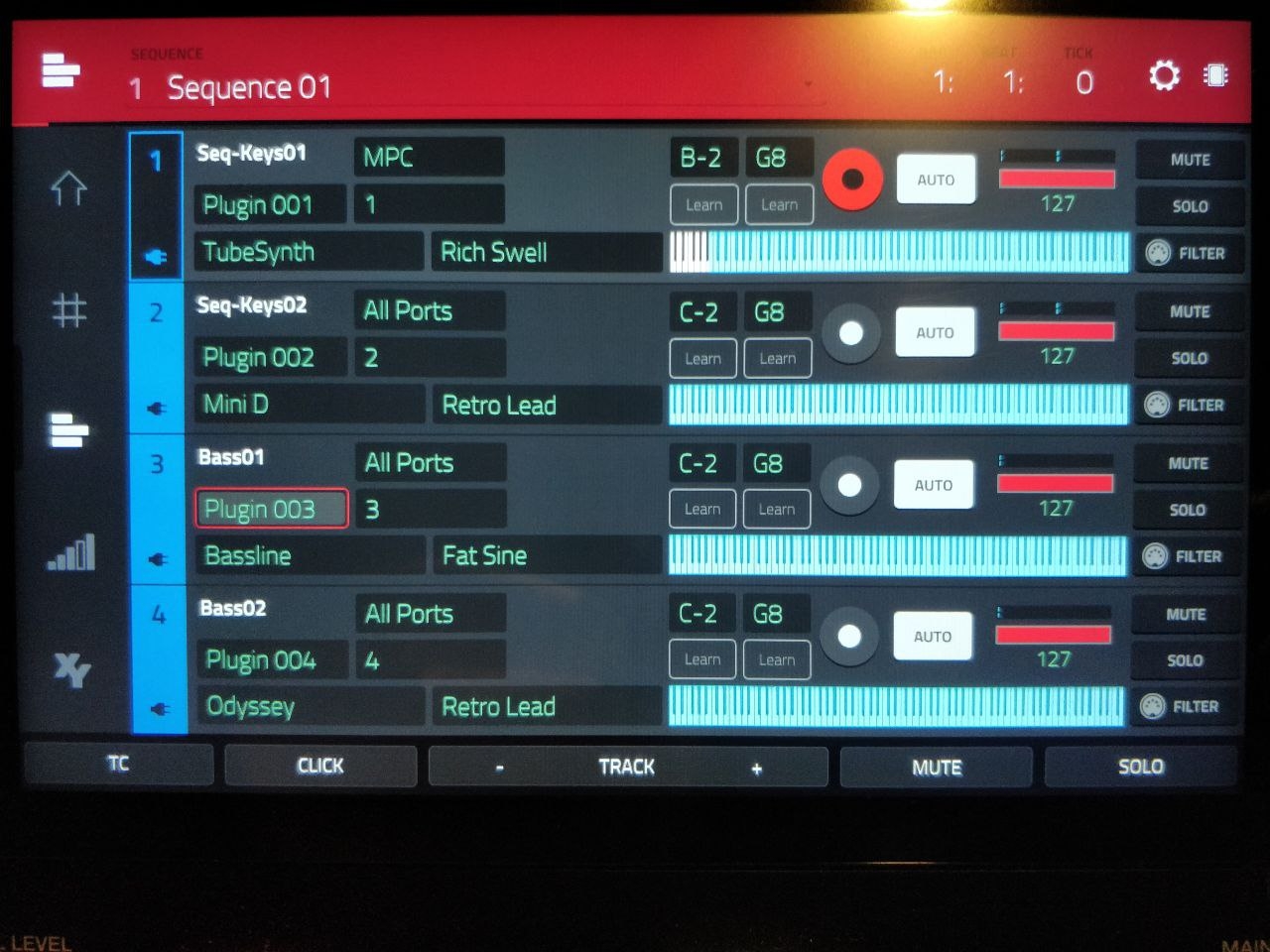
i'm . . . not sure the separate tracks should be set to All Ports if you're trying to sequence them from an external device -- when i'm sequencing mine from Hapax via USB, i believe those are set to "Hapax"
and where you have them set to Auto I believe should be Merge to keep incoming notes routed properly to the individual tracks on their proper MIDI channels
Thank you, I will have a go at it.
It was worth a try but failed successfully .
.
I managed to arm all tracks and changed the settings to merge and selected Remote instead of All Ports on the MPC One.
But the problem might not be the settings on the MPC One, but the Deluge not working properly. I tryed to change as written in the Manual, 12.9 MIDI OUT within Kits & Songs, the CLIP MIDI CHANNEL WITHIN SONG VIEW, which is not possible. The display goes dark and there is no way to select or change a MIDI CHANNEL.
So I guess I will just leave it at this point and have another go with a new firmware sometime later, when the bug ist fixed.
Thank you for your patcience and help.
In the kit clip, just press the MIDI button, and turn select knob to select the MIDI channel.
In addition, on the MPC, when you set arm for all tracks (shift + arm button), you do not have to use "Marge" and Port settings. you can use "AUTO" and "All Ports".
I would like to state otherwise, but no, not a single note ist going through.
Hmm, try checking the MIDI IN/OUT jacks (Deluge's out jack to MPC's in jack) again. And check CONTROL and TRACK settings in MPCs MIDI input preferences.
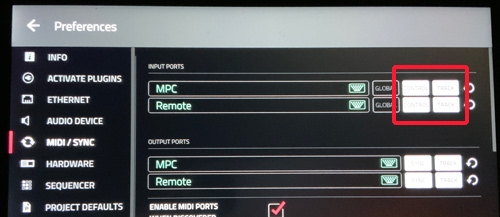
They are OK the MIDI Clockworks too. When MPC ist armed for recording and I start the Deluge, MPC starts recording.
When Deluge is in Clip-Mode and I press a single Track via AUDITN/SECTION, the level-meter shows a signal. This works too, when I press AUDITN/SECTION on more than one track.
There is no signal, when Deluge is in Song mode.
In addition, I tryed to record an audio track from the Deluge. When the recording is armed, level-meter shows a signal, and you can hear the song. But it is not possible to start the recording. When I start the Deluge, the recording button is unarmed an you canot arm it while the song is playing.
not sure it makes a difference in how MPC and Deluge talk to each other over MIDI but . . . is there a reason you're not apparently connecting them via USB instead of 5-pin DIN? with Hapax I find it handier and having the dedicated input named in all the MIDI menus makes routing clearer
also, have you tried turning Global off on the MPC's MIDI settings?
As I mentioned before, MPC cannot record audio in MIDI slave mode. If you want to record audio, set Deluge as MIDI slave and the MPC as master.
Connecting both devices via USB does not make any difference. But yes you are right, the naming makes things clearer.
The Global has been turned off all allong.
I guess I will just have to accept, that combining both devices will not work.
Sorry. I must have overread your statement. I will have a look at the manual later on to find out how to set the Deluge as MIDI master. Although it does not solve the actual problem.
It is weird that no MIDI output when in the song mode. Just in case, try using MIDI clip instead of setting up MIDI in the Kit clip.

I have been using both, but it does not make any difference. There is only a signal, when I press AUDITN/SECTION - this works with a single track and with multi tracks.
@chrisroland May I ask which firmware version you are running on you systems?
2.11.8 on MPC. haven't purchased my Deluge yet but the setup should be the same as Hapax, unless there is something highly unusual about the way Deluge handles MIDI tracks sending messages Out to MPC
That is what I have running to. I thought it might be one of those special bugs built in from AKAI, but if the Hapax works in MIDI multichannel, then the Deluge firmware is not up to it yet, as I had allready guessed earlier. Very disapointing. But who knows, with a bit of luck there might be a fix for the MIDI multichannel in nearer future.
I will have a closer look at the Hapax then, as an alternativ for the future.
Thank you for sharing your time and expertise. Even though I could not solve the problem, I have learnt a lot about the MPC and MIDI.
It has been a long and stony walk, but eventually I could resolve the problem…
For testing, I did not create a new sequence track, but used an already excisting song with six sequenced tracks. Then I added MIDI channels 1 – 6 to each track. The problem is, the system did not/does not process retroactively added MIDI data.
Creating a new song with multiple tracks and assigning MIDI channels to each track in the process resolved the problem.
Thank you all for your help on the way. I have learnt a lot about both systems and MIDI.
Good to hear the problem got solved.