Quick revert to last liked sound settings
 TOTAL
Posts: 111
TOTAL
Posts: 111
Songs keep their own versions of presets which is good but it takes effort to revert to the last liked sound setting.
If you select a preset the moment you make any change, you can't just reload the preset, which has both upsides and downsides, yet this means that reverting to the preset takes more steps actually.
First, so verify this finding.
when in project, select any saved presets in either synth or kit
do a big, audible parameter change
change preset with select knob
variant 1
change back to the preset you just modified
outcome: the change persists
variant 2
change back using load synth/kit option
outcome: the same
variant 3
change back using load synth/kit option with a twist - see below post by @Too_Mere
outcome: revert to the 'generally accessible' version of the preset - not the song's one
v3 was what I was looking for.
Comments
Use load + kit/synth and navigate to the preset (it should already be there) then long press load until it says CLONe. Press load once more and it will revert to the way the preset is saved in the preset folder, with a suffix.
Knowledgeable and helpful as ever. Thanks a lot @Too_Mere.
No problem!
I have an update.
Careful with cloning )
)
it saves a clone of the current settings (rather than saved) but not permanently until you save the version of the song. So if you like the preset but want to revert to an earlier save of the song, save the song with some dummy name anyway. And before you do, check what the song is called in case you have plenty of projects
Clone preset is useful mainly when creating another midi track which should use a preset already used in the project.
Also, clones do not appear to clone within the same session "file" blinks - not sure what that stands for. Just save preset to the same effect.
TLDR so far, cloning is useful when wanting to use the same.
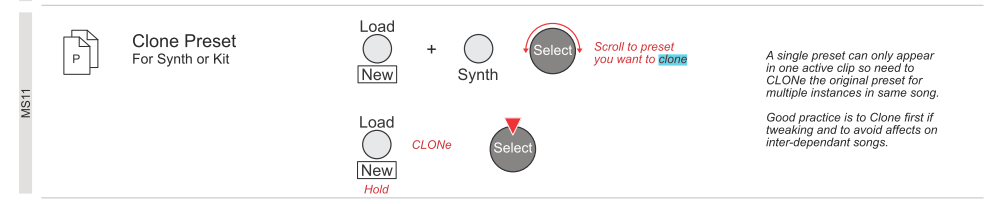
p. 311
Looks like the search continues, the original question being how to restore a preset to the last saved version without losing automation.
And until the findings, improvisers need to use a slightly different workflow. Whenever about to touch the knobs, save preset and save again.
to restore, switch to the first save and save as a new, tweakable version.
Corrections / better options welcome.
Oh, you didn’t mention trying to keep automation before. That’s not currently possible as changing presets (even to an older save of the current preset) does not retain automation.
Simplest advice is to save the song often. If you make tweaks you don’t like, loading the latest save is easy enough if you saved recently.