Please familiarise yourself with the forum, including policy on feature requests, rules & guidelines
(Auto) truncate remnant clips total length in Song mode [non-issue?]
 TOTAL
Posts: 111
TOTAL
Posts: 111
Extend a clip length beyond others and all the clips get "greyed" space beyond where they end. Shorten the clip length to original length and this grey space remains. It affects some things related to sync/grid, for example how long the shortest recording cycles are. How to truncate this grey space when exceeds the longest clip length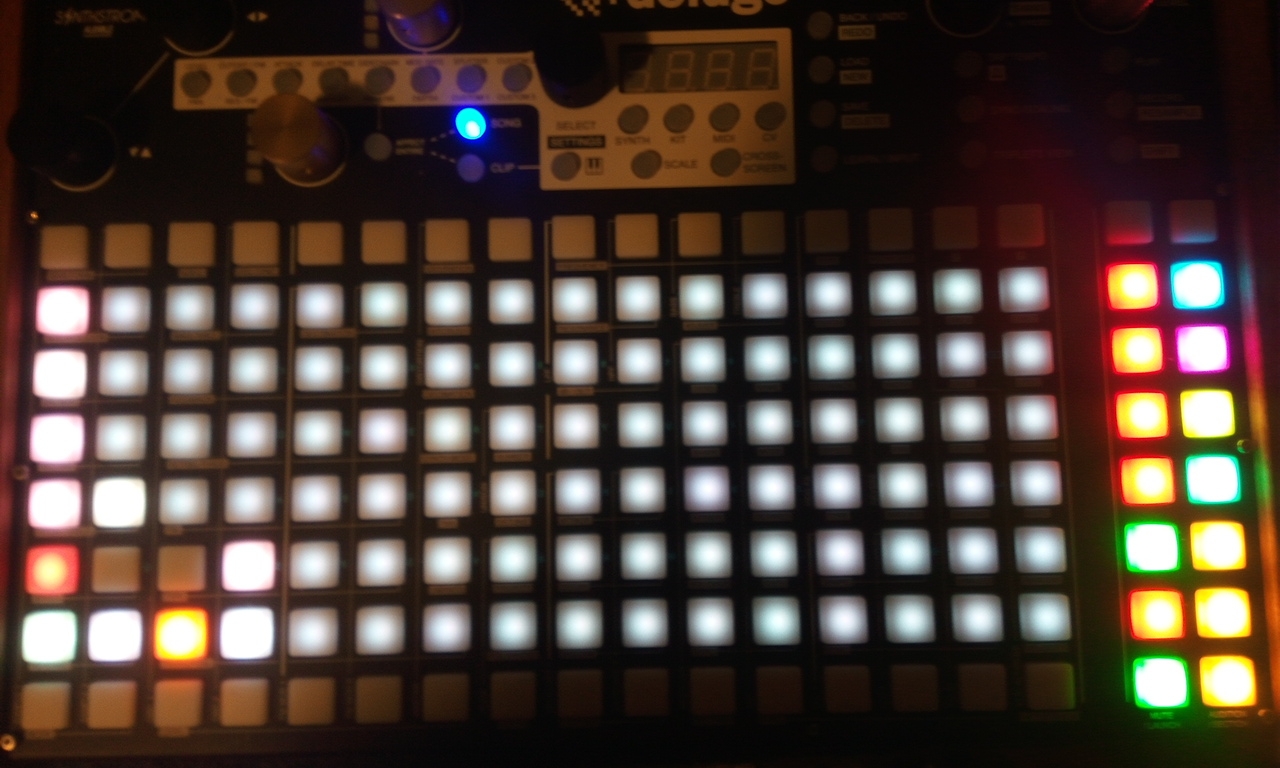
?
Post edited by TOTAL on
Comments
One way is to delete the clip which was the longest, if you remember which one this was. Above picture, the lowermost track was audio, with content deleted. What worked was to rather than reuse the track to record new sample, delete the track and all was auto truncated. It might be that the empty track still shows original length. If that has some application, the workaround with deleting it seems good enough. Might be a non-issue, then.
yeah the problem for you was the empty clip at the bottom that had the longest clip length. if that wasn't there and you tried to extend a clip and shorten it like you said, the gray areas wouldn't show up as it would automatically zoom into the longest clip length.