Please familiarise yourself with the forum, including policy on feature requests, rules & guidelines
Rename Clip?
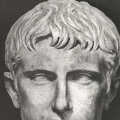 Octavian
CanadaPosts: 67
Octavian
CanadaPosts: 67
in Deluge Help
I can see on page 30 (pdf p 36) of the manual that Sounds within kits and tracks within arranger view can be renamed, butt can't figure out how to rename a Song/Clip. Any hints, or is it just a matter of saving a new one and deleting the old one?
Comments
go into arranger, think is audition pad+name (the pad right of sidechain send)
🅽🅾🆅🅸🅲🅴 🅳🅴🅻🆄🅶🅸🅾🅽🅸🆂🆃?
Yes, naming tracks in arranger view will be shown in their clips in song view.
To name a song, simply start typing into the QWERTY pads after pressing the save button. Save button again to confirm.
Thanks @volsteh @Too_Mere
Can we rename audio recordings in the clip folder? REC00xxx isn’t exactly helpful when trying to find a specific file.
No actually. That would cause songs or presets that reference the file to no longer work.
I recommend using kits and/or songs to label and organize samples for later use.
Thanks. The problem with using kits is I mainly use the Deluge as a multitrack recorder - or are you suggesting to load the sample clips into a kit? Then naming them there?
Doesn’t have to be kits. In the case of audio clips I just save the song file.
For example, I’ll record several audio clips of my hardware synth while experimenting with patching. Then I name it something like “0-Coast squiggles” and save it under my Sound Design folder within SONGS.
To use it in another song, I load “0-Coast squiggles”, enter the audio clip and use browse shortcut to preview the audio file. Then I return to a new song and next time I browse to start a new kit, or browse in a blank audio clip, the intended clip is the first one to pop up for loading.
Kits are a bit easier because you can simply load them within the new song. Depends on what you’re recording and how.
this instrument runs deep. I am glad for this forum and the exposure to people at different levels in their learning journey. You are a real asset @Too_Mere
Thanks @Octavian
Happy to help! 👍🏼