Please familiarise yourself with the forum, including policy on feature requests, rules & guidelines
Trim Audio
When trying to loop, it happens often that I get longer loops than I want, either because I coulnd't stop playing to press the mute button, or because even if I press the button before the loop ends, it add a round or two (I think this is because there is some row that isn't finished yet, and I think Deluge waits until the longer clip ends. It's a bit mysterious, although usually works well).
So, I just want to trim the end to have a perfect loop, but in the waveform view, editing the loop points ends up time-stretching the recording. In the manual it states that editing the loop points doesn't result in time-strectch, so I'm a bit lost here.
Anyone? Thanks!
Post edited by Joange on
Tagged:
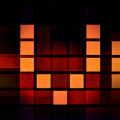
Answers
Oh, I didn't get it right from the manual! Many thanks!!!