Please familiarise yourself with the forum, including policy on feature requests, rules & guidelines
How to change velocity of multiple MIDI notes all together?
 Kusho
Christchurch, NZBeta Tester Posts: 17
Kusho
Christchurch, NZBeta Tester Posts: 17
Edit: This is for MIDI clips
Say I have entered a complex melody, and my default MIDI velocity was 64. But I want to increase the velocity of all notes, is there a way?
I have increased Level to maximum, and Master to maximum. This particular synth is a little quiet.
The only way I can think how is to increase the velocity of one note, and then go through note by note replacing each note, which replaces the note using the last used note velocity.
Which, to be fair, is a pretty fast method!
Post edited by Kusho on
Comments
There should be a main setting to change up the default velocity of 64 to something higher.
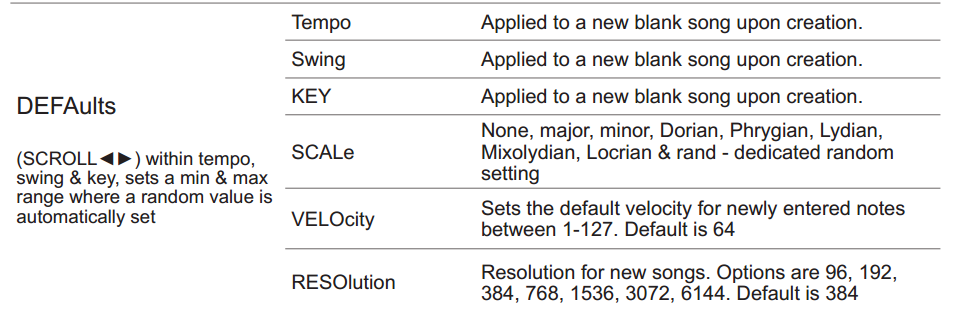
Under [Shift] + [Select] go to DEFAULT
replacing the way you described is probably fastest, but you can also press and hold any notes on the piano roll simultaneously and turn up the velocity on them, effectively changing the velocity for 3-4ish notes at a time
Yes, per note would be do-able, as the golden knobs which normally controls the whole velocity, doesn't work when selecting midi.
I don't think this is possible with MIDI clips.
if you are using a deluge synth clip, you can change the modulation amount for velocity to volume in the mod matrix (shift master level pad, shift velocity pad, set velocity to 0 for example). Still, if using a deluge synth, you can patch envelope 1 to osc volume, positive value, and amplify the osc volume.
🅽🅾🆅🅸🅲🅴 🅳🅴🅻🆄🅶🅸🅾🅽🅸🆂🆃?
checked to confirm. it works! velocity adjust via the left right (< >) encoder
For anyone still wondering - I have a working fix for this.
Zoom out on the clip as far as possible, then all instances of each pitch utilised are combined into one square pad for every different note used (D1, C2, A1, G4, etc.).
Velocity can then be changed for multiple notes at once (every instance of D1 in the clip) as opposed to all of the time-consuming alternatives listed here.
good point, zooming out further wasn't possible until a recent community firmware update, so this is now the quickest way to adjust velocity for all notes.