Please familiarise yourself with the forum, including policy on feature requests, rules & guidelines
Save recorded sample from kit view
in Deluge Help
Hi everyone,
even though there are some discussions about this, I could not find an answer:
How can I save a sample that I recorded into a blank kit and which start and end positions I trimmed in waveform view? I mean I know it will be in the "records" folder named "rec0001" (or whatever number). But I want to save the trimmed sample, name it and put it into a certain folder on the SD card.
I also don't want to save the whole kit. I just use a blank kit to record a sample and trim start/end position...
Is it possible from within the Deluge or do I have to use a computer?
Thanks a lot
Hannes
Comments
resample it, hold record, press audition pad to resample it as soon as you press auditon, press record again to stop resampling. you get the trimmed sample in resample folder. cant name it afaik
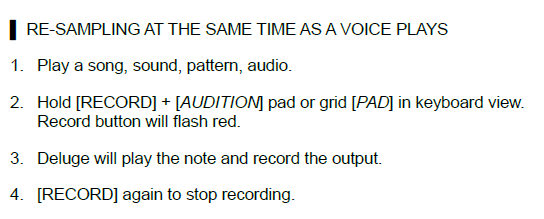
🅽🅾🆅🅸🅲🅴 🅳🅴🅻🆄🅶🅸🅾🅽🅸🆂🆃?
What Volsteh said is the best way to save a new trimmed sample. But there’s not currently a way to name or move samples using the Deluge.
This is why I recommend using kits and/or songs to save samples like this. You can name them what you want, they don’t take up much space, and using the browse shortcut puts the desired sample in focus and can then easily be recalled into other kits, synths, and clips.
ok. thank you for your suggestions!
No problem 👍🏼