A scene view to keep things organized for a more structured live use.
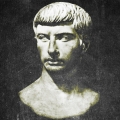 modus0perandi
SwedenPosts: 5
modus0perandi
SwedenPosts: 5
Hello all!
I find the only problem with deluge being its hard to keep organized (for live/jamming use) since the clip launcher view gets cluttered with tracks that look similar and hard to distinguish from each other, so i gave it a few minutes to think of how i would prefer it to behave to solve this, hear me out.
My vision:
Im thinking that there should be a scene-view (reach this by pressing some sort of combo with the song button or clip button) where you more or less have space for 128 scenes (on one page alone). If its possible to put scenes on any pad on the panel, you could even keep the scenes organized how you want it but having a its set up in areas or however you want it.
Implementation idea:
Each scene is basically a snapshot of one (unique) "clip/track launcher" view (the same one we're all used to with loads of tracks) but with the mutes / settings, clips/tracks etc stored, unique, in the scene. You should also be able to update and save/overwrite a scene later on ofcourse if you choose to remove/add tracks, change the settings etc. An option to make it more live/jam friendly could be to only save scene settings when done so explicitly, which would allow for live tweaking etc, leave the clip launcher view, press the scene again and it would all reset to the latest saved version.
I see how a clip is only really removed from memory once its removed from all the scenes and have no "home".
Clips/tracks used across more than one scene would ofcourse still have the same settings across all scenes with this approach, unless overridden by the scene's store settings. I guess thats more of a implementation question there.
To make this work the best it would be nice if you could name the clips and later recall them by holding a button on a row and then cycle through clip names or something to "recall" them from memory or sd-card, if its fast enough (bass-intro, bass-verse, lead-chorus etc, you get what i mean).
This would make the whole problem of cluttered clip view a non problem since you can choose to have only the clips/tracks you wish on each scene (clip launcher view).
To further make this controllable/organized there could also be some sort of (per scene) "bar/step guide counter" for a scene that says it considers switching from one scene to another after this amount of bars or steps or whatever. Set it to 2 and after each 2 bars thats passing a scene would switch to another when you queue up a scene change. Set it to 8 and it would try to switch each 8 bars and so on.
Regarding the problem of knowing where you are in a scene you could possibly have the bottom row on the scene view/launcher to represent the active scene in some smart way, possibly showing the "bar/step guide counter" visualized and the white light travel across this horizontal line.
To quickly make a copy of an existing scene, hold the scene pad you want to clone and press and unused pad to make a unique copy.
Enter the scene by holding something like shift and tap the scene and you get taken to the usual "clip/track view" of that scene.
Finally:
Would something like this be possible, hardware wise? Im thinking memory etc.
It would make things so much smoother to use and i would see it as a complete, intuitive sequencer, especially for more spontanious live use and jamming.
Comments
http://forums.synthstrom.com/discussion/comment/11419#Comment_11419
you can use Sections a bit like Scenes