Please familiarise yourself with the forum, including policy on feature requests, rules & guidelines
Cutting tracks in Arranger view
 sojacalcium
FranceBeta Tester Posts: 10
sojacalcium
FranceBeta Tester Posts: 10
in Deluge Help
Hi,
Does anyone know how to simply cut a few bars in the middle of a song, in Arranger view? For example, if after recording a performance directly into the arranger, you realize that some parts are too long.
Here's a 20-second clip to illustrate the issue:

As you can see this method is very complicated and imprecise
And here's a picture showing how the same case becomes downright impossible if the clips are set as unique instances (white clips).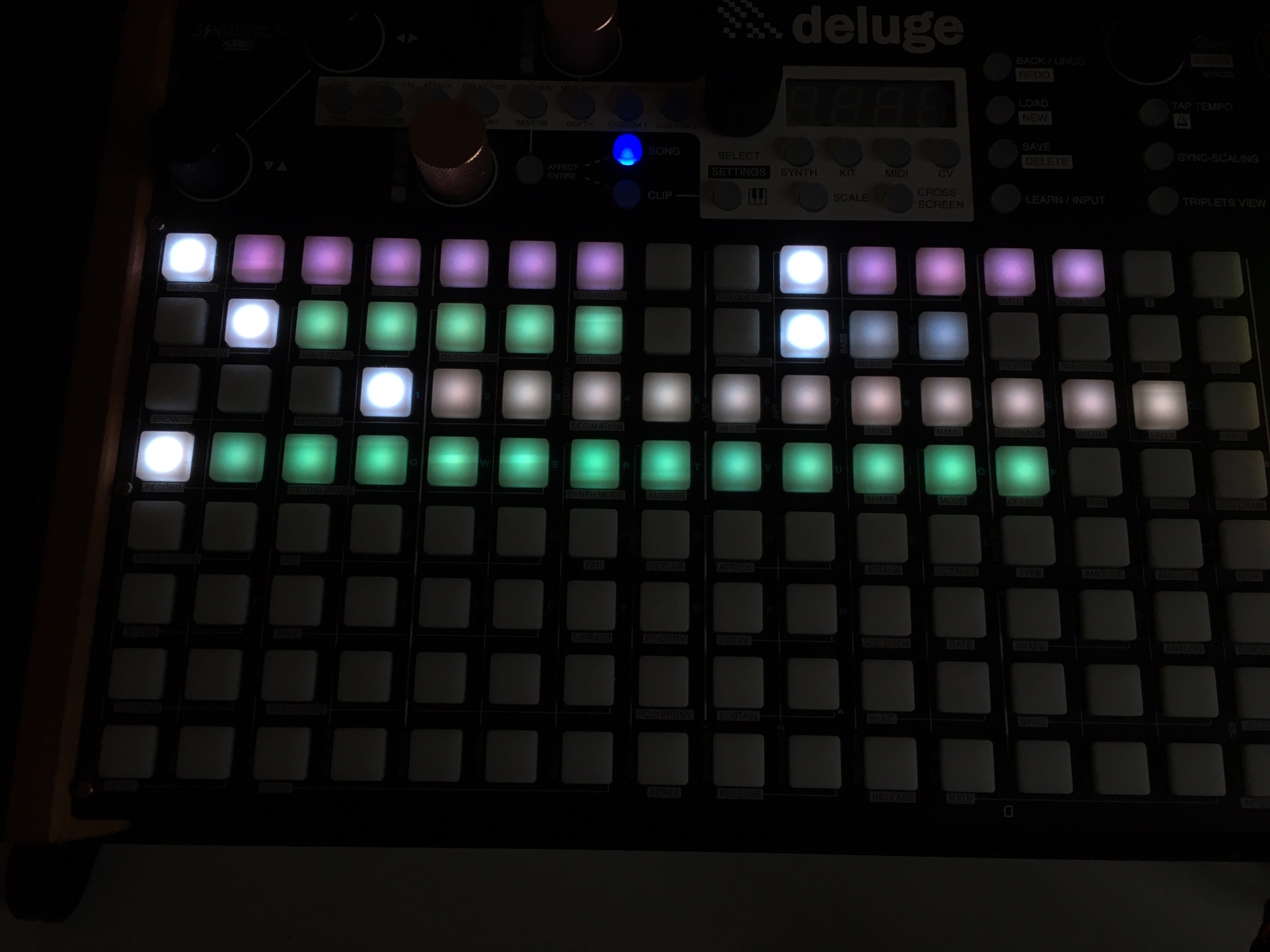
If I try the same method shown in the video with white clips, the section I add after the "cut" will be complety blank. And if instead I add a regular clip, it won't have the characteristics of the original white clip.
Appreciate any help!
Comments
i dont get what u demonstrate with Redo.
are u trying to do this?
manual:
Inserting / deleting “time”
Hold shift and turn the ◄► knob to move all clip-instances which are currently on-screen or to the right of the current screen. Any clip-instances which “fall off” the left of the screen are deleted - but you can get these back using the undo function (press back).
i always create a new Song save before using this function, can delete too much or get out of sync.
I just used "redo" so I could reproduce the steps easily while holding my phone with one hand Here's the actual process:
Here's the actual process:

At that point the gap can be removed using the method you mention. But as I said, it's very tedious with a bunch of clips, and it breaks when using unique instances (white clips).
Does that make more sense now?
thanks for the videos. ok, i understand now but i wouldnt use "redo" to showcase problems. maybe there is another problem with Redo and Arranger timeline cuts. and its almost impossible to reproduce your steps when u just show the Redos. also be aware the undo function is special here: "Any clip-instances which “fall off” the left of the screen are deleted - but you can get these back using the undo function (press back)."
dont know if i can help you.
for me timeline cuts work but i dont have total faith in that function, can get very complicated because it is complicated by nature. i dont know why u mean its tedious, " turn the ◄► knob to move all clip-instances which are currently on-screen". white instances: i am also not sure if really "breaks", i just can say i dont cut in clips in the middle ("fall off behavior"), before i make a timeline cut i make sure every clip ends at that position where i want to cut. this may not be feasible for long audio tracks of course.