booyip
About
- Username
- booyip
- Location
- UK
- Joined
- Visits
- 149
- Last Active
- Roles
- No Roles
- Points
- 7
- Location
- UK
- Posts
- 10
- 2
- Badges
-
New Deluge Guide using Icons & Colour Coding
I had an idea over the weekend to add some colour to the Deluge knobs and edit the popular commands section of the manual. I am hoping it will help beginners (like me) learn the basics a little quicker and be fun to use.
It kind of took on a life of its own since I started it but am pretty happy with the results so far. I am waiting for some larger round stickers to arrive so the current Deluge Pic attached is a bit naff, but you get the idea. I haven't coloured around the main Grid, or the Mute/Audition areas as probably not needed (using rhyming & alliteration etc. to match colour to function - well they made me chuckle!), but I may do a little something in future to complete the look. Even without applying stickers to the device I hope the guide works for people.
A few of the commands I re-worded to make more sense to me and re-grouped them a little too (though there is more that could be done here). Am keen to gather more popular commands than those in the manual, so if you have ideas for shortcuts or regular button combinations, please reply below and I'll have a look at adding them in future updates. Also let me know if any mistakes or suggestions to improve.
If you have an ipad, the PDF saved to iBooks works great to swipe from page to page. Save the trees!


PDF doesn't attach as file - hope this URL works...
-
New Deluge Guide using Icons & Colour Coding
Have updated to v1.1, which is now much cleaner with lots of areas rewritten and have tried to group types of commands together a little better. There is a more detailed section specifically on Sampling, Resampling & Recording which I hope works as intended. Have also borrowed Flutehead's colour shortcut picture which I find useful myself. Am working on new sections for all-things Midi at moment similar to Sampling one (which is why Midi mostly absent in v1.1 I'm afraid) and also an idea on how to represent shortcut locations (see Choke Group in Kit Tracks for a hint).
There is now a new directory in the Mega.nz share under **Resource/Deluge Colour Guide ** where you can get old versions and the painful source powerpoint files I use to put this together, in case you want to customise yourself (sorry didn't use open source for this - it wasn't planned to share when I started!). I will also use a Dropbox URL each time I update - here is v1.1...
Deluge Colour Guide 1.1.pdfAs with v1.0 this pdf guide works best for me on an ipad or tablet, particularly as now has a couple of hyperlinks and will be adding more over time - shame the official Google Docs guide doesn't have embedded bookmarks so could hyperlink direct to specific sections throughout.
I will release more updates in time as I learn more about Deluge myself and happy to fix any errors - there will be lots I'm sure. If there are specific useful commands you can send them to me here or on facebook groups (@Jon Hutton). Hope you like it

Here's my deluge with full colour-coding added - works well for me. And the larger 12mm sticker set I used from ebay
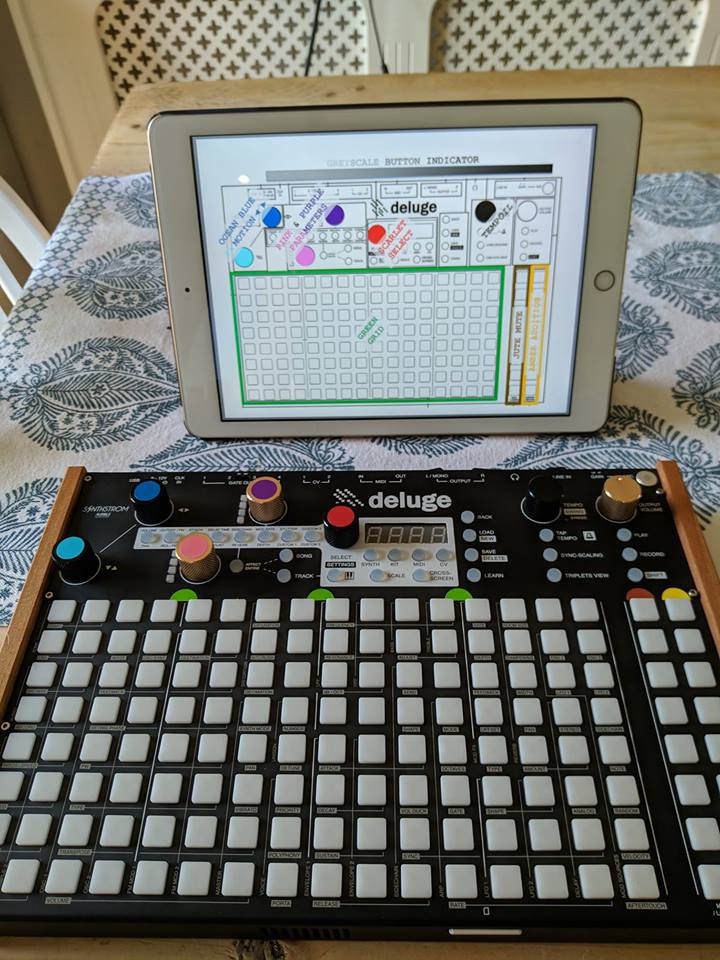
-
note repeat
Yes please - note repeat / beat repeat synced to bar length (1/4, 1/8, 1/16) with Apply-to-All capability in kit or song modes would be ace for live mangling. Stutter is fun to mess around with but unpredictable and very sensitive.
