Haila
About
- Username
- Haila
- Location
- Finland
- Joined
- Visits
- 36
- Last Active
- Roles
- No Roles
- Points
- 7
- Location
- Finland
- Website
- https://haila.fi
- Posts
- 19
- 2
- Badges
-
Delugr: A (wip) Deluge File Browser... In the Browser!
Hey all,
So I finally also got to the point of too many samples and synths and songs and everything is a mess. As a lazy person, I decided to spend a lot of time avoiding a little bit of work and started tapping away on a little tool I call the Delugr.
Killer feature: nothing to install! Just point to your deluge root folder and done.
Access here: delugr.haila.fi
Open source here: Github repoIt's not done or even super useful, but I'm already getting some fun insights from just browsing the most used instruments! Maybe someone else might too, so I put it up with automated builds. Feel free to drop bug reports and feedback, or better yet, just fork the thing and send some PRs. I would much rather work on the UI than endless XML parsing

Here are a few screen grabs for convenience:
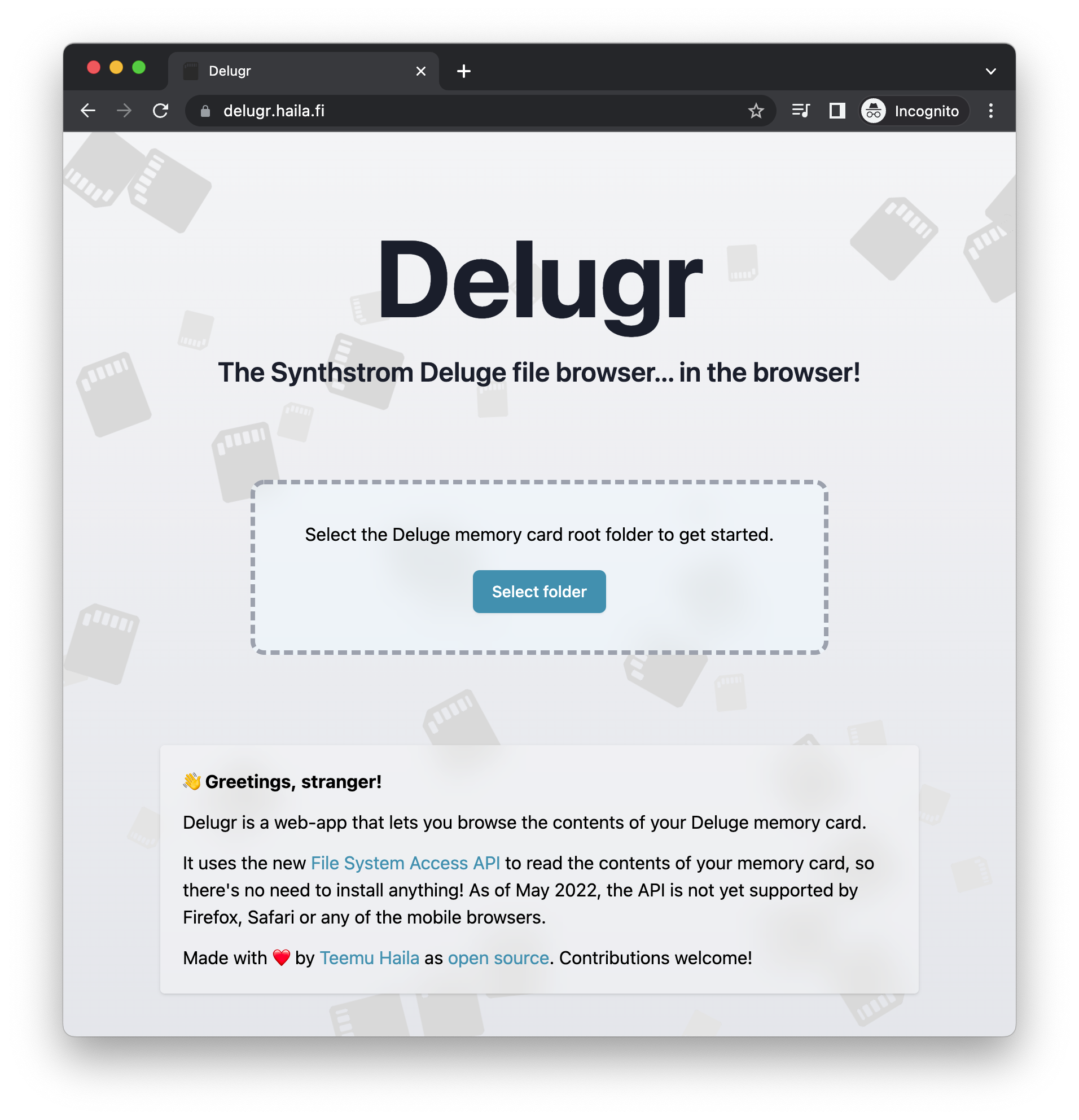
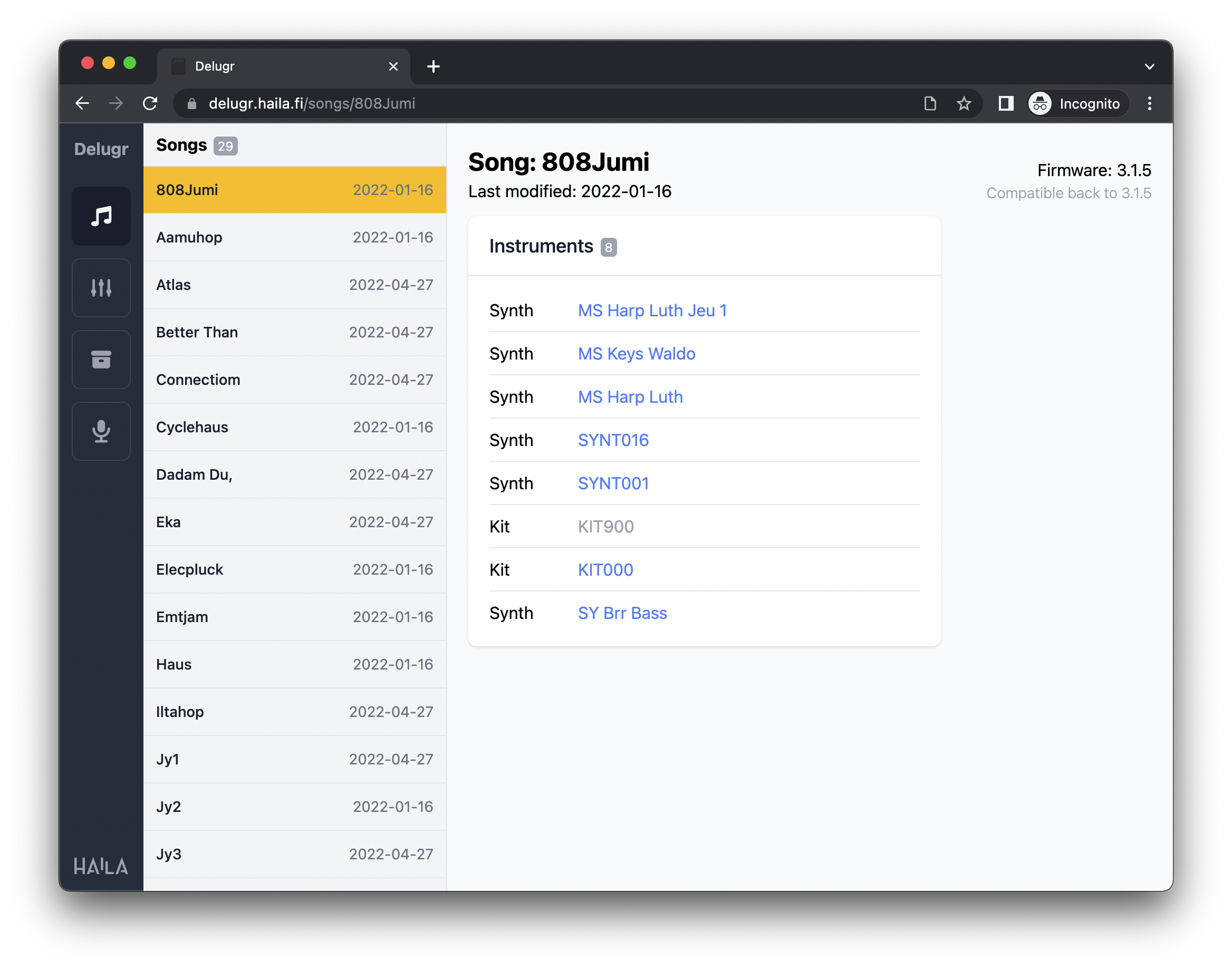
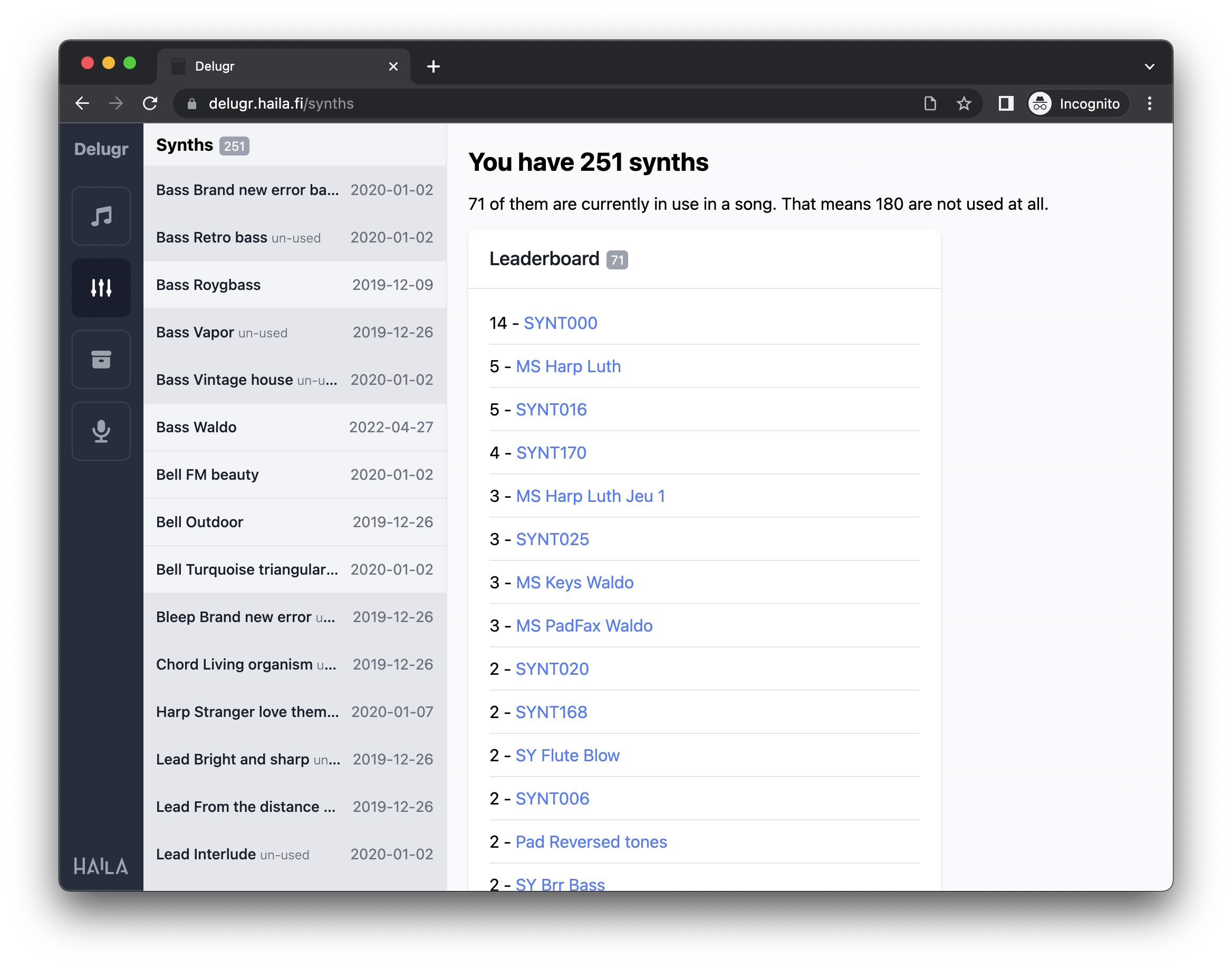
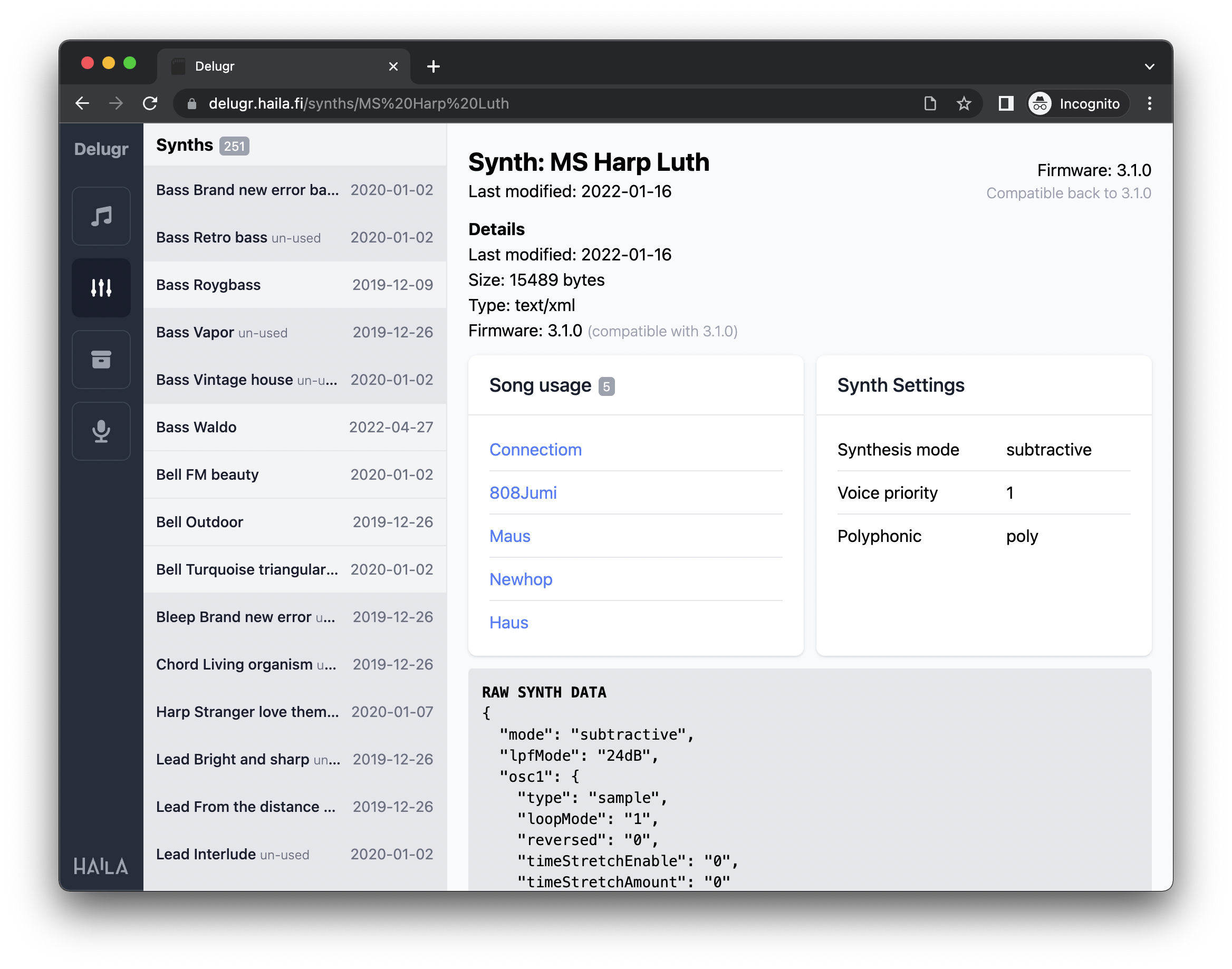
-
Delugr: A (wip) Deluge File Browser... In the Browser!
Progress update #1 - Samples!
Finally getting to one of the features I started building this thing for: meaningful visualization of sample usage to help trim the sample library. It's a bit raw, doesn't support audio tracks, and in general somewhat untested for edge cases, but...
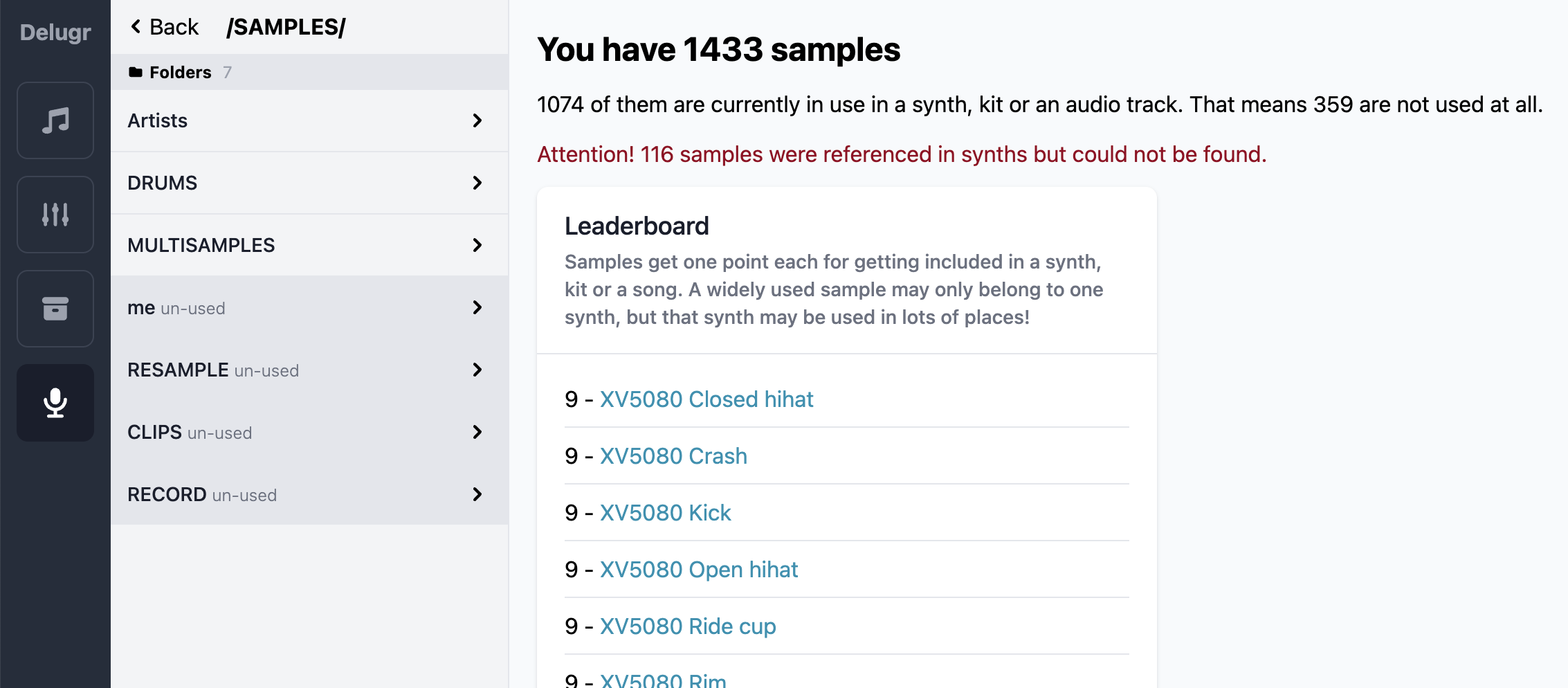
Delugr now tracks how samples are used and visualizes that in the new folder-based navigation. Folders with only un-used samples are also marked un-used to make it easier to figure out what folders can be culled away.
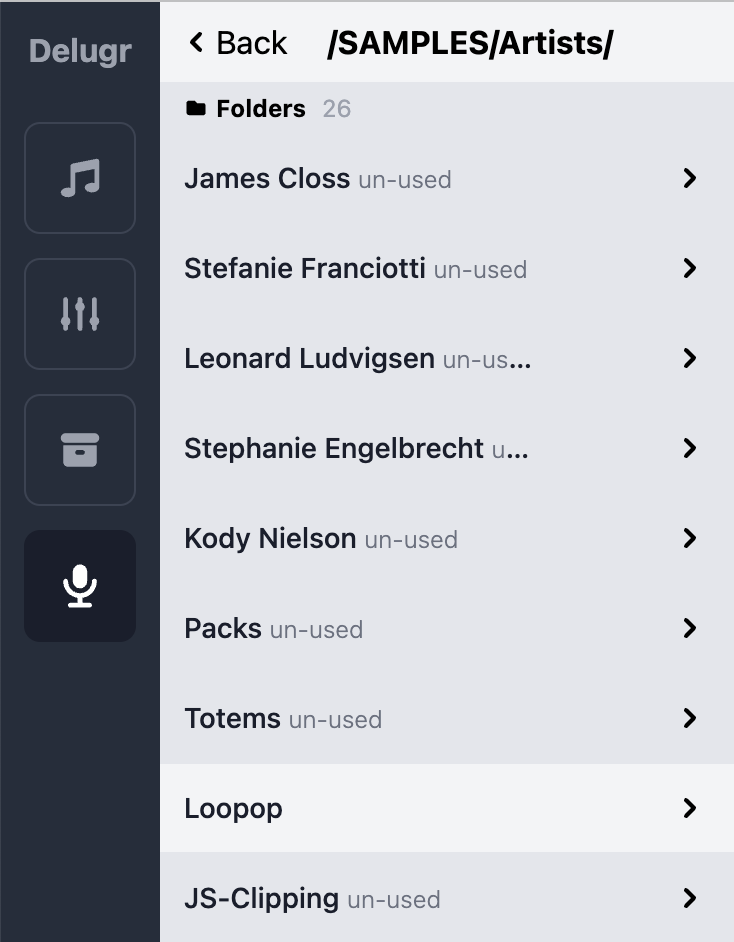
For example, the samples in most of my "artists" folders are not used yet.
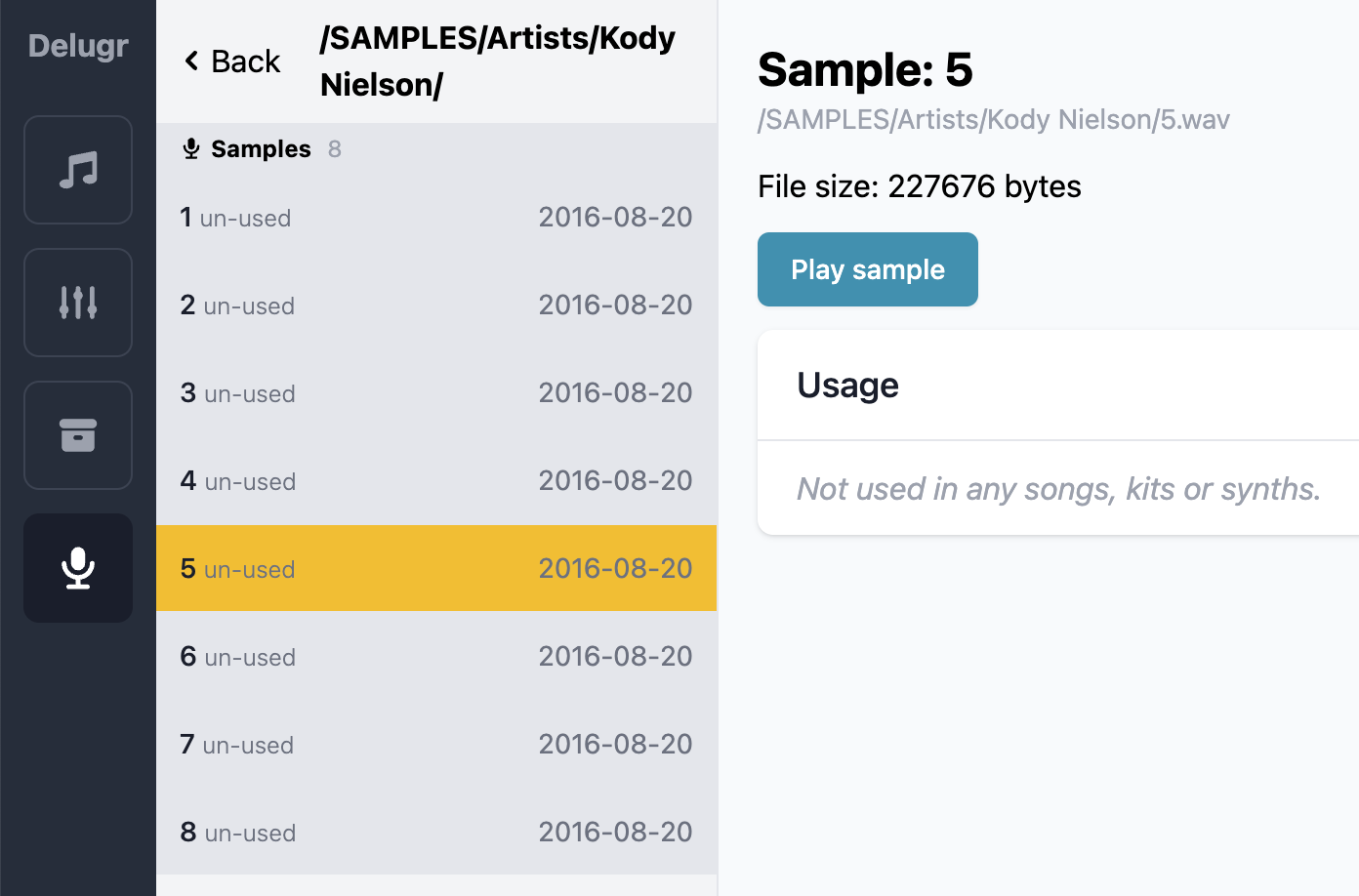
And, just in case you don't remember what Kody Nielson's sample named "5" sounds like, I added a button to play the raw samples right in the browser. Spoiler: it's a low-fi mechanical click. I think.
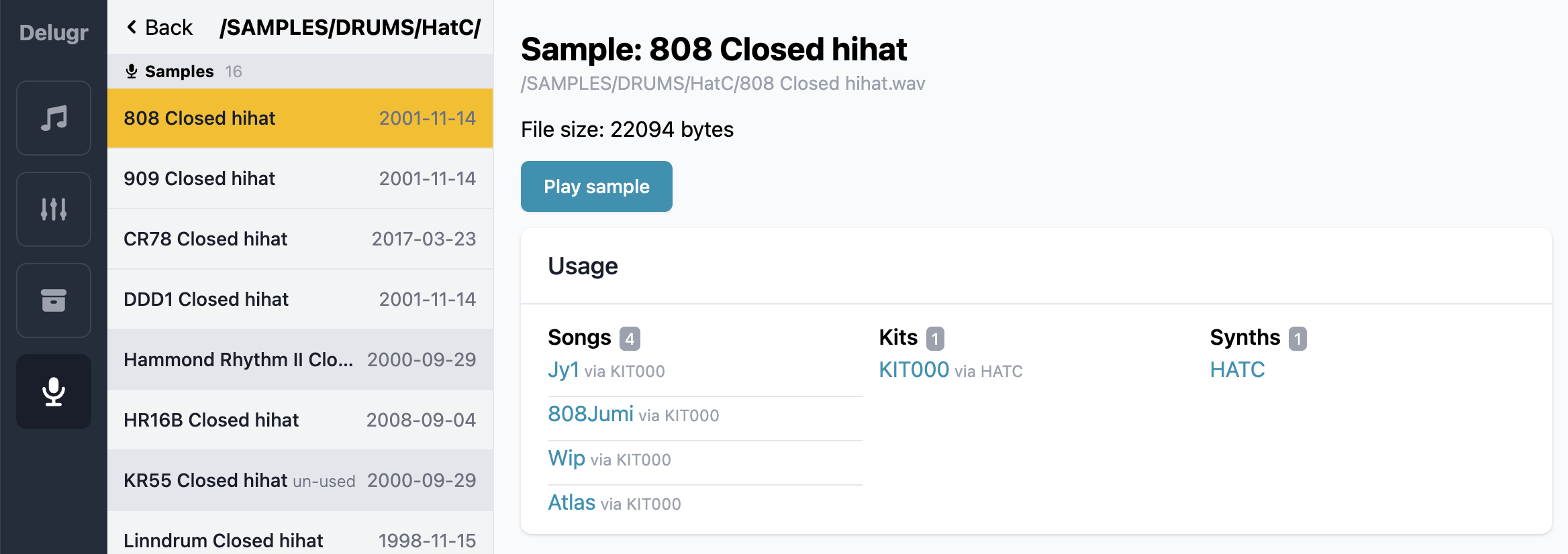
I'm also slowly figuring out how to meaningfully show the chain of a sample being used in various contexts. Coversely, the synth view can now also show direct links to individual samples to make navigation between things as easy as possible.
All this was rather boring work so I procrastinated a bit by redoing the landing page. It now should have much more helpful error messages, feedback during folder analysis and sweet, sweet floating memory cards in the background 😅
Next up: I'll probably take a stab at renaming and deleting files. Feedback welcome if you happen to find this useful!
-
Tip: Notebook LM is excellent for learning the Deluge
l keep forgetting the most basic shortcuts even tho I've used the Deluge for quite some time now. Especially with features that I use more rarely, it can take some serious cognitive effort to find out how to do a thing.
Here's a life hack that has helped me a lot that I wanted to share: upload the Deluge manual, the community FW patch notes and any other info sources you care about into https://notebooklm.google.com and now you can essentially ask it questions!
I find this to be the fastest way to find out things like "How do I save a synth" (tip: it's not "synth" + "save", it's "save" + "synth" 🫠)
As of late 2024 the notebook LM service is free. Other LLMs might get the same or better results, but often have no free tiers that include file uploads.
As I'm writing this, it occurs to me that one could probably fine-tune a custom GPT to be a synth tutor of sorts that specifically knows the capabilities of the Deluge to give better instructions 🤔
-
Delugr: A (wip) Deluge File Browser... In the Browser!
@reza said:
sweet, might be valuable to check if the synth preset used in songs are the same as the saved synth preset or if they've been adjusted in anyway. might save some confusion!I think that makes a lot of sense. It implies some way to open a synth instance (not just the preset) and visualize it in a meaningful-enough way to detect and highlight key differences between that and another instance. A puzzle for a rainy day!
-
Is there a spec for the Deluge XML files?
@tomtobblestop said:
@Haila i agree it would be great to get an npm library wrapping this and thanks for your work on the types file. did you ultimately find a more up to date spec?Sorry I missed your post and nope, haven't seen one yet. My typings progressed quite a bit since the last post but there's still stuff that I'm profoundly unhappy about, like how to deal with seemingly very important parameters that are undefined. Some progress is still better than no progress, tho!
@Ickerday said:
...ways to handle the vague stuff like the order of XML props (which contrary to the XML spec is important in here) and so on.Is the order important? Haven't witnessed that yet in the files that I've looked at. Sounds scary.
-
USB-C conversion?
The first thing I bought after the Deluge was a USB B to C adapter that is exclusively and permanently traveling with the device. Possibly even lost the original cable at this point.
I've looked a bit into what it would take to hardware mod the device to have a type C port instead of the current B. That would eliminate one more tiny detail that I actively dislike from my life.
Anybody happen to know of people having done this or something similar in the past? My web searches are returning kinda unhelpful results.