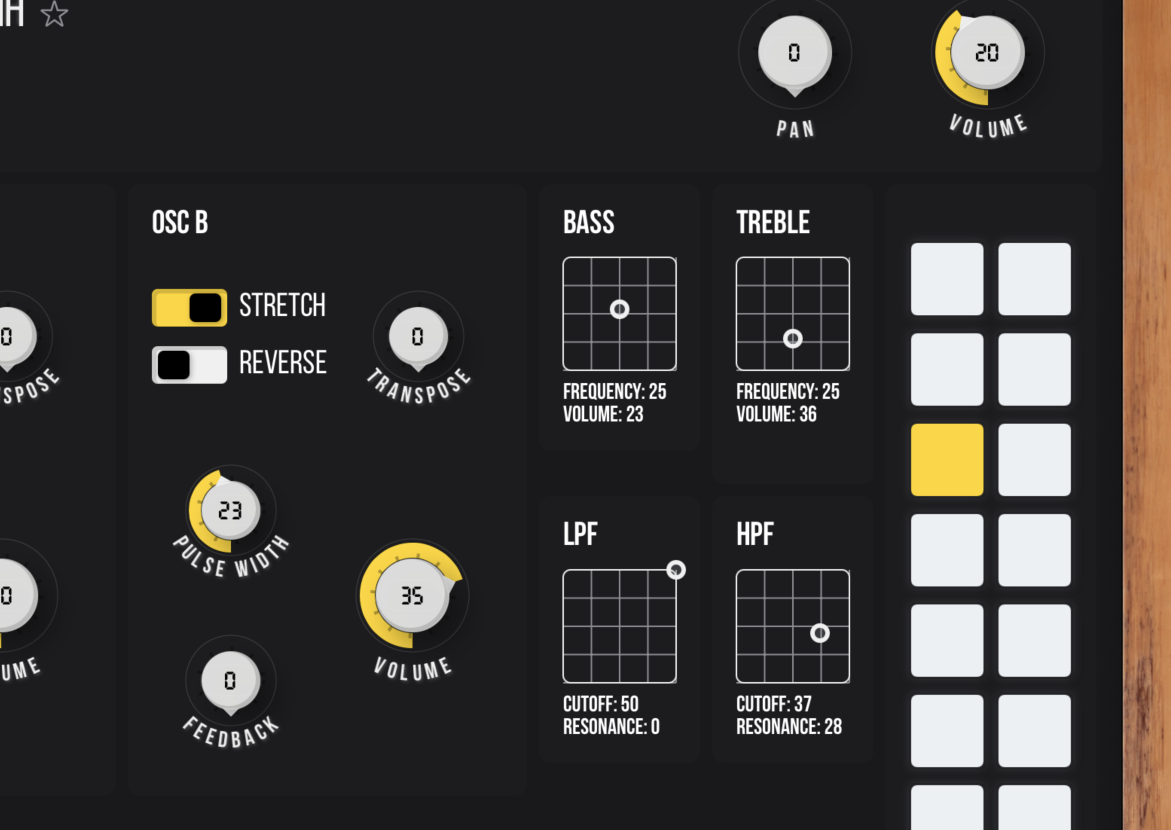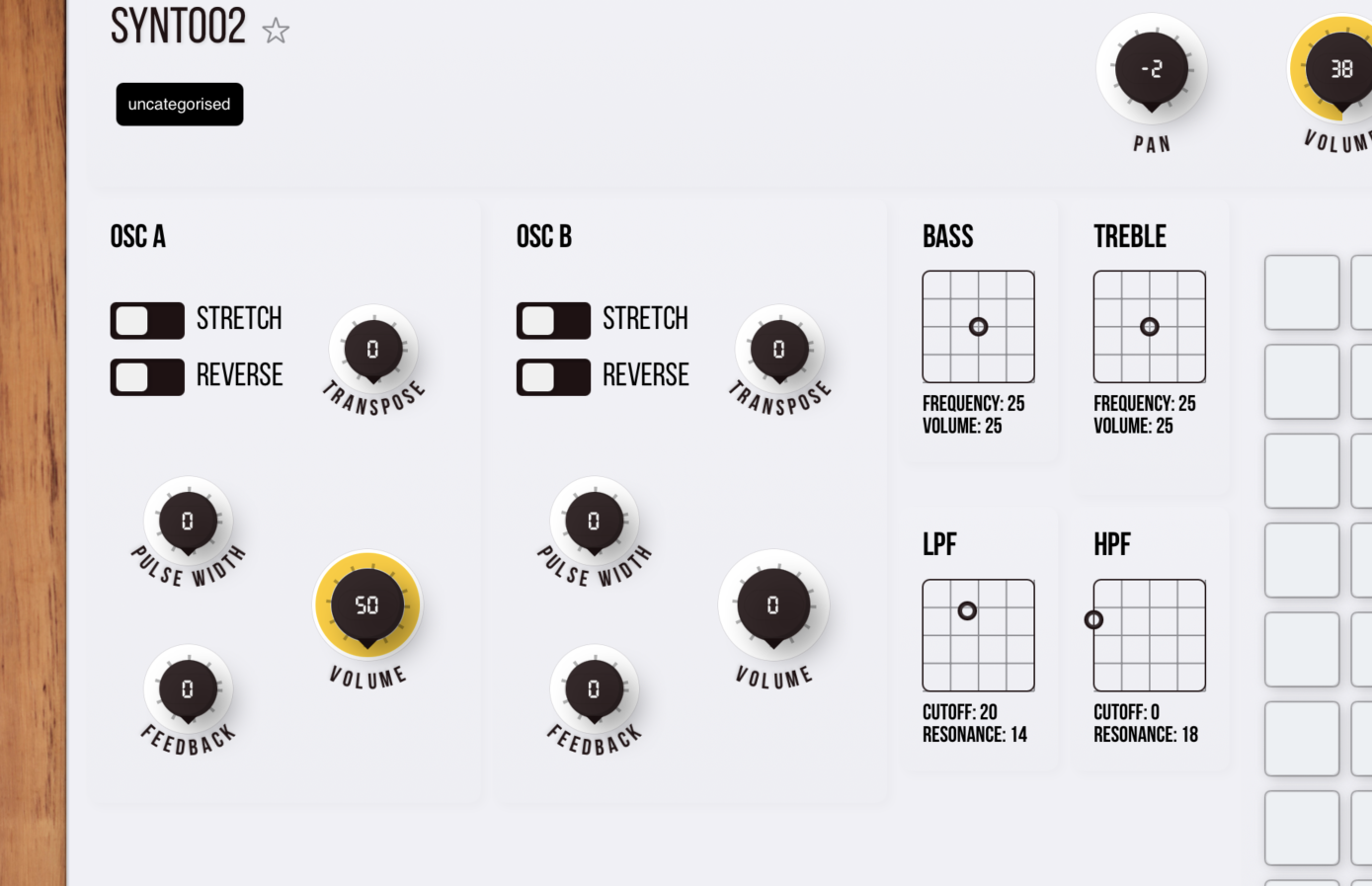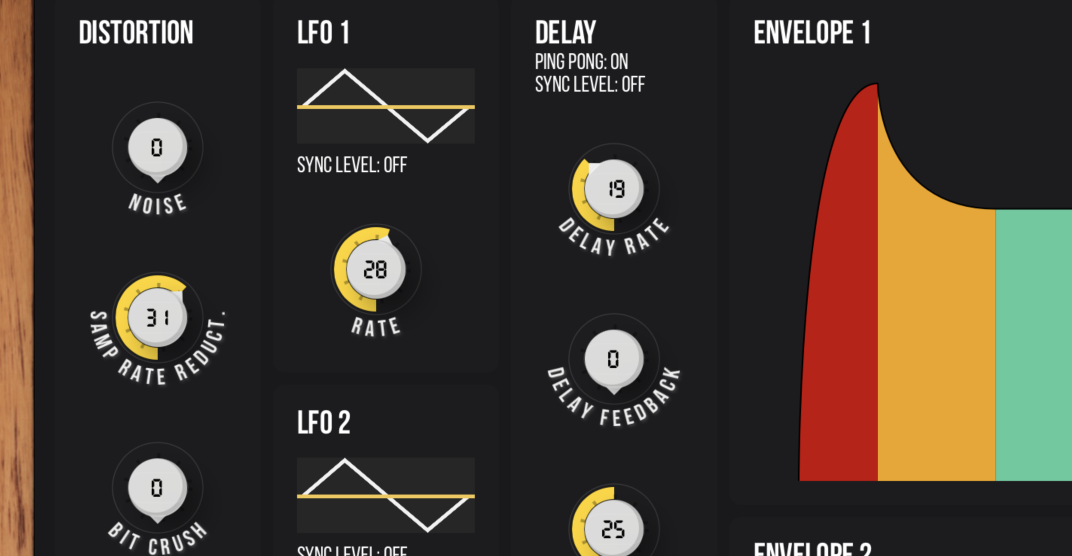bleurgh
About
- Username
- bleurgh
- Location
- Sydney, Australia
- Joined
- Visits
- 136
- Last Active
- Roles
- Beta Tester
- Points
- 7
- Location
- Sydney, Australia
- Music Streaming Link (if applicable)
- Posts
- 26
- 2
- Badges
-
iOS librarian - help wanted.
-
iOS librarian - help wanted.
With the sidebar...
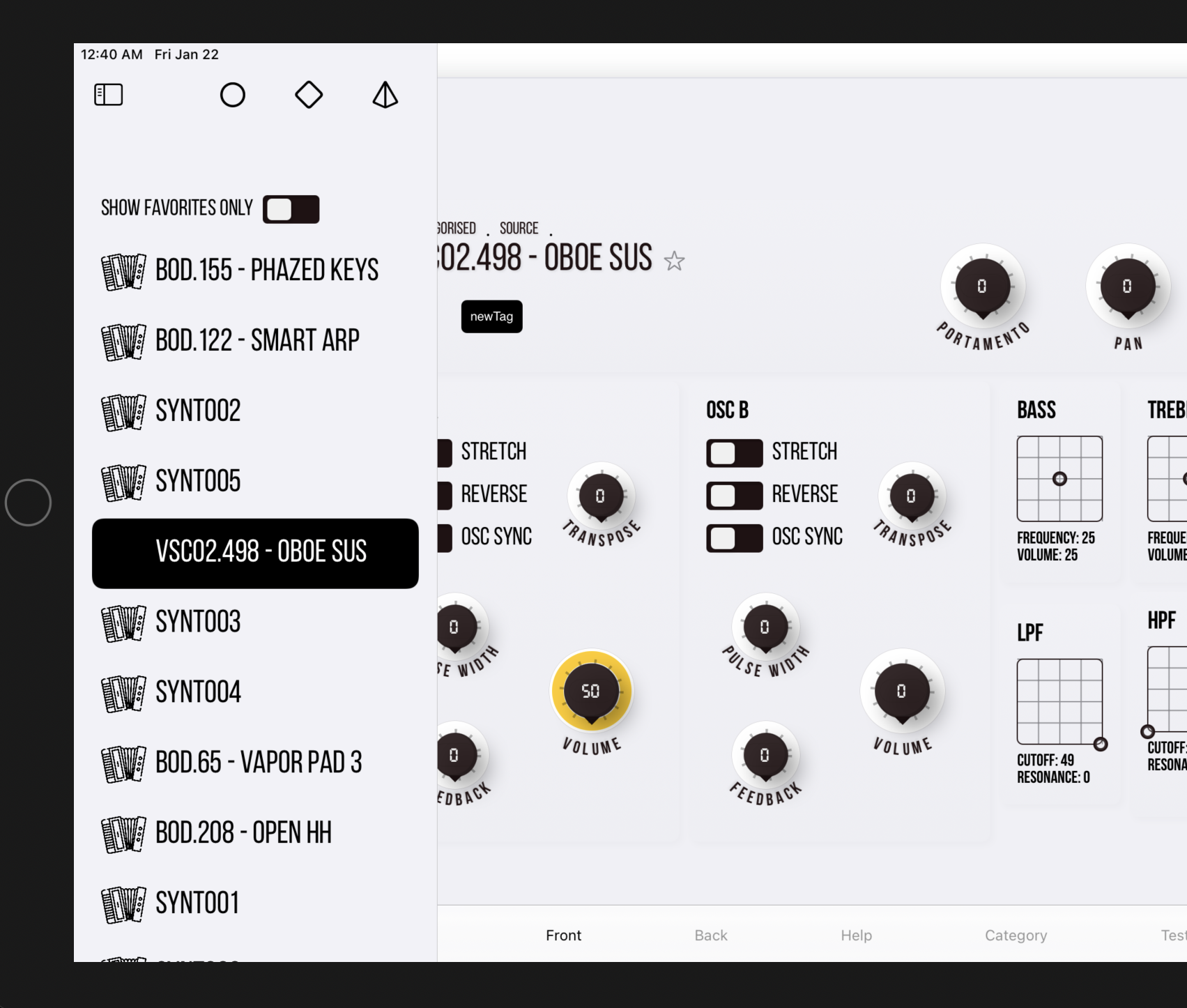
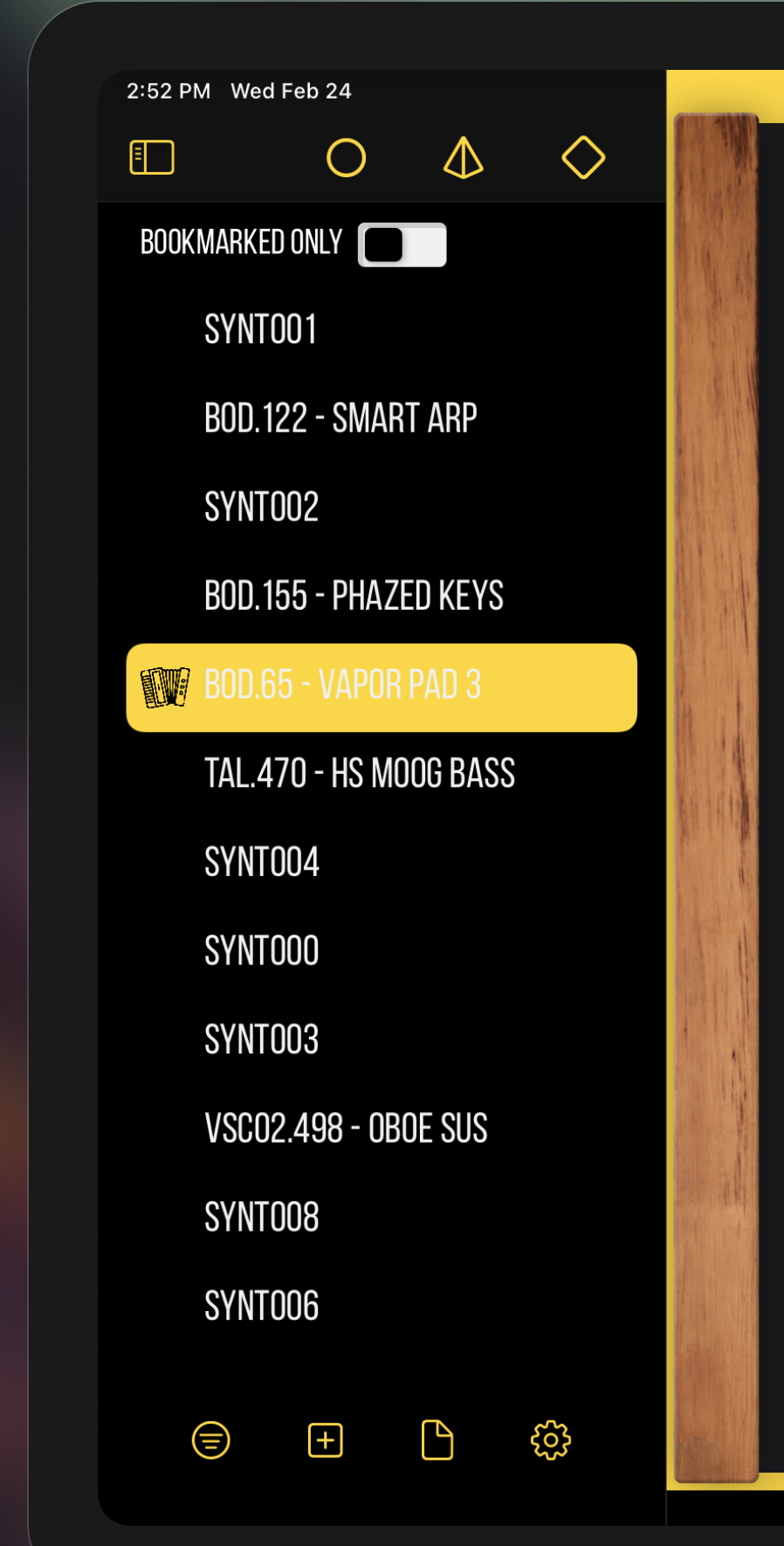
These are all screenshots from earlier versions of the app.
-
Keyboard Mode Step Record
Is this what you want?
1 - When in Clip mode, hit Shift-Keyboard. This would bring up the same view as Keyboard mode but the flashing LED next to the Keyboard icon would indicate you are now in Step record mode.
2 - Scroll horizontally to the step you want, as indicated by the number on the display.
3 - Press one or more keys on the Keyboard (or an external MIDI keyboard) to record the note(s) to that step (or remove them from that step). Recorded keys have their LED lit up (with the colour based on velocity).
4 - Go to 2 (alternately, the next sequenced Step is automatically selected for you if you’ve opted for that in a Deluge setting.)
This would have the added benefit of allowing the Deluge to be used for (minimalist) visual animations if you hit play while in this Step record mode. Though 24FPS = 1440 BPM, assuming a step per beat.
-
iOS librarian - help wanted.
Cool. The first beta should be ready in 1 week or so. :-)