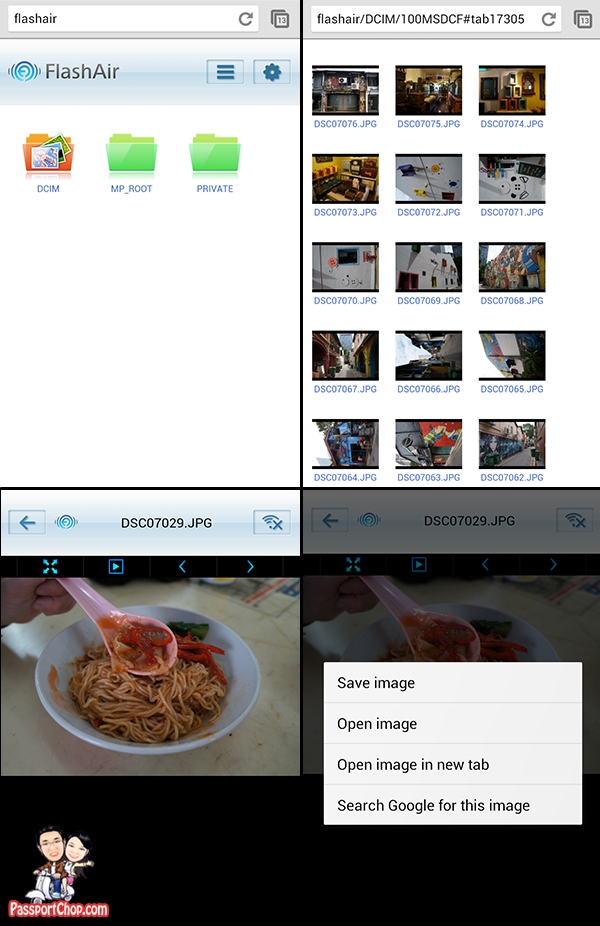Breezee
About
- Username
- Breezee
- Location
- Oklahoma
- Joined
- Visits
- 24
- Last Active
- Roles
- No Roles
- Points
- 2
- Location
- Oklahoma
- YouTube
- jabreyd13@gmail.com
- Posts
- 8
- 1
- Badges
-
Single Cycle - Loading and auditioning
Ok, I am beginning to think that perhaps getting in on the deluge at the beginning of the 3.0 update is a bad idea.
The menu system is frustrating especially if I am following instructions and the results aren’t correct.
I tried loading 100 single cycle waveforms into an existing artist folder.
According to the manual for version 3.0. And 2.1 for that matter, says that any wav less than 20 ms in length will automatically loop.
I click on and empty track lane, the click shift synth, then shift browse, and find the folder and inside when I scroll and audition, there is no looping. If I load one to use, also no looping.
What am I missing?
During times like this, I am questioning if a lack of a proper screen and menu system is going to make this not work for me.
Any problems require forums and research because there isn’t any way to confirm the steps that are being taken are confirmed correct.
-
Downrush with 3.0 support (beta)
@pbolger said:
So you've reformatted the Flashair card, and it works in the Deluge as an SD card.
But you still have this problem: "can’t see it when searching using iPad or iPhone."
Maybe you could give us some more detail. What are you searching with?I am searching using the web browser and in the address bar I am typing in flashair/ to answer your earlier question.
@pbolger said:
Let's go back to the start.
1. Put the Flashair card into a card reader in your computer.
2. It should have the Deluge directories on it, with all the patches, songs, kits etc inside them.
3. It should also have the DR (Downrush) folder, and the SD_WLAN folder - which contains the file "CONFIG". That's the file which sets the Flashair configuration. The APPMODE setting is the one that tells the card whether it's in AP mode, or in client mode. I haven't had any luck setting it up as a client, which would be preferable as it'd be nice to use Downrush and still have internet access, but ... whatever. You can edit this as above if you like, but for now let's just try and get it going with the default settings. You can come back and change CONFIG later when you know it's working.
4. Take the card out and put it into the Deluge.
5. Go to your computer's wireless settings. Look for a new network called Flashair (or similar, I think it might have a bunch of numbers after it). Connect to that. The password is 12345678.
6. Go to 192.168.0.1 (I think that's right - I've changed mine to avoid conflicts with other nework devices) in a browser on your computer. You should see a list of the Deluge files.
7. If you don't you are probably on the wrong IP address. Have a look in your computer's network settings for the IP address which it has been assigned by the Flashair. Look also for the 'gateway' IP - that will be the Flashair address.
8. If you have doubts about which IP it's on you can use 'ping', a command in the terminal ... "ping 192.168.0.1" for example, which will tell you whether there's a device on your local network with that address. If you get a 'timed out' error you know that it's not at that address. If it's not there maybe try something like this
https://angryip.org/ to scan for it.Starting over, and only using the DR folder from Jamie in his latest zip file from the OP of this thread, and not using his SD_WLAN folder, everything seems to work correctly.
I can access the files via wifi on the card.
I thought however, that I would be able to transfer samples to the card, but am having no luck in figuring out how to do so. Is there a trick to getting it to where this is possible? I can only see folders and files thru Chrome address entry, but not any ability to use the file system on the computer or the phone to save files to any directory.
The IOS app still says it's can't find the flashair, but it does find it via chrome using flashair/
My files system when accessing it via the browser looks completely different than screenshots I have seen. My folders are in green much like below, which is a screen shot I grabbed off the web.