FIrmware update question(s)
 quartzn
cape cod, massachusettsBeta Tester Posts: 6
quartzn
cape cod, massachusettsBeta Tester Posts: 6
So, I downloaded amadeus and am pretty excited to get it onto the deluge, but ive come across some issues and i cannot find much documentation / user info on the subject...
As far as i can tell, one should be able to just load the .bin file into the root dirtectoy of the SD card that you put into deluge, and turn on while holding shift.
I;ve done that with multiple cards snd multiple downloads. with no luck.
I keep getting an errror that tells me that the firmware file is far too small to ge an actual firmware file, and there is nothign I can do.
I thought that maybe the download had failed somehow so I redownloaded, double chefked file size and tried again and again.
Another post that I found detailed a user having other questions with firmware installation and a reply mentioned something about having to also update the bootloader ? APologies if Ive overlooked some comprehensive document that spells this all out. Thanks for your time.
Answers
1) what's the size and filename of the .bin you are adding
2) what kind of deluge display do you have, oled or 7seg?
3) if OLED, does the deluge logo animate on the screen when you turn it on or is it still (or is any display static/noise produced?)
4) can you confirm only one .bin file is in the folder when updating?
deluge-c1_0_1.bin and 1,288 KB
OLED
YES
Here’s the message i get and also the folder structure

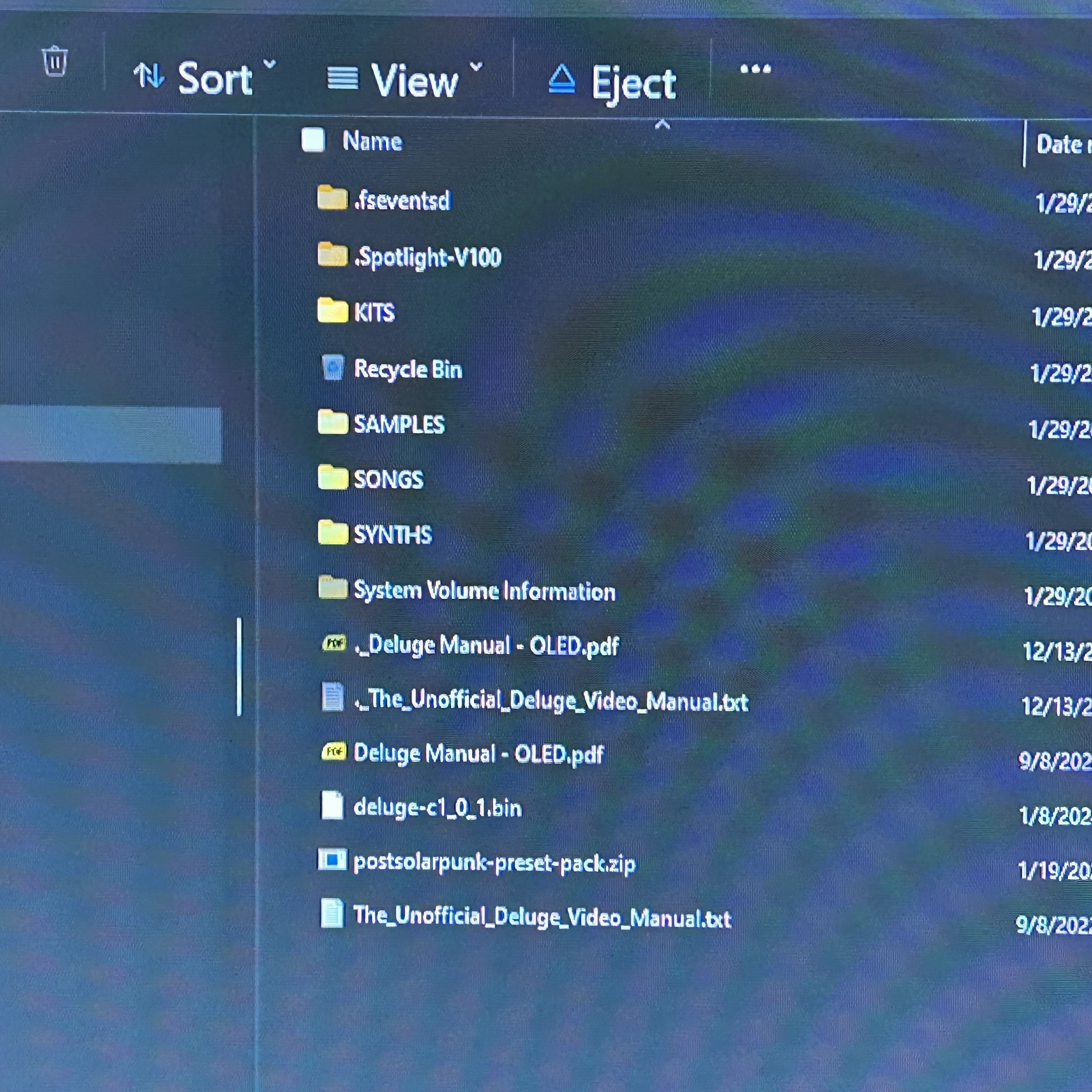
And it is happening on multiple cards IDGI
Does it have something to do with ye Olde boatload?
From what I understood (from a q&a ?), the oled's have already newer bootloaders, so that shouldn't be a problem anymore.
Maybe try V1.0 instead of v1.0.1..
Hi @quartzn. Are you on Windows OS? It looks like you have recycle bin enabled on your SD card. As a result there will be a special file in the root of the card named "$RECYCLE.BIN" and most likely your Deluge finds this file instead of your firmware file. I'm not in a position at the moment to try it out myself, but if you are able to disable the recycle bin for the SD card, hopefully that special file gets out of the way.
My understanding is this has been solved (same person posted on the Discord and got help there). If I recall in the end they re-formatted their card and downloaded a new copy of the nightly community firmware and it was fine.