Please familiarise yourself with the forum, including policy on feature requests, rules & guidelines
How to delete a Kit row?
in Deluge Help
I've re-read the manual and can't seem to find this information! How does one delete a row from a Kit? In my specific situation, it's a Kit with MIDI rows -- and I've added one too many, so I'd like to delete one. I've tried everything that I would guess might be the right button combo to no avail! 🤷♂️ Many thanks in advance,
Phillip.
Tagged:
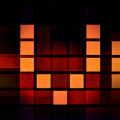
Answers
Doh -- so obvious! Thank you.
this question has been asked here as well and i also had that question. imo this is an essential functionality that should be documented in the handbook's Kit section.
i do not think that the interface choice is obvious, i would have expected it with (Audition) + (Delete), emphasizing the need to explicitly describe the procedure.
What’s frustrating with this is that if you then press a pad again, the kit row is back again!