Please familiarise yourself with the forum, including policy on feature requests, rules & guidelines
Deluge Commander
 drbourbon
ItalyBeta Tester Posts: 55
drbourbon
ItalyBeta Tester Posts: 55
Utility to organize Synthstrom Deluge sample library, by moving and renaming samples while updating references in KITS, SONGS and SYNTHS.
https://neuma.studio/deluge-commander.html
GPLed here:
https://github.com/drbourbon/deluge-commander
Comments
Note to Beta testers Deluge Commander is probably broken with new 4.0 firmware because of the new (cool) song and synth sub-folder feature
Hey,
I tried the commander at windows with the setup from your page.
I could not find the button on the top left to import deluge library.
What am I doing wrong here?
The picture shows the program after starting up.
Thank you
Hi, this seems an application error. Can you please enable developer mode and send me the log at fabio@neuma.studio?
Hey,
thanks for responding
How can I get in developer mode?
I installed the windows installer. Do I have to go to
please give this new build a try:
https://github.com/drbourbon/deluge-commander/releases/tag/v1.2.0-beta
Hey, It now works perfectly!
It now works perfectly! 
 but I am happy, that our apps do different things
but I am happy, that our apps do different things 
wow, thank you so much!
I should have written you earlier, it would have saved me from programming a sample fixing app.. and would have made more music
Greetings
https://forums.synthstrom.com/discussion/4247/deluge-xml-fixer-and-with-set-volumes/p1?new=1
Thanks for updating this essential utility.
I am guessing the new build scans songs and preset folders recursively, to work with the the new firmware?
Yes indeed. A quite easy update but some testing is definitely advisable!
Is this version macOS-compatible? Thank you for maintaining this tool btw, excited to try it out!
Sure it is! It’s actually developed on a Mac, but haven’t had the chance to upload a build for Mac yet. I’ll do as soon as I have access to my MacBook
Curious if the current mac build 1.1.1 is compatible with the current OLED firmware 4.1.2
There shouldn't be changes in the SD structure nor in the file formats..
I've delayed my retrofitting by some months because I am in album release mode and I need my Deluge at the moment, so won't be able to check this soon.
There's a beta version available on github that supports subfolders anyway: https://github.com/drbourbon/deluge-commander/releases
Understood! I'll check out the beta.
Deluge commander help?!??? I am unable to get started. I set a desktop folder as root (mistake). There is no option to load my sd card. PC windows 10. Is there a way to rest the program so I can set the sd card as root?
hey @markymark2, i've answered you on the fb group, but for anyone else that has the issue:
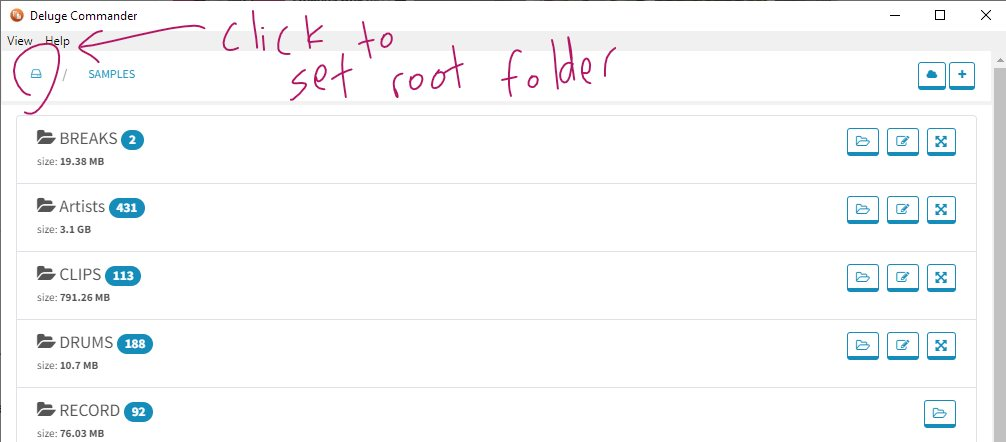
click the harddrive icon on the top left section to reset root folder
I don't have that option. File and help on the top bar is all that is there. Nothing under it to click.
Please try issuing this from a command prompt:
".\AppData\Local\deluge_cmd\Deluge Commander.exe" - --resetBingo! Working. thanks for the help. thanks for the program.