Please familiarise yourself with the forum, including policy on feature requests, rules & guidelines
Some unusual workflow tips
- Create presets named "01 Color", "02 Color", etc. It doesn't really matter what they sound like, but it's probably best to zero the master volume in case you accidentally hit audition on one of them or something. Put them all into a song and change the colors so they're all different. Save this and use it as a template to start with instead of a blank song.
Why? Deluge won't let you use color 12 until you have clips using colors 1-11. But I like to be able to color code my clips in whatever way I choose. Also, this opens up using some of the other tips below... - Now that you have all these otherwise useless instruments in your song, use them as dividers in song view. I like to put all the clips for an instrument next to each other in song view; I can tell those apart by color, whereas I can't tell one instrument from another. I don't forget which order my instruments are in though, because I do it consistently (drums, sub, bass, pads, arps / leads, fx). Section dividers between instruments mean I can pretty easily tell what's what.
- In arranger view, I didn't need the dividers because there's only one row per instrument, and since I keep my instruments in the same order as I do in song view (with the kind of music I'm making, the arranger view for all my songs ends up looking like an airship from Super Mario Bros 3
 ), I don't have a problem telling them apart. BUT... I just realized I can create a clip instance the length of the entire song as a visual divider, and then use the other color "instruments" below/above there as tags on bits of my song! Like, a red clip can mean "something sounds bad here", green can mean "need to add an element", etc. Or you could use them as visual "cue points" for where to start playing with <-> + Play.
), I don't have a problem telling them apart. BUT... I just realized I can create a clip instance the length of the entire song as a visual divider, and then use the other color "instruments" below/above there as tags on bits of my song! Like, a red clip can mean "something sounds bad here", green can mean "need to add an element", etc. Or you could use them as visual "cue points" for where to start playing with <-> + Play. - I haven't even tried to use this yet, but it's possible to draw or to write small amounts of text using the Deluge's pads. This might be just a gimmick, but you could at least use it to get the preview when loading a song to show whatever you want. If you really wanted to go crazy you could draw something with the color "instruments" in arranger view, scroll that part into view, turn on Cross-Screen, and have a drawing that scrolls while you play the song.
Anyone have other weird / probably unintended but useful ways to use any of the features?
Tagged:
Comments
🅽🅾🆅🅸🅲🅴 🅳🅴🅻🆄🅶🅸🅾🅽🅸🆂🆃?
Not 'weird' as such but the first 7 synth presets on my SD card are:
00 SIN
01 TRI
02 SQ
03 ASQ
04 ASW
05 SMP
06 LIN
(or someting similar) and each one is just a single oscillator set to the type in the name. I tend do create synth patches from scratch when I have an idea for a track or sketch so it's a quick way to start a preset with the base I want and then build from there. If during the session I create some good presets I just go in and save them manually with a proper name.
1) Connect any audio source or a mic to the Deluge
2) Create new synth, set OSC 1-Type to inL / inR / inLR (to grab audio from whatever you hooked to line/mic input)
3) hit play
4) sequence audio input in REALTIME and/or use isomorphic KB or ext. MIDI controller to play live.
5) add FX and stuff
6) be happy that you own this incredible device
Edit: typo
Added to the post above, the Deluge makes a fantastic tempo based guitar effects processor. I connect my guitar to an Ethos preamp/cab simulator then to the Deluge. I set up an input, add effects (and notes if I want to), automate some parameters, press play, and play the guitar.
I have 30 "songs" saved that are more accurately guitar effects patches with motion- simple set-ups like reverb with tremolo, and also completely crazy patches that include lots of automation, filtering, and real time pitch shifting. Creating these "songs" is addicting and they sound great.
Yeah, I'm actually confused how the Deluge can pitch shift in realtime and have it sound decent. My XDJ-RX2 (a standalone pro DJ kit) has a Pitch effect, but it sounds terrible compared to the Deluge.
Haven't figured out a setup I like to use the Deluge with the XDJ for mixing live though. The XDJ unfortunately doesn't have send / return FX, nor do I know how to get it to send or receive MIDI clock (not that I've tried very hard; that might be possible), and the Deluge's interface can be a little complex for an FX unit. I don't play guitar or any other "normal" instrument, so to this point I've basically used the Deluge as a DAW-in-a-box.
manually manipulate/modulate sample loop points with your fingers live, as shown in these clips:
 (from 1min30)
(from 1min30)
Getting freaky with sidechain
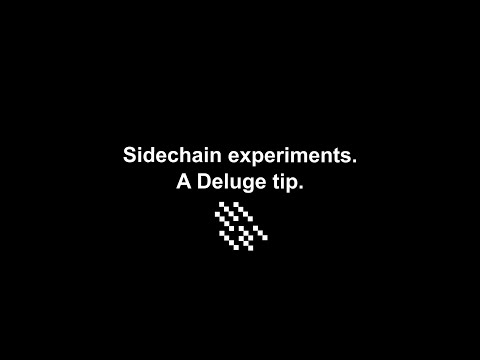
Sidechain > Arp rate has been a recent favorite (saw the tip from another user here). Awesome modulation ability! But it then makes me want to then be able to modulate the sidechain envelope
You can tune your drums with the help of deluge's auto pitch detection. Load a kick in a synth, the deluge tunes it so you have the kick tuned to the corresponding notes on the audition pads. Record + audition pad to resample the wanted tuned kick and load it in your kit. Repeat for other drumkit samples.
🅽🅾🆅🅸🅲🅴 🅳🅴🅻🆄🅶🅸🅾🅽🅸🆂🆃?
That's a great tip - thank you!
Damn, that's clever.
CV to LED strip

🅽🅾🆅🅸🅲🅴 🅳🅴🅻🆄🅶🅸🅾🅽🅸🆂🆃?
So cool !! Can you exlain a lit bit more ?