Please familiarise yourself with the forum, including policy on feature requests, rules & guidelines
Definition of Linked (Clips) & Purpose of Cloned Clips being Linked by default?
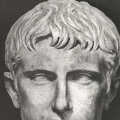 Octavian
CanadaPosts: 67
Octavian
CanadaPosts: 67
in Deluge Help
Can you describe a bit more (than what's shown on pg. 144 of the manual) about Linking of Cloned Clips in Song View?
1) If "clips with the same preset cannot be used multiple times within multiple instruments in the same song", what happens when a new "0A" version is created? Is this audio clip the same synth, just named slightly differently?
2) What is the practical use of cloned clips being linked to their source clip by default? How is this helpful in musicmaking?
Comments
The idea behind linked clips that share the same preset is to have different variations that you can switch between for different sections of a song, for example.
One case would be having different drum patterns that you can switch between to have the groove change. It’s rare that you would want two of those drum patterns to play simultaneously. Or to have two bass lines playing at once. And so each preset can only have one clip playing at a time.
The way this is handled is that those multiple drum clips all share the same instrument preset or track. In arranger view you would find only one row for the kit track and the multiple drum pattern variation clips can be placed onto this row to create an arrangement.
This relationship of clips and tracks is very similar to Ableton if you’re familiar.
When you clone a preset, creating 0A for example, it creates a new row/track in the arranger view. And then both versions of the instrument can play clips simultaneously.
Hope that helps!
it certainly does, thanks as always
Happy to help 👍🏼