Please familiarise yourself with the forum, including policy on feature requests, rules & guidelines
Copying and pasting notes from Clip Rows
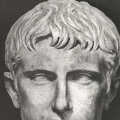 Octavian
CanadaPosts: 67
Octavian
CanadaPosts: 67
in Deluge Help
Hi,
I'm wondering how to copy a selection of notes within a given Clip row, in order to paste those notes into a different row of the same or other clips. I'm finding it difficult to mirror all notes in one Kit sample across another sample without manually pounding out all of the notes twice.
Thanks!
Comments
Not possible.
Is it possible to copy specific steps, perhaps by holding one with each finger? How do people get serious beat editing done if they can't copy into other rows?
Is what you want 'COPYING / PASTING NOTE RANGE', page 49 ???
This works for the same and other clips.
No the issue is that this takes all of the notes in the current view, so it's useful for duplicating clips (i.e. for MIDI output) but it appears to be impossible to copy a row or even individual steps (with all of the parameter values and automation contained therein) in order to have the same thing playing on 2 samples in the same kit (necessary for quick editing/variations).
@jensg @djAzid figured out a workaround for copying just a single row into a new kit.
Copy the contents of a Kit Clip with the bottom row being the desired row to paste, then load a blank kit with one sample in it. You can then paste row the bottom row of the kit that was just copied into the lone kit track in the single-sample kit you just made.