I created a simple mobile web app for browsing/sampling wav files on a FlashAir SD card. Audio previews are looped so it supports single cycle waveforms as well. More info here: https://github.com/djiaak/flashair-audio-browser
If the clip index is negative (when interpreted as a 32-bit signed int), it's an arranger mode-only clip (so it's found in the arrangementOnlyTracks list).
I'm working on an iOS librarian app at the moment. The change from elements to attributes with the v3 firmware complicates things a little, however. Is there a simple way any knows of to convert pre v3 XML files to v3.x files?
Also, @rohan, any chance you could update the default presets so that they use the v3 firmware? They're still at v2. I've just done the conversion myself so can email you a zip if you'd like. Otherwise it's about 5-10minutes worth of overwriting the synths on the deluge.
Man, I checked out your code for this as I'm a keen amateur Python coder so I wanted to see how you approached the Deluge data structure as I plan to refactor (rewrite!) my own Delslice sample slicer (Python) that I wrote ages ago prior to V3 firmware. Your code is seriously intimidating, in a good way! I have so much to learn!
I have made DELUGE KIT EDITOR (v 0.1 Beta), a Windows tool program for creating and editing Deluge kits and storing your sounds.
display and also edit Kit-files (needs a SD card reader or similar). No audio other than sample preview so of course editing is a bit difficult but possible.
create new kits
create and organize kit sounds
archive individual kit sounds and re-use them in other kits (samples + parameters)
The user interface still looks horrible and the coding is a bit shoddy but it works. 😃 Still needs a better funky name also, like the other tools have. But now I'm looking for some BETA TESTERS to get some options and usage before releasing this to general public. So if interested and you are kinda into kit editing, please send me a PM and I'll send a link to current version. And yeah, Windows only, sorry all you Mac owners.
A preview video with some fat old guy babbling about how this works:
@Bolgani said:
I have made DELUGE KIT EDITOR (v 0.1 Beta), a Windows tool program for creating and editing Deluge kits and storing your sounds.
Create a new discussion thread in the third.party category rather than posting in this one if you can. Sounds exciting. I'm happy to provide you your own sub category on here like Downrush if you want to do testing through here and will support users etc..
Hi all, I was pointed towards this section of the forum after posting about a stem management workflow and app. I have a blog post and video here: https://squares.tv/deluge
Wondering if this would be a candidate for its own channel here? I am told I need @Ian_Jorgensen's blessing
Also thank you @rohan for the XML format documentation - I reverse-engineered what I needed for my tool but couldn't make sense of the tempo stuff. Glad to know that when I update my app I can set the right tempo along with everything else.
@michaelforrest said:
Hi all, I was pointed towards this section of the forum after posting about a stem management workflow and app. I have a blog post and video here: https://squares.tv/deluge
Wondering if this would be a candidate for its own channel here? I am told I need @Ian_Jorgensen's blessing
Also thank you @rohan for the XML format documentation - I was reverse-engineered what I needed for my tool but couldn't make sense of the tempo stuff. Glad to know that when I update my app I can set the right tempo along with everything else.
@rohan I discovered that since v4 there is a "noteDataWithLift" attribute instead of "noteData" - any chance of updating the documentation, and maybe point out any other possible gotchas with the latest firmware?
@michaelforrest said:
I just released a Deluge MIDI Manager for Mac that lets you drag and drop MIDI tracks between the Deluge and desktop.
Hey there @michaelforrest: Excited to try this, but can't figure out how to download it. I've tried to log-in to SquaresTV with FB and Google to no avail.
@michaelforrest I’ll check it out! Did you build this using Swift? If so, perhaps I can interest you in the code I wrote for my own Deluge editor? I abandoned it after I was unable to find a collaborator but it was quite progressed!
@bleurgh said: @michaelforrest I’ll check it out! Did you build this using Swift? If so, perhaps I can interest you in the code I wrote for my own Deluge editor? I abandoned it after I was unable to find a collaborator but it was quite progressed!
Hi @bleurgh, yes it's all in Swift. Happy to talk about this!
@phillipadsmith Sorry yeah it's Big Sur or later I'm afraid (they made major changes to how OS frameworks work in 11.0 that let me put something together like this much more easily than in previous macOS versions).
@michaelforrest said: @phillipadsmith Sorry yeah it's Big Sur or later I'm afraid (they made major changes to how OS frameworks work in 11.0 that let me put something together like this much more easily than in previous macOS versions).
Totally understand. I'm just reluctant to upgrade because I reached a place a couple years back where everything was "just working" without any problems, hiccups, or frustrations. I want to ride this beautiful moment for as long as I can!
@michaelforrest said: @phillipadsmith Sorry yeah it's Big Sur or later I'm afraid (they made major changes to how OS frameworks work in 11.0 that let me put something together like this much more easily than in previous macOS versions).
Totally understand. I'm just reluctant to upgrade because I reached a place a couple years back where everything was "just working" without any problems, hiccups, or frustrations. I want to ride this beautiful moment for as long as I can!
Big Sur was the first Mac OS that I downgraded from as I had so many problems coming from Catalina. I think they were so focused on the new M1 Mac support that the Intel support suffered, and my 2018 MacBook Pro would frequently lock up and overheat during live streams or any video recording. But I have to say, since I've upgraded to Monterey I haven't had any problems like those that plagued Big Sur.
Big Sur was the first Mac OS that I downgraded from as I had so many problems coming from Catalina. I think they were so focused on the new M1 Mac support that the Intel support suffered, and my 2018 MacBook Pro would frequently lock up and overheat during live streams or any video recording. But I have to say, since I've upgraded to Monterey I haven't had any problems like those that plagued Big Sur.
That's encouraging. And I'll have to do it eventually. Just putting it off as long as possible!
Comments
I created a simple mobile web app for browsing/sampling wav files on a FlashAir SD card. Audio previews are looped so it supports single cycle waveforms as well. More info here: https://github.com/djiaak/flashair-audio-browser
You can find some code in this file that parses clip instances: https://github.com/dcower/del2rpp/blob/e41f5bd67711707231de8d27f9b602a780d80f55/pydel/instrument.py#L62
tl;dr: It's packed as:
If the clip index is negative (when interpreted as a 32-bit signed int), it's an arranger mode-only clip (so it's found in the arrangementOnlyTracks list).
Here's a tool I wrote in Python to convert Deluge's song files to REAPER project files: https://github.com/dcower/del2rpp
You can also use it in the browser using Colab: https://colab.research.google.com/github/dcower/del2rpp/blob/master/del2rpp.ipynb
Is Commander suppose to read .aif audio files? I can't see those files...
I'm working on an iOS librarian app at the moment. The change from elements to attributes with the v3 firmware complicates things a little, however. Is there a simple way any knows of to convert pre v3 XML files to v3.x files?
Also, @rohan, any chance you could update the default presets so that they use the v3 firmware? They're still at v2. I've just done the conversion myself so can email you a zip if you'd like. Otherwise it's about 5-10minutes worth of overwriting the synths on the deluge.
Man, I checked out your code for this as I'm a keen amateur Python coder so I wanted to see how you approached the Deluge data structure as I plan to refactor (rewrite!) my own Delslice sample slicer (Python) that I wrote ages ago prior to V3 firmware. Your code is seriously intimidating, in a good way! I have so much to learn!
I have made DELUGE KIT EDITOR (v 0.1 Beta), a Windows tool program for creating and editing Deluge kits and storing your sounds.
The user interface still looks horrible and the coding is a bit shoddy but it works. 😃 Still needs a better funky name also, like the other tools have. But now I'm looking for some BETA TESTERS to get some options and usage before releasing this to general public. So if interested and you are kinda into kit editing, please send me a PM and I'll send a link to current version. And yeah, Windows only, sorry all you Mac owners.
A preview video with some fat old guy babbling about how this works:
Create a new discussion thread in the third.party category rather than posting in this one if you can. Sounds exciting. I'm happy to provide you your own sub category on here like Downrush if you want to do testing through here and will support users etc..
Hi all, I was pointed towards this section of the forum after posting about a stem management workflow and app. I have a blog post and video here: https://squares.tv/deluge
Wondering if this would be a candidate for its own channel here? I am told I need @Ian_Jorgensen's blessing
Also thank you @rohan for the XML format documentation - I reverse-engineered what I needed for my tool but couldn't make sense of the tempo stuff. Glad to know that when I update my app I can set the right tempo along with everything else.
Dude thats briljant …… thanks ……❤️
Hey,
I also made a program to treat multiple xml files:
Check it out here:
https://forums.synthstrom.com/discussion/4247/delleague-multiple-xml-sample-fixer-create-synth-kit-folder-lists-set-volumes-analyse-xmls/p1?new=1
Let me know how you find it
Hi, would a desktop utility to edit song files by adding bulk MIDI mapping to synth and kit tracks be of any help?
(that could work by applying the mapping found on some source song to a destination song..)
I just released a Deluge MIDI Manager for Mac that lets you drag and drop MIDI tracks between the Deluge and desktop.
https://squares.tv/posts/how-to-move-midi-tracks-between-your-deluge-and-your-mac
@rohan I discovered that since v4 there is a "noteDataWithLift" attribute instead of "noteData" - any chance of updating the documentation, and maybe point out any other possible gotchas with the latest firmware?
Hey there @michaelforrest: Excited to try this, but can't figure out how to download it. I've tried to log-in to SquaresTV with FB and Google to no avail.
@michaelforrest This is what I get when I try to log-in using any of the third-party options:
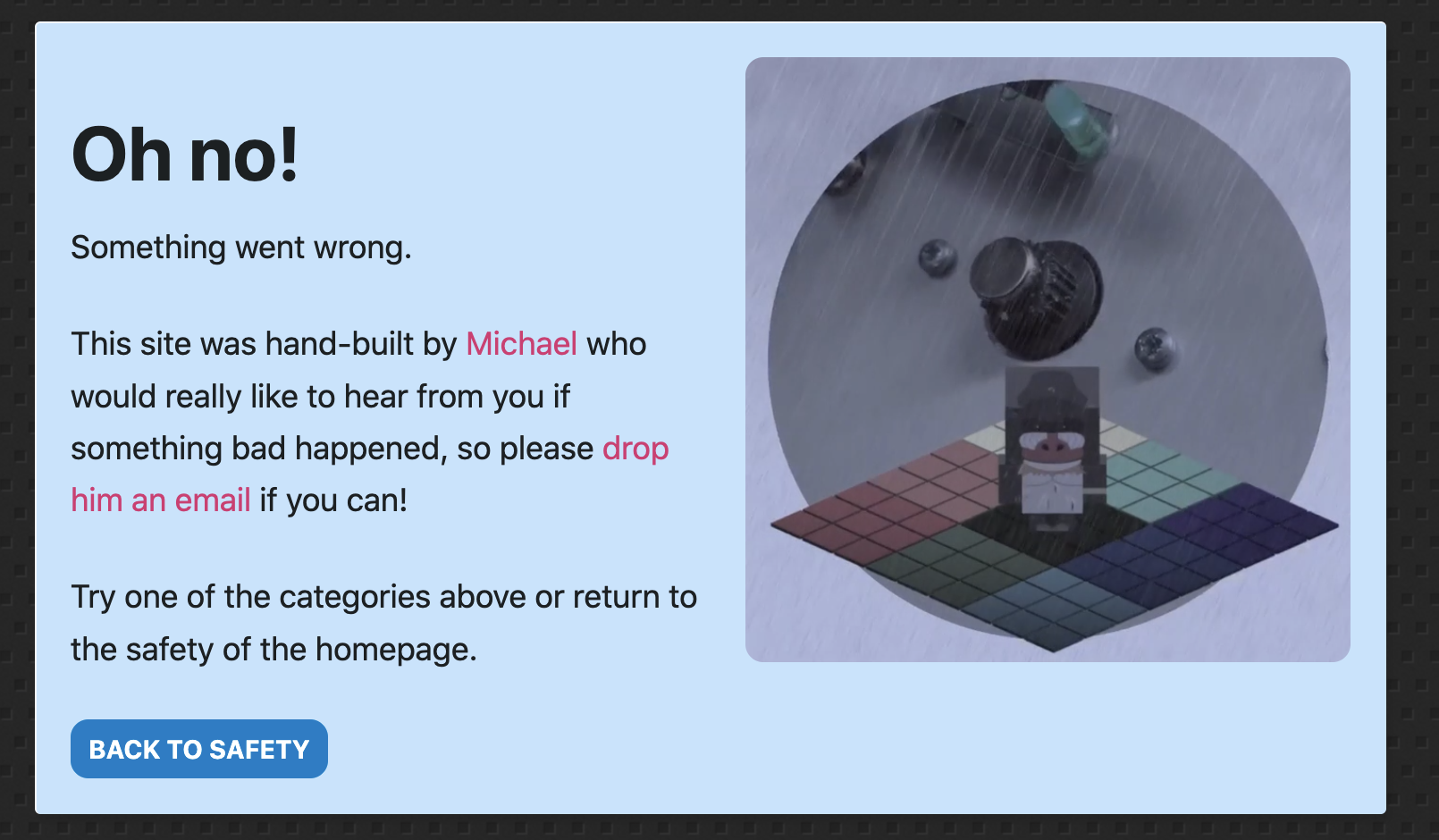
@michaelforrest I’ll check it out! Did you build this using Swift? If so, perhaps I can interest you in the code I wrote for my own Deluge editor? I abandoned it after I was unable to find a collaborator but it was quite progressed!
@michaelforrest this is great, thanks for the work!
@phillipadsmith .... i got the same message at first, when you visit the link, don't click 'try the app' but scroll down and click 'download the app'
When I click download the app, I get this:
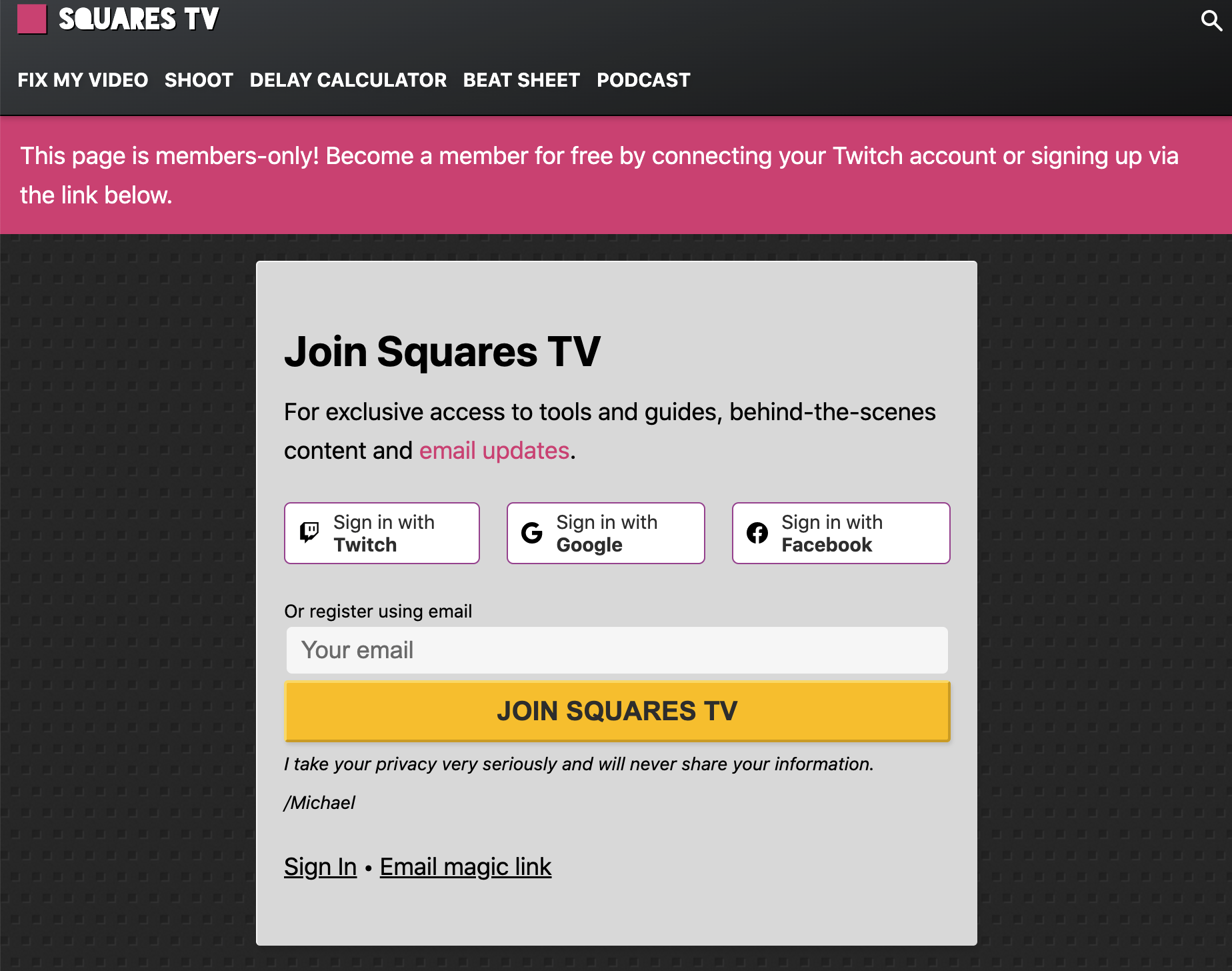
Oh no! This is what happens when I roll my own web platform.... let me see if I can reproduce the problem and make sure it doesn't happen any more.
Also I need to figure out how to make this forum email me about mentions..! Only just seeing this after an email from @phillipadsmith
Hi @bleurgh, yes it's all in Swift. Happy to talk about this!
Doh.
@phillipadsmith Sorry yeah it's Big Sur or later I'm afraid (they made major changes to how OS frameworks work in 11.0 that let me put something together like this much more easily than in previous macOS versions).
Totally understand. I'm just reluctant to upgrade because I reached a place a couple years back where everything was "just working" without any problems, hiccups, or frustrations. I want to ride this beautiful moment for as long as I can!
Big Sur was the first Mac OS that I downgraded from as I had so many problems coming from Catalina. I think they were so focused on the new M1 Mac support that the Intel support suffered, and my 2018 MacBook Pro would frequently lock up and overheat during live streams or any video recording. But I have to say, since I've upgraded to Monterey I haven't had any problems like those that plagued Big Sur.
That's encouraging. And I'll have to do it eventually. Just putting it off as long as possible!
I updated the file format document to describe noteDataWithLift. It is an extra byte per note for "release-velocity".
Nice one, thanks!
For the latest Downrush go to https://github.com/jamiefaye/downrush/releases/