Please familiarise yourself with the forum, including policy on feature requests, rules & guidelines
How to access SLICER function
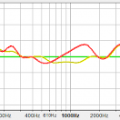 thomasb
BerlinPosts: 7
thomasb
BerlinPosts: 7
in Deluge Help
Hi, complete rookie question but despite following guidance from several manuals and videos, I can't access the SLICER function. If I hold the SELECT knob down it takes me to OSC1 and so on. Or if I back out of that, hold down the sample I wish to slice in AUDITION and then press the SELECT knob it says REC 1. I'd be grateful for any pointers. I just want to access that SLICER function ! Thanks
Tagged:
Comments
I hope this helps
Soundcloud | YouTube | bandcamp | Buy me a coffee (:
Dear Heptagon, thank you. Only just getting the chance to play around again today. I will proceed with your instructions and report back.
Quickly though, as I read what you've said, I suspect my issue is understanding the creating and saving of a sample.
How would you suggest I record a drum break, say, then save and reload to be SLICED ?
Thanking you in advance 🙏
If you’re sampling your own drum break that you’ve sequenced in a kit you can just resample it by holding record and pressing play. Then hold record and press play once again to stop recording exactly at the end of the loop.
Immediately after this you can start a new kit and your resample file should be the first that pops up.
If you’re sampling a break from the line in, you can hold a blank audition row in a kit and press record. Record again to stop. You’ll then want to trim the recording with waveform view shortcut and then sequence it so you can resample the timed version as I explained above. This will make sure the beginning and end are where they should be to get even slices along the beat.