Please familiarise yourself with the forum, including policy on feature requests, rules & guidelines
Audio clips and p-locks
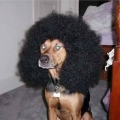 discorules
BrazilPosts: 38
discorules
BrazilPosts: 38
Can't i p-lock parameters in audio clips, such delay ,volume and so on ?
Let's say i have a 4 bar audio clip and want to put dealy only on the last bar... can it be done or the workaround would be slice the audio clip and put it on a drum kit ?
Comments
apparently can't be done. you can copy and paste plocks or parameter automation for kits and synths, but not into audio clips. you can record your parameter live in audio clip though. otherwise yea, slicing audio into a kit is a more dialed in way of achieving this.
When I want to do this, I just load the audio into a synth, then use additional notes (with 0 velocity) in the row above to add 'apply to all' p-locks. Then I delete the new notes and the p-locks remain.
Kit slicing works too but I find the first way to be quicker.