Please familiarise yourself with the forum, including policy on feature requests, rules & guidelines
Copy and paste never works for me, why ?
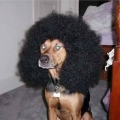 discorules
BrazilPosts: 38
discorules
BrazilPosts: 38
in Deluge Help
So i'm in arranger view and have a white note sequence. I'd like to copy and paste this same sequence in another part of the arranger. Here is what i do :
1 - Go to original sequence in clip view, set the resolution to 2nd, click on (learn) + (<>). The screen shows COPY.
2 - Now i go to the part of the arranger i want to copy this sequence, create a white clip with the same length of the original clip.
3 - Go to the new sequence in clip view, click on (shift) + (learn) + (<>), the screen shows PAST
Here the problem starts : the notes are never copied exacty like the original sequence. Sometimes it gets ouf of sync or out of tune, it's like Deluge pasted the sequence but somehow change the scale.
What am i'm missing here ? ![]()
Comments
Are you sure you're pasting at the same position on the scale and the same zoom level? The Deluge will let you paste it anywhere (different zoom levels or different scale position), which can be great for making quick variations.
If you want it in the exact same spot just make sure your zoom level and scale position are the same before you paste.
Bay Mud is correct about copy/paste. You need to pay close attention to the exact vertical and horizontal positions while copying and pasting.
The other easier way to accomplish what you’re trying to do is to give the white clip a color. You can hold the original white clip in the arranger and press the song button. This moves the clip to song view and gives it a color. You can now return to the arranger (notice the new clip color) and add the same color clip to wherever you want in the arranger.
Deleting the clip from song view would then cause those clips to become white again in the arranger.