Play / Stop as MIDI messages in MIDI enabled Video Editing programs (NLE) ? PrControl plugin
 broughtonfilm
New YorkBeta Tester Posts: 70
broughtonfilm
New YorkBeta Tester Posts: 70
Hi,
I'm looking to score a little video piece with Deluge. I managed to find a third party software plugin which works with Adobe Premiere which acts as a control surface bridge, basically making it possible to assign specific MIDI messages to functions in Premiere Pro (the software is here: https://peltmade.com/prcontrol-functions.html ). I managed to install it and the connectivity works but the function I was really after was to be able to send Play / Stop messages to Premiere so that when I start the playback of the score on the Deluge it automatically starts the playback of the video in Premiere. I'm able to see incoming messages from any pad on the Deluge, but not from pressing the Play button. What do I need to do to enable it?
Thanks!
Answers
Hmmm... I thought this was just me being new to it and not knowing how to figure out, I thought it was an easy thing. Apparently it is not?
Have you tried this?
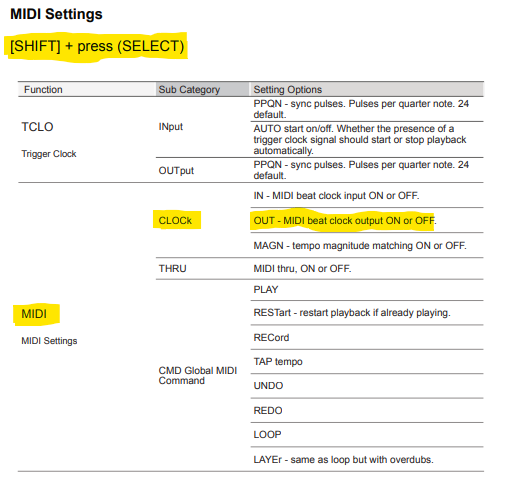
I think "Video Editing" in the title makes people think that they can't help I love the thought of controlling an entire performance audibly and visibly with the deluge and maybe projecting it on the wall you're standing at... So many possibilities. But so much work
I love the thought of controlling an entire performance audibly and visibly with the deluge and maybe projecting it on the wall you're standing at... So many possibilities. But so much work 
Soundcloud | YouTube | bandcamp | Buy me a coffee (:
Thanks. Sorry for a late reply. Unfortunately this does not work. Yeah, this gives many possibilities but unfortunately not the one I'm after.
Best
Pretty sure the Deluge is sending Midi Start and Stop messages. Just completed a setup where I start the MPC One, a Blackbox and a Monome Norns from the Deluge via a MidiHub.
Stock Deluge. Did not change anything in the setup/config.
The Windows Software Midi OX can be useful for debugging Midi issues. It has a log mode somewhere.
As a workaround you can try to have one muted track or a Midi track on the deluge with just a single Note right at the start and try to configure the bridge to trigger video playback when this note is played.
Good idea with the MIDI note. I'll give it a try. Meanwhile I scored that piece in Logic, sadly without Deluge. Thanks!