Booting up to Keyboard View (Bricked!)
Hi friends,
I'm a couple weeks into owning the deluge, and I'm absolutely loving it. Unfortunately, I think I bricked it...
I was creating a synth from the starter patch (0). I had gotten down a rabbit hole and didn't quite like where it was going, so I powered off the deluge and powered it on.
Now, whenever I turn the deluge on, it opens straight to Keyboard view with OSC 1 on the screen it opens straight to saving a synth (Screen says 0a), but I can't actually save it. When I hit back, it goes to OSC1. I can back out of the menu, but I cannot get out of keyboard view on this clip. When I go to song view, the clip shows as empty (rainbow row), and I can't save a song, load a song, play the current track. (I can add new clips to the song and have no issues with any of the functionality in those new clips, but still can't play, save, or load).
Should note that this happens with or without the card in. Of course, without the card in, I can't add any new clips, but it still powers on straight to keyboard view with the same issues described above.
I'm currently reformatting the SD, but I am worried that won't solve it, as the issue persisted without the SD card.
Any ideas?
Comments
Have you tried a factory reset?
(Press and hold select knob while powering on)
Darn, it looks like I can't even factory reset! Just tried it and it still powers straight to the same view.
Thanks for the tip!
Maybe try this:
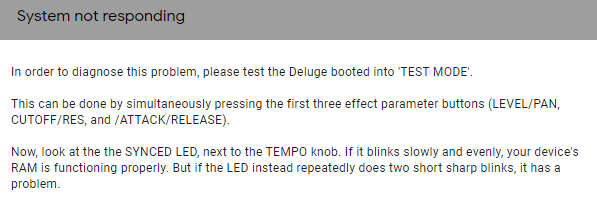
🅽🅾🆅🅸🅲🅴 🅳🅴🅻🆄🅶🅸🅾🅽🅸🆂🆃?
Sounds like a hardware fault. You should probably fill out this form and get it sorted
https://docs.google.com/forms/d/e/1FAIpQLSeTP-eDaaDOmU4-WRXcVhQIoIBd8bkLC_Up4_Lt1RbYZXA-xQ/viewform
~ Distinguished Delugate ᕕ( ◎_◎)ᕗ
@volsteh, thanks for that tip! I think I was able to identify this as a hardware problem. Seems like several of the buttons on the front panel have stopped working. When I entered test mode, each button press created a basic beep. However, a few of the buttons, including keyboard view, are not creating any beeps. I don't know how that could have happened!
@Icoustik, thanks for sharing the troubleshooting form!
update the firmware again?
update the firmware again?