Please familiarise yourself with the forum, including policy on feature requests, rules & guidelines
Force Song Section Change???
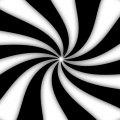 Leon
LondonPosts: 8
Leon
LondonPosts: 8
in Deluge Help
Hi, my first post here, thanks to everyone helping out each other on this forum.
I'm stumped with this problem.
I want to force the song to change sections - either immediately or at the end of a bar etc. Here's why:
I have some long (16/32 bar) clips playing over other smaller (2, 4, 8 bar etc) length clips. Sometimes I don't want to wait for the whole section to play before switching section.
Can anyone help with this please?
Answers
Shift+launch to change immediately
🅽🅾🆅🅸🅲🅴 🅳🅴🅻🆄🅶🅸🅾🅽🅸🆂🆃?
Appreciate the reply, thanks.
However, that doesn't do it. That will mute or unmute a single track instantly, however I'm wanting to 'force-change' to the next song section (to a new colour section in song mode) either immediately, or at the end of the bar (or perhaps the end of 2 or 4 or 8 etc - just not having to wait for 32 bars).
I found a (pretty rubbish) work around of sorts:
Quickly mute any longer clips (just before the moment of change), and then immediately select the new section.
You can't do it the other way round (mute the long clips first, then change section). It doesn't work that way. Its far from ideal because then clips are cut off before they should which can leave a little break in the sound. Or if there are more than 7 long tracks, it's not even possible, as you need to see all 7 (plus the one to change to) on the same screen.
This is quite frustrating for this reason: If you're using any longer clips/samples, then you're kind of 'locked in' to an arrangement of sorts with no way to change it up on the fly. It seems to make song-mode on the Deluge feel very 'on-rails'.
To make it slightly easier, I could group all my longer clips together at the bottom of a section so I can change them more easily. However, this then messes with my otherwise consistent track order (which helps me roughly remember which track is which).
Please Rohan, can we have something like this:
PRESS L/R + SHIFT + SECTION to change section at the end of the current bar.
PRESS U/D + SHIFT + SECTION to change section immediately.
This would allow all sorts of fantastic chopping and changing, and mixing of long clips and short. It would make arranging in song-mode much more fluid.
Of course I realize that there may be ways of partially solving it by using infinite-playing or shared clips etc. It just seems messy or convoluted to me (happy to be proven wrong).
I hope this makes sense to someone! Is anyone out there using long samples of any kind? On top of shorter clips and has experienced this same issue?
Finally, thank you for creating such a wonderful machine and for all the hard work put in by all the members of your team (and also the people here on the forum).
Bump!
If you're working with long samples specifically, I really think it isn't hard. Just put the sample in a kit, set the mode on the sample to "loop", make the clip length just 1 bar, and create a note that stretches the entire length of the bar (this actually makes an infinite pedal; maybe you already know that). It seems like as long as at least one of the section you're switching from and the section you're switching to has a longest clip of only 1 bar, that it will switch sections on a 1 bar boundary.
There doesn't seem to be a great way to do it with arbitrary track types though. I first tried with synth tracks that had actual notes on them, and couldn't figure out a way to get that to work the way you want.