Please familiarise yourself with the forum, including policy on feature requests, rules & guidelines
Downrush with 3.0 support (beta)
https://github.com/jamiefaye/downrush/releases/tag/b19
Download the .zip file and unpack it. You will see a directory named "distribution".
Copy the DR directory from the distribution directory over onto the FlashAir card replacing any existing DR directory.
If this is the first time, also copy over the SD_WLAN directory to the root level of the FlashAir card.
If you have issues, please email jamie@fentonia.com and include a copy of the SONG, KIT, or SYNTH file that was causing troubles. Also please describe the computer and browser program involved.
Comments
Updated to b20
https://github.com/jamiefaye/downrush/releases/tag/b20
b21
https://github.com/jamiefaye/downrush/releases/tag/b21
Hi Jamie.
I'm not sure if this is the right place, but I'm still at beta (3b22), and I can no longer access the SD card, all I get is a factory start-screen, and the start-button doesn't work...
This also occurred before 3.0 beta.
I'm out of the country atm and don't have a way of updating from a PC.
Edit: I have updated to your version for the Beta
Best,
Chris
I am a new Deluge owner, trying to follow the instructions to get the flash air card series W04 64GB. I get em error “fold” when inserting it into the Deluge, but also can’t see it when searching using iPad or iPhone. Both are running iOS 13.
I wish there was a more clear cut outline of what is currently the known working combination to start from.
You need to reformat the card as FAT32. exFAT isn't supported by the Deluge, but is the default for SD cards >32GiB. If you have a Mac, you can do this using Disk Utility; right click on the card, choose "Erase", and choose FAT in the dropdown. It's a bit trickier with Windows because Microsoft doesn't really want you to do this, but still possible with 3rd party software (I don't have details handy).
I've gotten mine past this point, but now for some reason it's sending an HTTP 307 Temporary Redirect when it tries to load /DR/FTF/List.js. The redirect points back to http://flashair/, so it tries to load the HTML again as the Javascript, which obviously doesn't work. @jamiefaye, any idea what might be going on?
Ok, thanks for the help, very much.
I used a Mac and was successful in formatting and then I put it in my windows machine and added the files
DR
Sd_WLan
Kits
Samples
Songs
Synths
There were some system files created during the format, or when I inserted it into Windows machine that are labeled
.Trashes
.ftseventsd
._.trashes
I left those there
I was able to use it in Deluge but still can access it remotely whatsoever.
Sooo, not sure where the problem lies.
Willing to test any suggestions.
Firstly, you do understand that the Flashair, in it's default configuration, creates its own Wifi network? It's theoretically possible to make it act as a client, but I've had no luck with that so far.
One gotcha is that the Flashair defaults to the 192.168.1.254 ip range, which is what most routers use. To preserve your sanity it's probably a good idea to change this.
My CONFIG (in SD_WLAN) is like so:
[WLANSD]
ID=Deluge Card
DHCP_Enabled=YES
IP_Address=10.0.0.1
Subnet_Mask=255.255.255.0
Default_Gateway=
Preferred_DNS_Server=8.8.8.8
Alternate_DNS_Server=
Proxy_Server_Enabled=NO
Proxy_Server_Name=yourproxy.com
Port_Number=80
[Vendor]
CIPATH=/DCIM/100__TSB/FA000001.JPG
APPMODE=4
APPNETWORKKEY=********
VERSION=F15DBW3BW4.00.03
CID=02544d535736344755f310917b012101
PRODUCT=FlashAir
VENDOR=TOSHIBA
UPLOAD=1
WEBDAV=2
APPAUTOTIME=0
LOCK=1
This should make the Flashair work off 10.0.0.1 instead. Not sure if that CID is the actual hardware ID of the card. You may need to copy that from your current configuration. Make sure you save your original CONFIG so you have previous settings to compare to.
I find that connecting from an iPhone is very easy. The interface isn't that great on a small screen, but everything works.
I wouldn't worry about those OSX dotfiles, incidentally. Macs create those everywhere.
Yes, I understand completely how it works. I am simplifying my explanation of my steps for those in the future that may run into similar issues.
Bottom line is that there are a ton of new pieces to the puzzle that will arise daily. Updates to Windows, Updates to Mac, updates to drivers, and updates to hardware. Each of which could introduce a new variable into the equation that results in a process or procedure to not work as described if work at all.
I also deal with QA/QC certification and documentation on a daily basis, and one thing we do is make sure that each specific task that needs to be performed has a process documented to do that task. The document is controlled and tagged with engineering approved hardware revisions, software revisions and firmware revisions that apply to the process.
I only bring these points up because in order to troubleshoot something, most of the time these things are what will be the beginning steps in determining where the root cause of the problem is.
So you've reformatted the Flashair card, and it works in the Deluge as an SD card.
But you still have this problem: "can’t see it when searching using iPad or iPhone."
Maybe you could give us some more detail. What are you searching with?
My apologies for not being clear on this. When searching via Chrome, typing into the address bar flashair/ as shows by the developer on youtube.
my config file doesn't look like that. Are you pulling yours from the config file or from the htm file? I used exactly what Fenton had in the zip file from github into my card.
Interesting, and I like the idea of being able to customize these settings.
Are you doing this in a text editor and then re-saving? My Config file which I open in a text editor looks like this.
[Vendor]
CIPATH=/DCIM/100__TSB/FA000001.JPG
APPMODE=4
APPNETWORKKEY=********
VERSION=F15DBW3BW4.00.04
CID=02544d53576344755f454d67a012401
PRODUCT=FlashAir
VENDOR=TOSHIBA
APPSSID=breezesdcard
LOCK=1
DNSMODE=1
APPAUTOTIME=300000
WEBDAV=1
TIMEZONE=-20
I re-used the utility to flash the card back to stock so I can try again. Prior to me doing that, I still had no text above the Vendor area. I see we have a firmware difference, perhaps that is the difference.
Do you think I can open my config file and then use the same text that you have and it will work?
Obviously this is not my forte and I appreciate any time and help that you offer.
I am searching using the web browser and in the address bar I am typing in flashair/ to answer your earlier question.
Let's go back to the start.
1. Put the Flashair card into a card reader in your computer.
2. It should have the Deluge directories on it, with all the patches, songs, kits etc inside them.
3. It should also have the DR (Downrush) folder, and the SD_WLAN folder - which contains the file "CONFIG". That's the file which sets the Flashair configuration. The APPMODE setting is the one that tells the card whether it's in AP mode, or in client mode. I haven't had any luck setting it up as a client, which would be preferable as it'd be nice to use Downrush and still have internet access, but ... whatever. You can edit this as above if you like, but for now let's just try and get it going with the default settings. You can come back and change CONFIG later when you know it's working.
4. Take the card out and put it into the Deluge.
5. Go to your computer's wireless settings. Look for a new network called Flashair (or similar, I think it might have a bunch of numbers after it). Connect to that. The password is 12345678.
6. Go to 192.168.0.1 (I think that's right - I've changed mine to avoid conflicts with other nework devices) in a browser on your computer. You should see a list of the Deluge files.
7. If you don't you are probably on the wrong IP address. Have a look in your computer's network settings for the IP address which it has been assigned by the Flashair. Look also for the 'gateway' IP - that will be the Flashair address.
8. If you have doubts about which IP it's on you can use 'ping', a command in the terminal ... "ping 192.168.0.1" for example, which will tell you whether there's a device on your local network with that address. If you get a 'timed out' error you know that it's not at that address. If it's not there maybe try something like this
https://angryip.org/ to scan for it.
I am searching using the web browser and in the address bar I am typing in flashair/ to answer your earlier question.
Starting over, and only using the DR folder from Jamie in his latest zip file from the OP of this thread, and not using his SD_WLAN folder, everything seems to work correctly.
I can access the files via wifi on the card.
I thought however, that I would be able to transfer samples to the card, but am having no luck in figuring out how to do so. Is there a trick to getting it to where this is possible? I can only see folders and files thru Chrome address entry, but not any ability to use the file system on the computer or the phone to save files to any directory.
The IOS app still says it's can't find the flashair, but it does find it via chrome using flashair/
My files system when accessing it via the browser looks completely different than screenshots I have seen. My folders are in green much like below, which is a screen shot I grabbed off the web.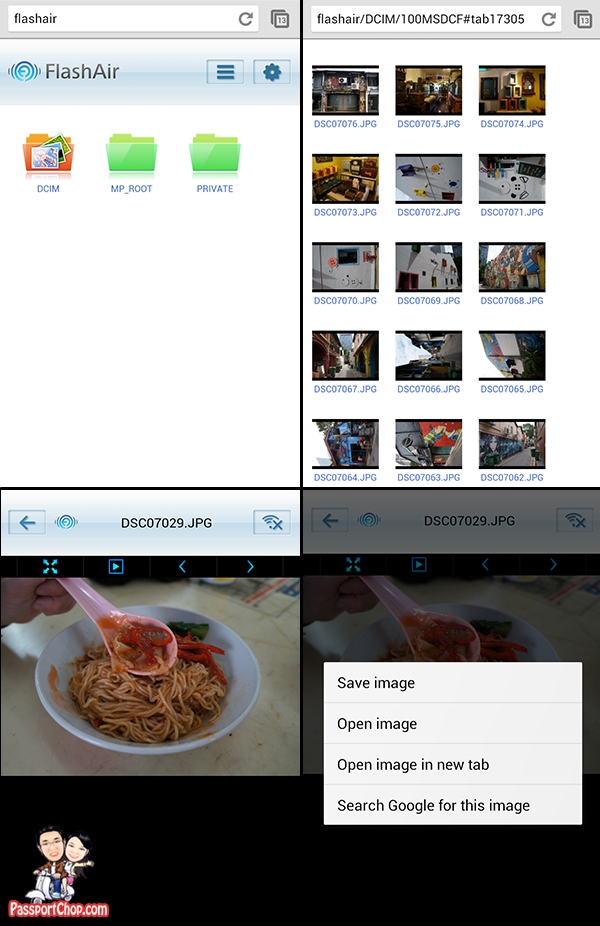
You can definitely preview and edit samples on the card when it's working.
If you are seeing a display like that above you are seeing the default Flashair view, which is, I think, a built in web server meant for showing camera images.
I don't think you can use the Flashair app with Downrush.
Thank you, this was really helpful:
Only other thing I has to do was reformat to FAT32
Hi! N00b here, 1st post! Hiya! I'm just wondering if there is an update on 3.0 being workable with Downrush?
Thanks in advance, happy post-Halloween, from OKC, OK, USA. Posting on generator after a decent sized icestorm!