Please familiarise yourself with the forum, including policy on feature requests, rules & guidelines
New Downrush with Midian
Midian added to Downrush. Now it is easy to import Midi!
https://github.com/jamiefaye/downrush/releases/tag/1.0.2b17
Download the .zip file and unpack it. You will see a directory named "distribution".
Copy the DR directory from the distribution directory over onto the FlashAir card replacing any existing DR directory.
If this is the first time, also copy over the SD_WLAN directory to the root level of the FlashAir card.
If you have issues, please email jamie@fentonia.com and include a copy of the SONG, KIT, or SYNTH file that was causing troubles. Also please describe the computer and browser program involved.
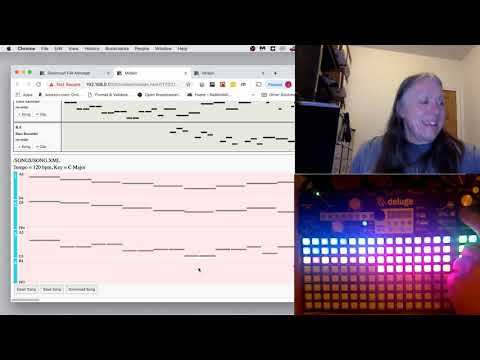
Comments
Hey Jamie this is what I am looking for.
Thankyou so much. I'll be in touch with questions via email. Love what your doing.
Keep up the good work. M_D
great work, good to know that you keep on developing this great tool.

This is great, Jamie! Just bought a> @jamiefaye said:
This is really great, Jamie! Just bought a W-04. is there still development?