Best Insightful Content
-
Aspiring Deluge owner questions : Vocoder ? Auto-Tune ? Auto-Sample ? Advanced sample navigation ?
Hey, I hope I can help

1. There's no vocoder. The osc trick is nice but it works different to a vocoder: It just puts out what you put in, but pitched. Note C3 is the base note, so the unaltered input gets put out. If you hold C3 E3 and G3, what you put in will be tuned to a major chord. But keep in mind that you have to have very stable pitch, because
2. it doesn't have autotune. No plans in that regard are known. The pitch detection feedback doesn't alter the sample content in a way autotune would, it just repitches the whole sample to make it match the normal pitches used in western music.
3. No auto-sample. I guess you could manually create a bunch of samples, move them into one folder and then make a multisample instrument out of it, but it is far from autosampling and you'd need a computer for moving the files anyway.
4. There's no limit (that I know of) for depth of folder structure. You can search for samples by typing on the keyboard, but only in the current folder you're in, not the ones deeper down. As far as I know it does accept big SD cards, but I think the performance of scrolling through the files and folders might be a bit slower - I could be wrong though, I haven't tested that.I'll be upfront: The deluge is not a good choice for vocal processing, unfortunately. Besides the points already mentioned, it doesn't have a traditional compressor/limiter and eq. I tried some vocal stuff, but the vocals pretty much go through the deluge unaltered. If I were to make a serious song on it, I'd process the vocals on the computer.
The inputs can easily be split the way you describe it: when choosing the input source, you can select between left, right and stereo.
If you've already tried the MPC (One? Live?), what were you missing that you hope to find in the deluge? If it is what I think it is, maybe the akai force would be the better choice for you? I think it has pretty much everything you're asking for.
 (-> example of vocal processing on force)
(-> example of vocal processing on force) -
Make your own Wavetables?
Brilliant starter pack - thank you very much - just starting to scratch the surface.
As I'm wont to do, I start diving in and say: "But how can I make my own????"
I don't want to buy Serum so I found this: https://synthtech.com/waveedit (Free software!!!!)
I've done some basic tests and brought some of what it made into Deluge...it works!!!! Some of it sounds squirrelly but I think I haven't set everything up right yet. It seems very easy to use. (Before trying this I tried Audacity and Reason but those don't help make wavetables very easily at all..you need something specific to wavetable drawing and export).
This WaveEdit also has a page with tons of wavetables - a few of which I've tested and work on Deluge. This is awesome! So many "oscillators" to play with now! https://waveeditonline.com/Here's what the simple but powerful UI looks like:
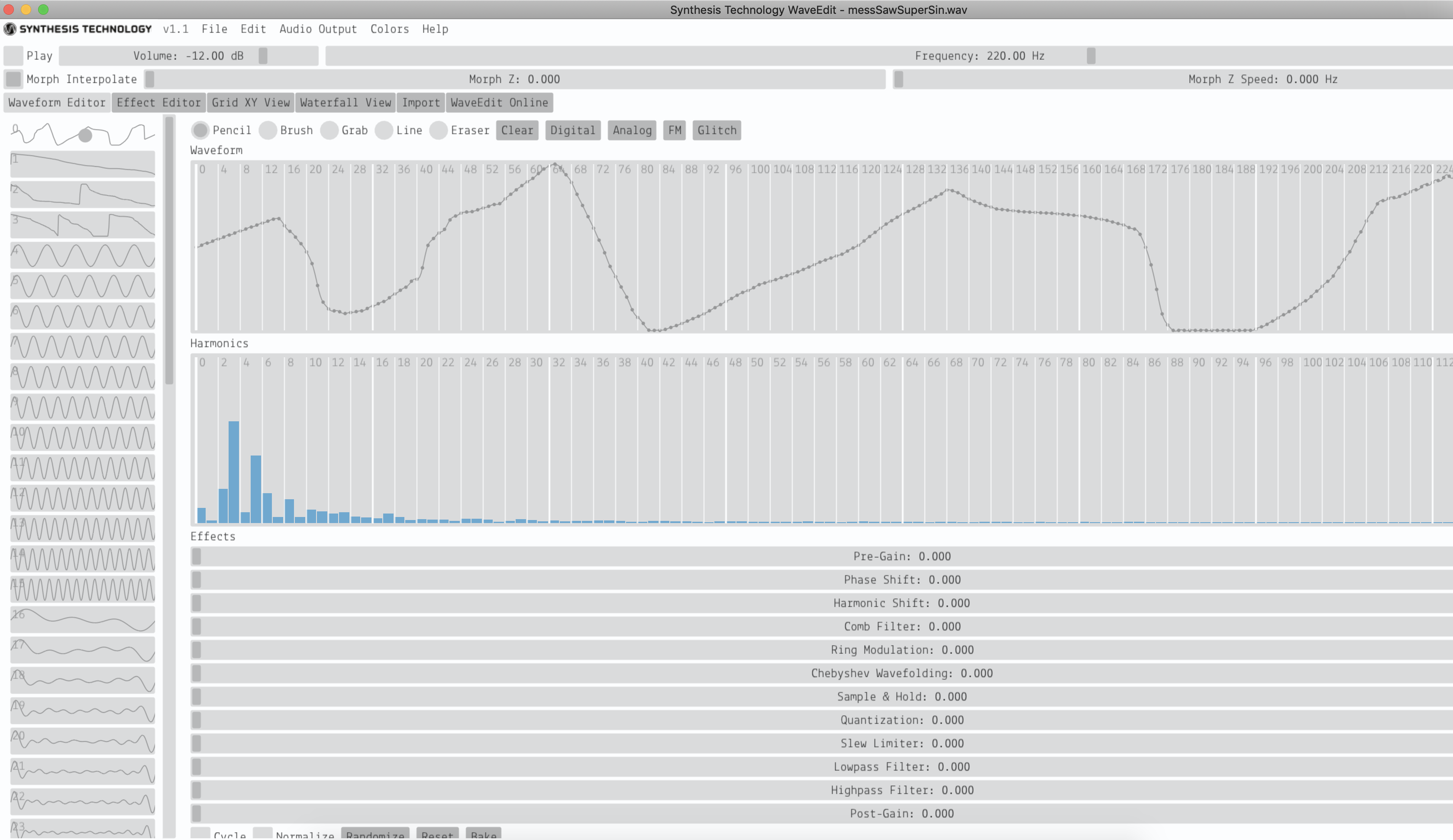
-
I'm having problems running Deluge on battery power.
There are some possibilities. First I'd check if the battery is firmly in place and that the prongs keeping it so are not loose. Here's how to get to the battery: https://youtube.com/watch?v=DO_jqMFlDn0
Then, try a different charger - minimum 500mA.
If/ when that is ruled out, charge and use your battery normally and determine whether it simply can't hold a charge for long and is indeed faulty. If so, they are really cheap and easy to replace. -
Deluge firmware V2.1.0 released
Hurray, what a release! It is a bomb

Thank you Synthstrom @rohan @Ian_Jorgensen !Some additional commands for the Popular Commands section in the Deluge manual:
ARRANGER VIEW Clear Arrangement Push ◄► knob + Back Horizontal instrument shift Push ▼▲ knob + turn ◄► knob Audition instrument Press Instrument’s Audition pad (song's root note or a snare drum in kit mode) Drag “unique” Track-instance to song view Hold Grid pad + press Song + turn ◄► knob + release Grid pad SONG VIEW Drag Track-instance to arranger Hold Grid pad + press Song + turn ◄► knob + release Grid pad since 2.1 Collect and backup media Press Save/Delete + long-press Save/Delete since 2.1 Record to Arranger Hold Record + press Song TRACK VIEW: SYNTH MODE Save synth preset Press Save/Delete + SYNTH since 2.1 Load entire folder as a multisample synth Hold Select in file browser TRACK VIEW: KIT MODE Save kit preset Press Save/Delete + KIT since 2.1 Load entire folder as a kit Hold Select in file browser since 2.1 Apply parameter change to whole kit Hold affect-entire while changing parameter (POLYPHONY, MODE, REVERSE, SPEED, PITCH/SPEED) -
Recording live INTO arranger mode so it reflects a jam timeline
This is exactly what happens with Ableton Live when hitting record and jamming in session view. Everything spits out recorded to Arranger view and you have you starting point of a song to make individual tweaks on in the Arranger. I was also hoping this what what 2.0 would do. Would love it in an update. I can build song sections and tracks in song mode and jam them live then have it all conveniently spit out to Arranger for finalizing and fine tuning.
+1000
-
usable BPM settings
-
am I patching correctly ?
- on a kit track select a sample/row/drum (same to me) by clicking the right audition pad
- push the main black encoder (next to the display) to get to editing of THAT selected drum sound
- choose OSC1 by pushing the encoder
- find the TRAN parameter again push the encoder
- you will see basic tune of selected drum/sample. It will be on 0.00 (you can manually pitch the sample by octave 12.0 down two octaves -24.0 etc but don’t do it now)
- push the knob again
- rotating the knob you see ALL modulation sources for frequency of the sample
- choose LFO1 and push again
- change the value from 0 to say 25
- you should hear the drum sample being changing pitch
You can repeat this for LFP->FREQ PAN, almost ANY parameters that you see.
-
First post






